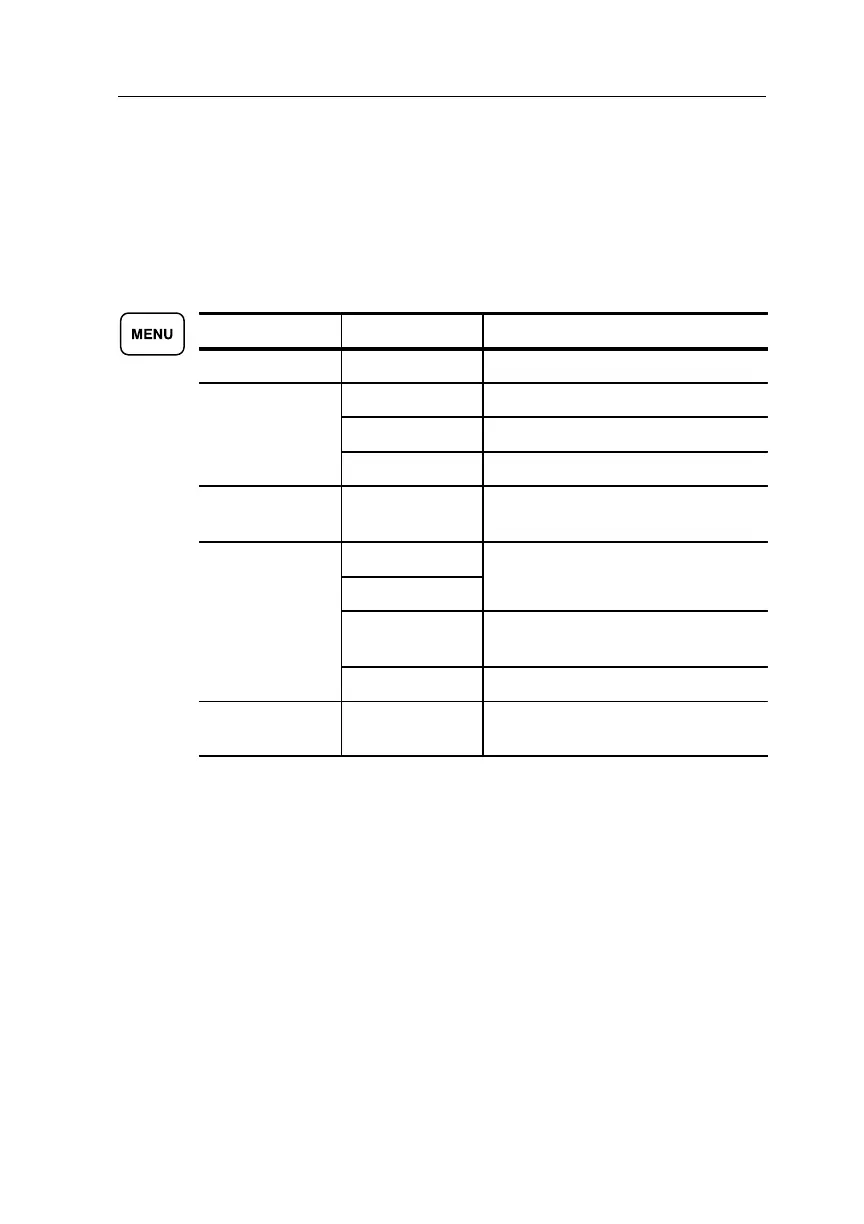Trigger Controls
TDS3000 Series User Manual
3–59
Video Trigger
Choose video triggering to trigger on the odd fields, even fields, or
on all the lines of an NTSC, PAL, or SECAM video signal. See the
manual for the TDS3VID Extended Video application module for
more information if that module is installed.
Bottom Side Description
Type Video
anda
d
525/NTSC Triggers on a NTSC signal.
625/PAL Triggers on a PAL signal.
SECAM Triggers on a SECAM signal.
Source See page 3–55 for descriptions of
these menu items.
T
gg
n
Odd
T
gg
s
n
dd
n f
ds
n an
Even
n
a
d s
gna
.
All Fields Triggers on any field in an interlaced
or noninterlaced signal.
All Lines Triggers on all lines.
Mode & Holdoff See page 3–56 for descriptions of
these menu items.
Key Points
Displaying the Trigger Source. You do not have to display a channel to
use it as a trigger source.
Sync Pulses. When you choose Video, the trigger always occurs on
negative-going sync pulses. If your video signal has positive-going
sync pulses, invert the signal using the Vertical menu. See page 3–71
for information about inverting a signal.