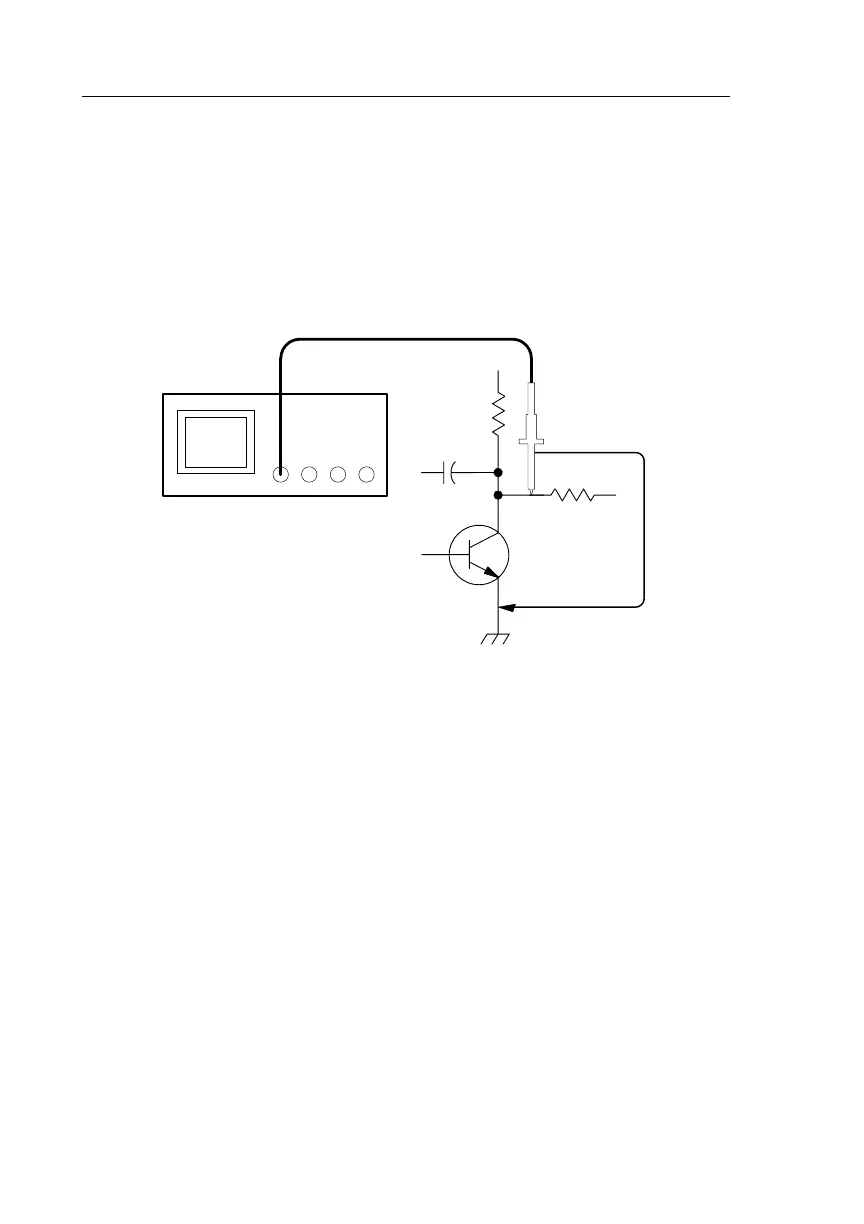Application Examples
2–2
TDS3000 Series User Manual
Taking Simple Measurements
You need to see a signal in a circuit, but you do not know the signal
amplitude or frequency. Connect the oscilloscope to quickly display
the signal and then measure its frequency and peak-to-peak
amplitude.
Ch 1
Using Autoset
To quickly display a signal, do these steps:
1. Connect the channel 1 probe to the signal.
2. Push the AUTOSET button.
The oscilloscope sets vertical, horizontal, and trigger controls
automatically. You can manually adjust any of these controls if you
need to optimize the display of the waveform.
When you are using more than one channel, the autoset function sets
the vertical controls for each channel and uses the lowest-numbered
active channel to set the horizontal and trigger controls.