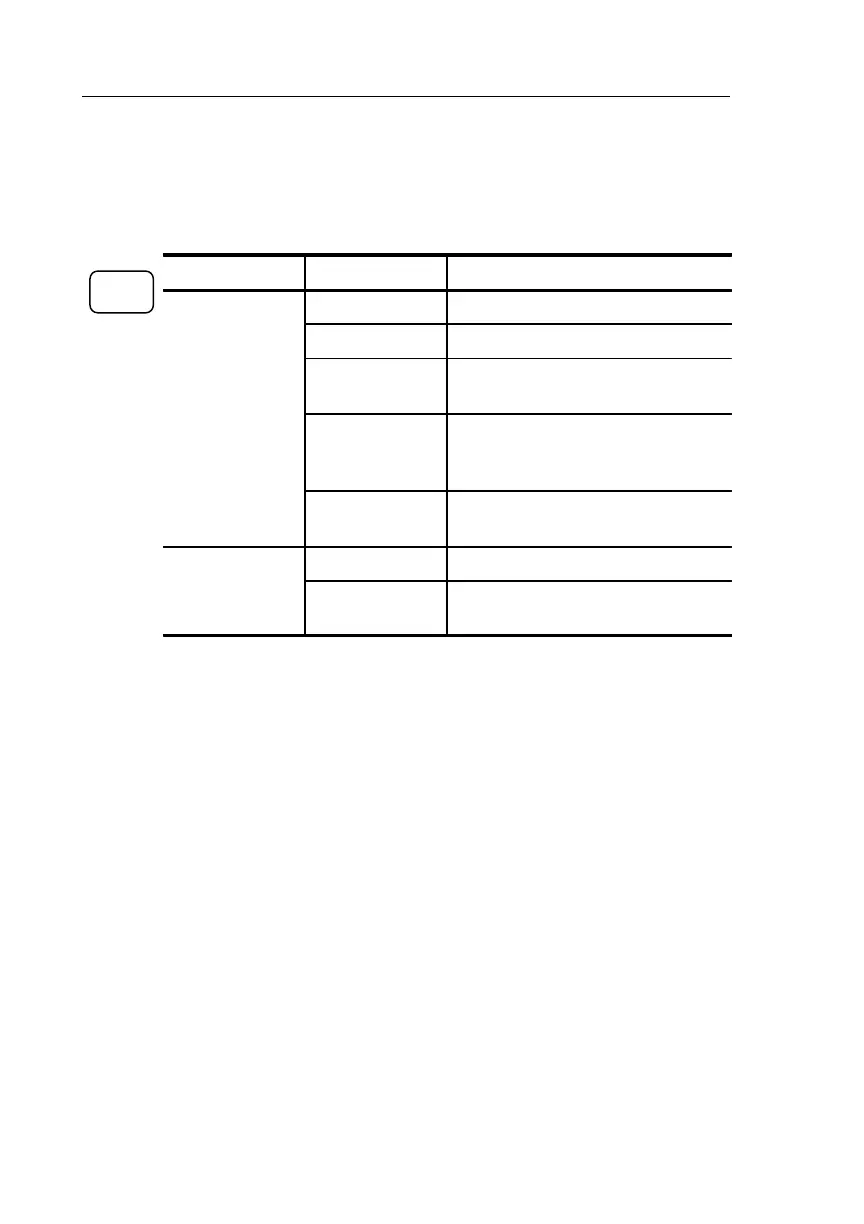Cursor
3–12
TDS3000 Series User Manual
Cursor
Push the CURSOR button to show the cursor menu.
Bottom Side Desription
Fun
n
Off Turns cursors off.
H Bars Use to make vertical measurements.
V Bars Use to make both vertical and
horizontal measurements.
Bring Selected
Cursor to Center
Screen
Moves the active cursor to center
screen.
Bring Both Cur-
sors On Screen
Moves any off-screen cursor onto the
screen.
M
d
Independent Sets cursors to move independently.
Tracking Sets cursors to move together when
cursor 1 is selected.
R
R