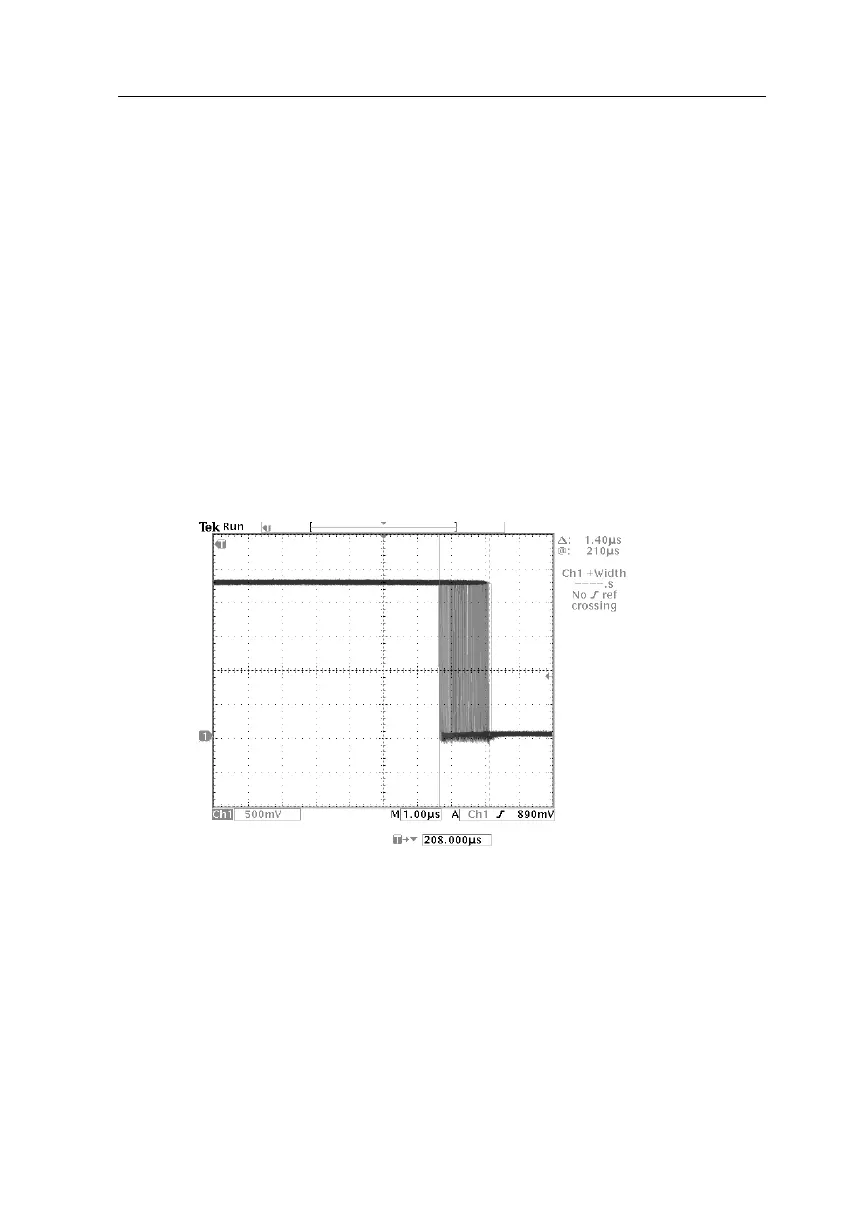Application Examples
TDS3000 Series User Manual
2–15
Measuring Jitter
To measure the peak-to-peak jitter, do these steps:
1. Push the CURSOR button.
2. Push the Function screen button.
3. Select the V Bars cursors.
4. Push the Bring Both Cursors On Screen screen button to
quickly locate the cursors.
5. Place one cursor at the first falling edge and place the other
cursor at the last falling edge.
6. Read the peak-to-peak jitter in the D readout (1.40 ms).
You can also measure the minimum and maximum pulse widths.
When you select the first cursor, the @ readout displays the
minimum pulse width (210 ms). When you select the second cursor,
the @ readout displays the maximum pulse width (211 ms).