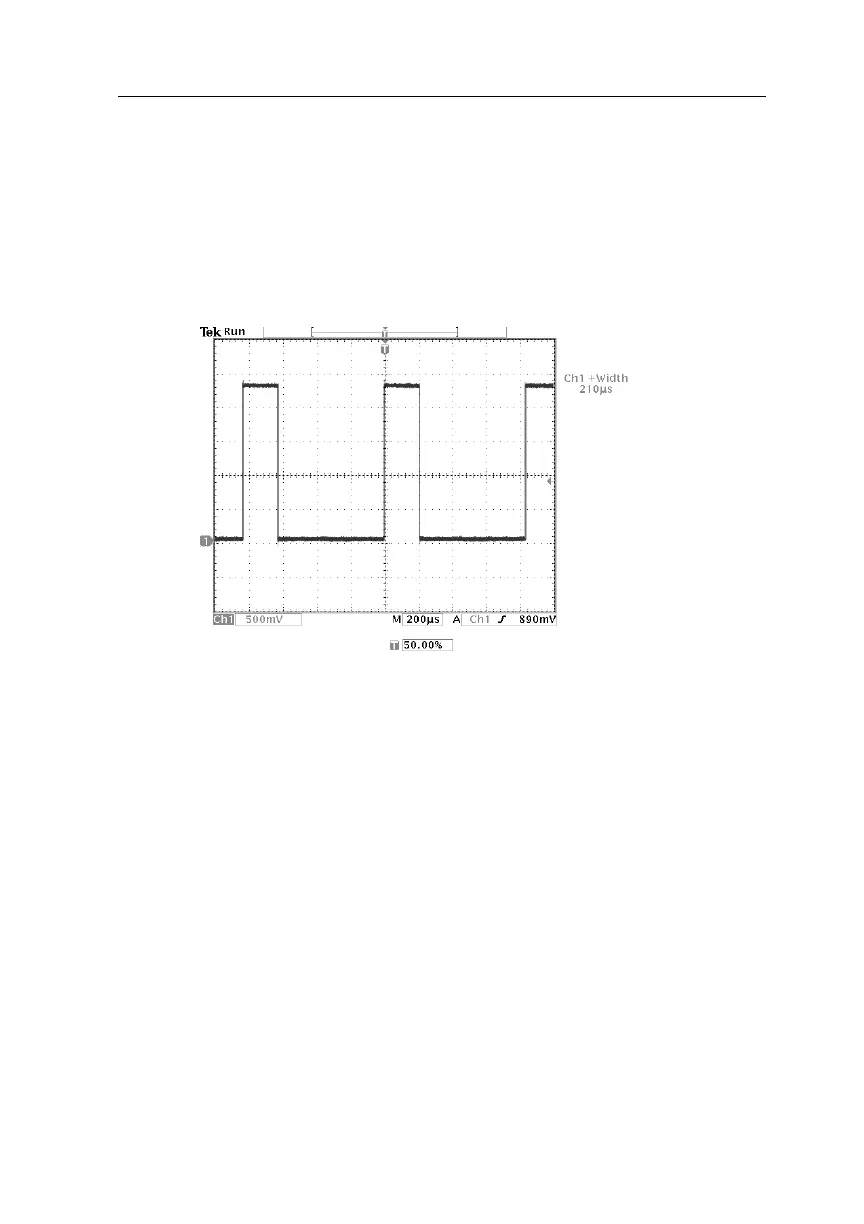Application Examples
TDS3000 Series User Manual
2–13
Using Delay
You are analyzing a pulse waveform and use the + Width measure-
ment to measure the waveform pulse width. You notice that the
measurement is not stable, which implies that there is jitter in the
pulse width.
To use delay to see the jitter, do these steps:
1. Push the DELAY button.
2. Adjust the horizontal POSITION control to set the delay close to
to the nominal pulse width (210 ms). Push the COARSE button to
make delay adjustments more quickly. Push COARSE again to
fine tune the delay time.
The falling edge of the pulse is now near the center of the screen.
When delay is on, the horizontal expansion point separates from the
trigger point and remains in the center of the screen.