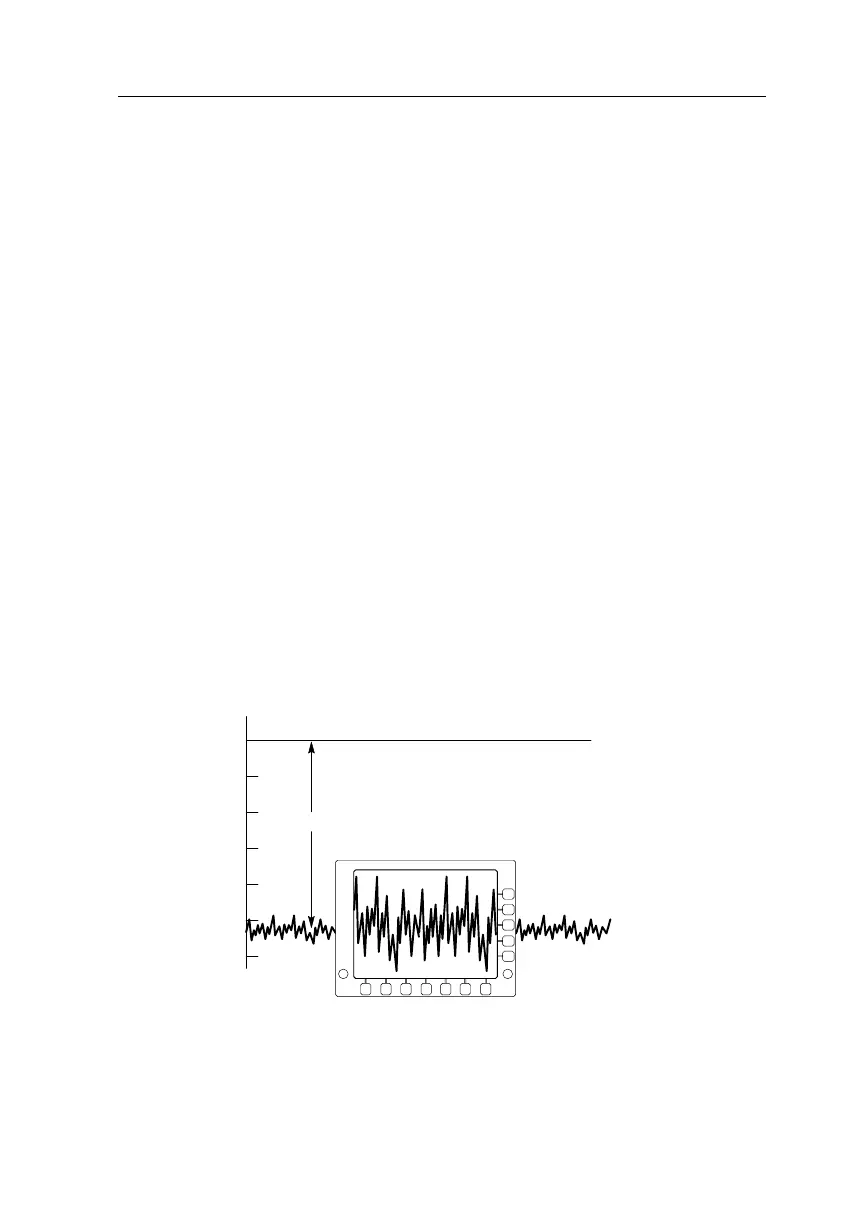Vertical Controls
TDS3000 Series User Manual
3–73
Vertical Preview. When you change the vertical POSITION or SCALE
controls while the acquisition is stopped or it is waiting for the next
trigger, the oscilloscope rescales and repositions the selected
waveform in response to the new vertical control settings. You may
see a clipped waveform if the original acquisition went off the
screen. The oscilloscope then uses the new settings for the next
acquisition.
In contrast to horizontal preview, the math waveform, cursors, and
automatic measurements remain active and valid when using vertical
preview.
The Difference Between Vertical Position and Offset. Vertical position is a
display function. Adjust the vertical position to place the waveforms
where you want to see them. The waveform baseline locations track
adjustments made to their positions.
When you adjust vertical offset you see a similar effect, but it is
actually quite different. Vertical offset is applied before the
oscilloscope preamplifier and can be used to increase the effective
dynamic range of the inputs. For example, you can use vertical offset
to look at small variations in a large DC voltage. Set the vertical
offset to match the nominal DC voltage and the signal appears in the
center of the screen.
0 V
–1 V
–2 V
–3 V
–4 V
–5 V
–6 V
Offset = –5.2 V