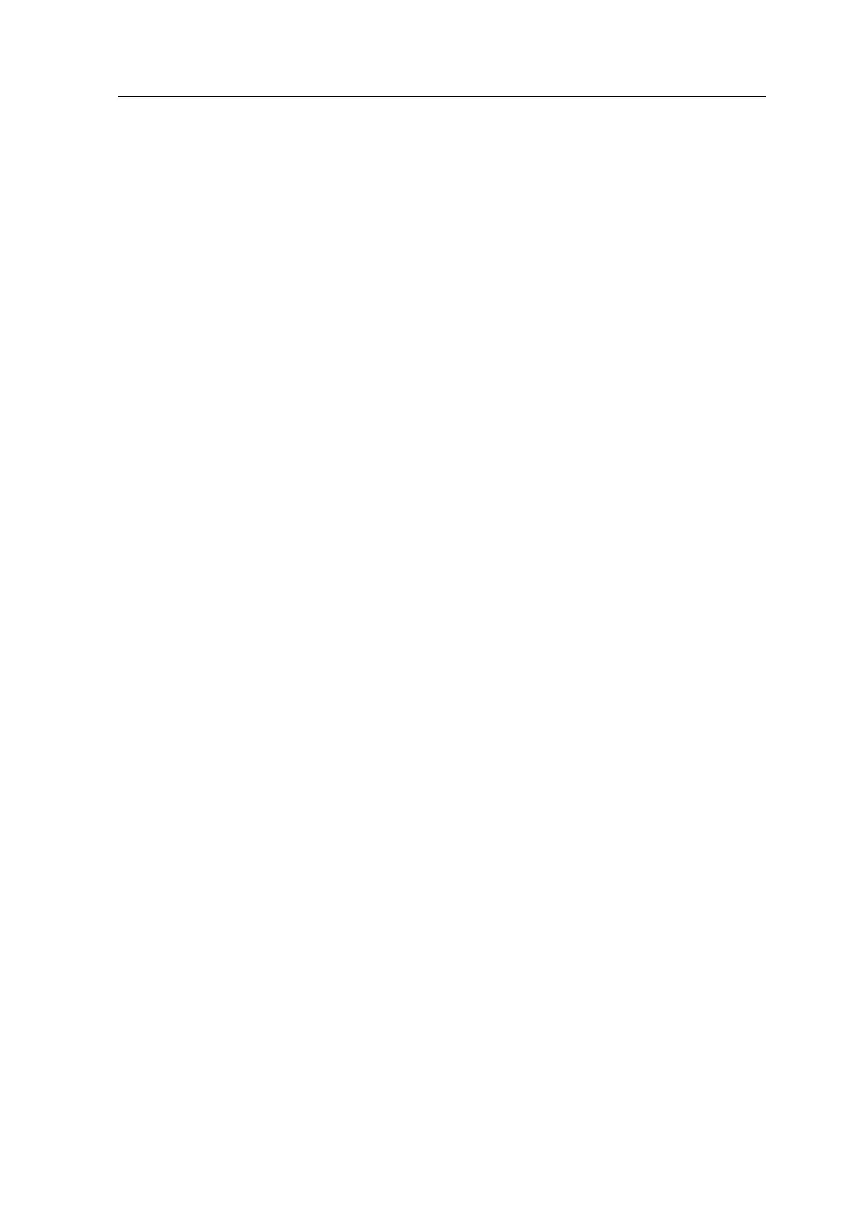Vertical Controls
TDS3000 Series User Manual
3–75
Scaling and Positioning the Math Waveform To position or scale a math
waveform, select the math waveform and then adjust it with a
vertical POSITION or SCALE control. You can do this whether
acquisition is running or is stopped.
Math Interaction with Preview. If you select a channel waveform and
then adjust the vertical POSITION or SCALE control while the
acquisition is stopped, the math waveform remains fixed. It does not
track the changes you see to the channel waveform. The same is true
if you adjust the horizontal POSITION or SCALE control under
these conditions.
Gray-Scale Restriction. Math waveforms are always based on the most
current acquisitions and do not contain any gray-scale information.
Source Waveform Screen Position. When displaying dual-waveform
math waveforms, make sure that the source waveforms do not extend
beyond the top or bottom edge of the screen. If part of the source
waveform is positioned outside the screen, the math waveform may
not display correctly.