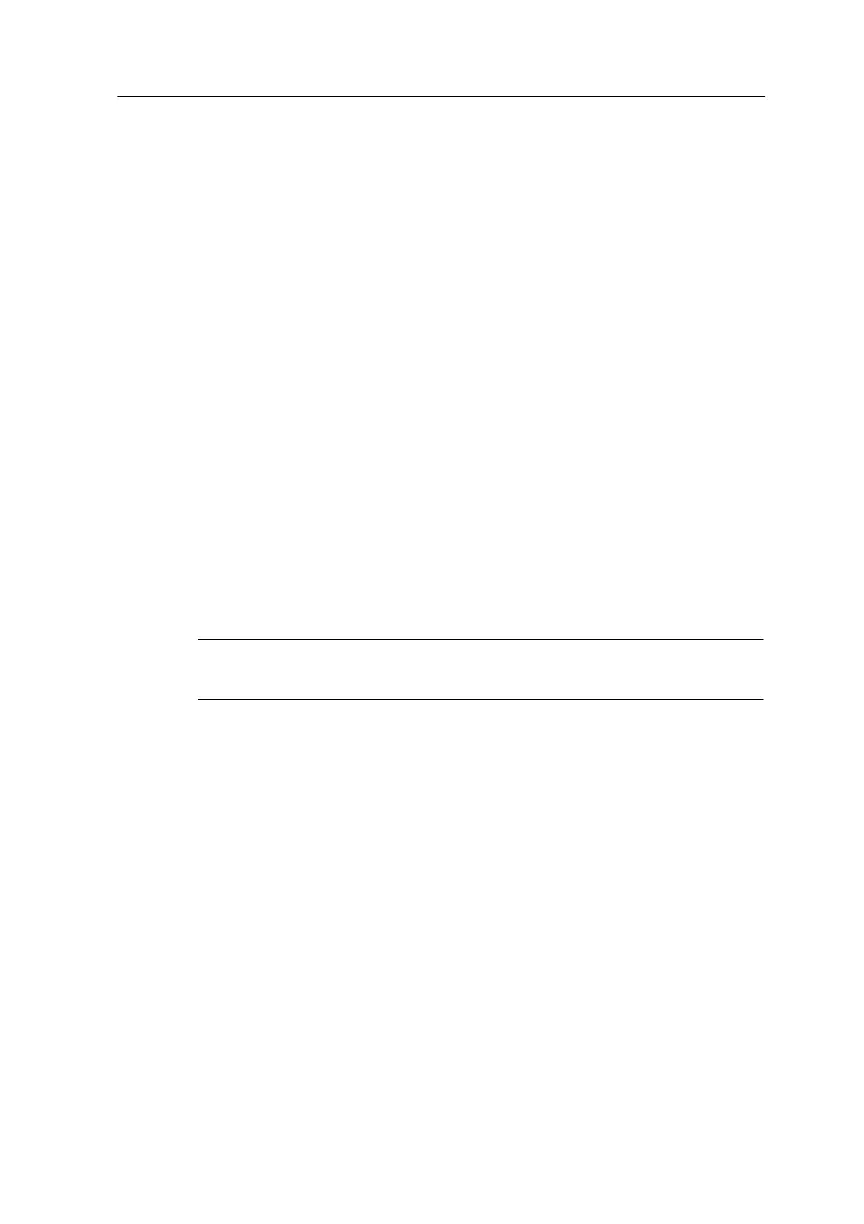Appendix E: Performance Verification
TDS3000 Series User Manual
E–17
9. Set the vertical SCALE to 500 mV/div.
10. Set the horizontal SCALE to 2 ms/div.
11. Adjust the vertical POSITION control to center the time mark
signal on the screen.
12. Adjust the trigger LEVEL as necessary to obtain a triggered
display.
13. Adjust the horizontal POSITION control to move the trigger
location to the center of the screen (50%).
14. Push the DELAY button to turn delay on.
15. Turn the horizontal POSITION control counter-clockwise to set
the delay to exactly 10 ms.
16. Set the horizontal scale to 1 s/div.
17. Check that the rising edge of the marker crosses the center
horizontal graticule line within ±2 divisions of center graticule.
NOTE. One division of displacement from graticule center corre-
sponds to a 100 ppm time base error.
This completes the performance verification procedure.