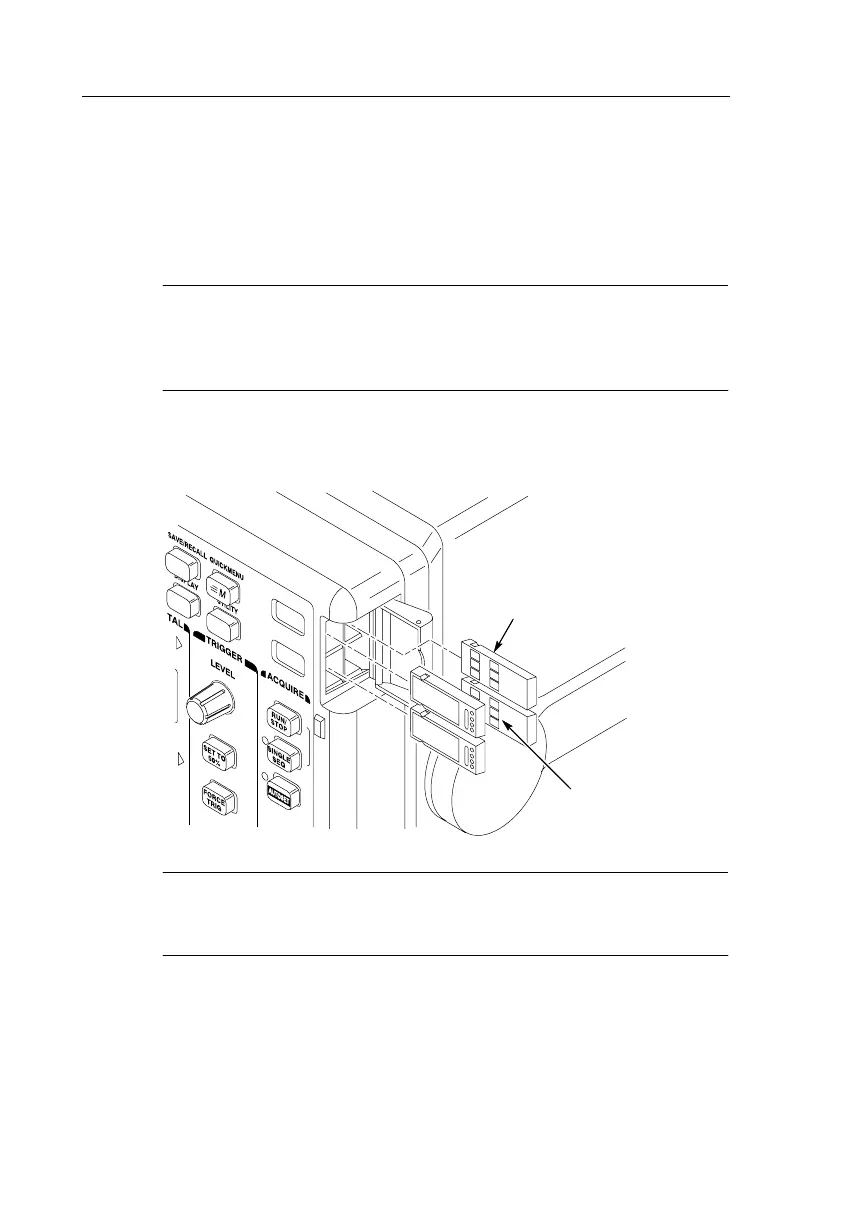Getting Started
1–16
TDS3000 Series User Manual
8. Push OK Load New Firmware to begin loading the firmware.
During the process, the oscilloscope may instruct you to insert a
second floppy disk. When the firmware upgrade is complete, the
oscilloscope will restart automatically with the new firmware.
NOTE. If you power off the oscilloscope, eject a floppy disk, or there
is a power outage during the upgrade process, you must power off
the oscilloscope and do the firmware upgrade procedure, starting at
step 6, before you can use the oscilloscope.
9. Remove the floppy disk.
Application modules
Contacts
NOTE. If you remove an application module, the features provided by
the application module become unavailable. You can reinstall the
module to restore the features.