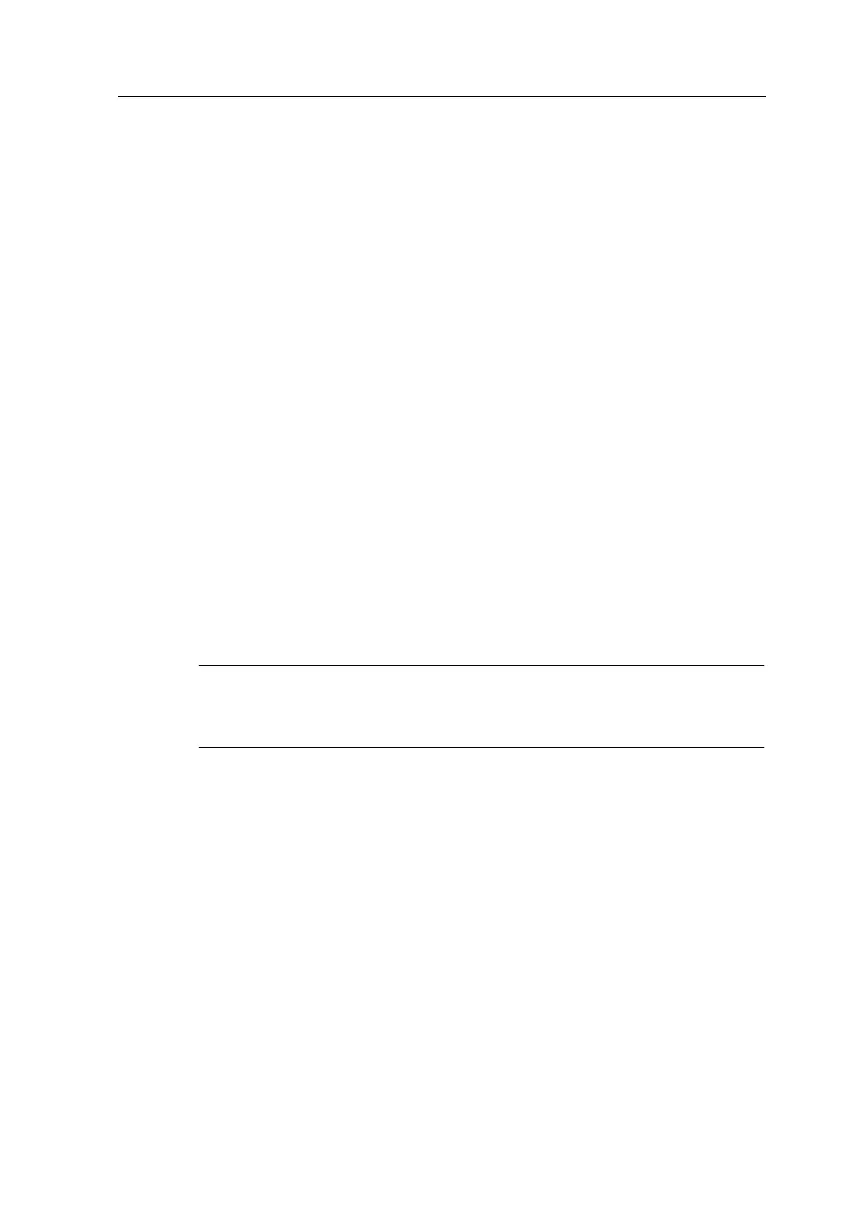Getting Started
TDS3000 Series User Manual
1–29
1. Edge Trigger controls. Push these screen buttons to set trigger
parameters for edge trigger.
2. Trigger controls if either B trigger or video trigger is selected.
3. Cursor control. Push this screen button to turn on cursors and
select the cursor type. Push the SELECT button to toggle
between the two cursors to select the active cursor. Use the
general purpose knob to move the active cursor.
4. Acquisition controls. Push these screen buttons to set acquisition
parameters.
5. Channel vertical controls. Push these screen buttons to set
vertical controls for the selected channel. Use the CH1, CH2,
CH3, CH4, MATH, and REF buttons to select the channel you
want to control.
6. Vertical controls if either the math waveform or a reference
waveform is selected.
7. Menu. Push this screen button to select a specific QuickMenu
display if more than one is available.
NOTE. Items in the Scope QuickMenu not mentioned above are also
contained in the regular display. Those items are described on
page 1–26.
Other QuickMenus. Some optional application packages include a
custom QuickMenu display. Those QuickMenus contain specific
features that are important for the application.