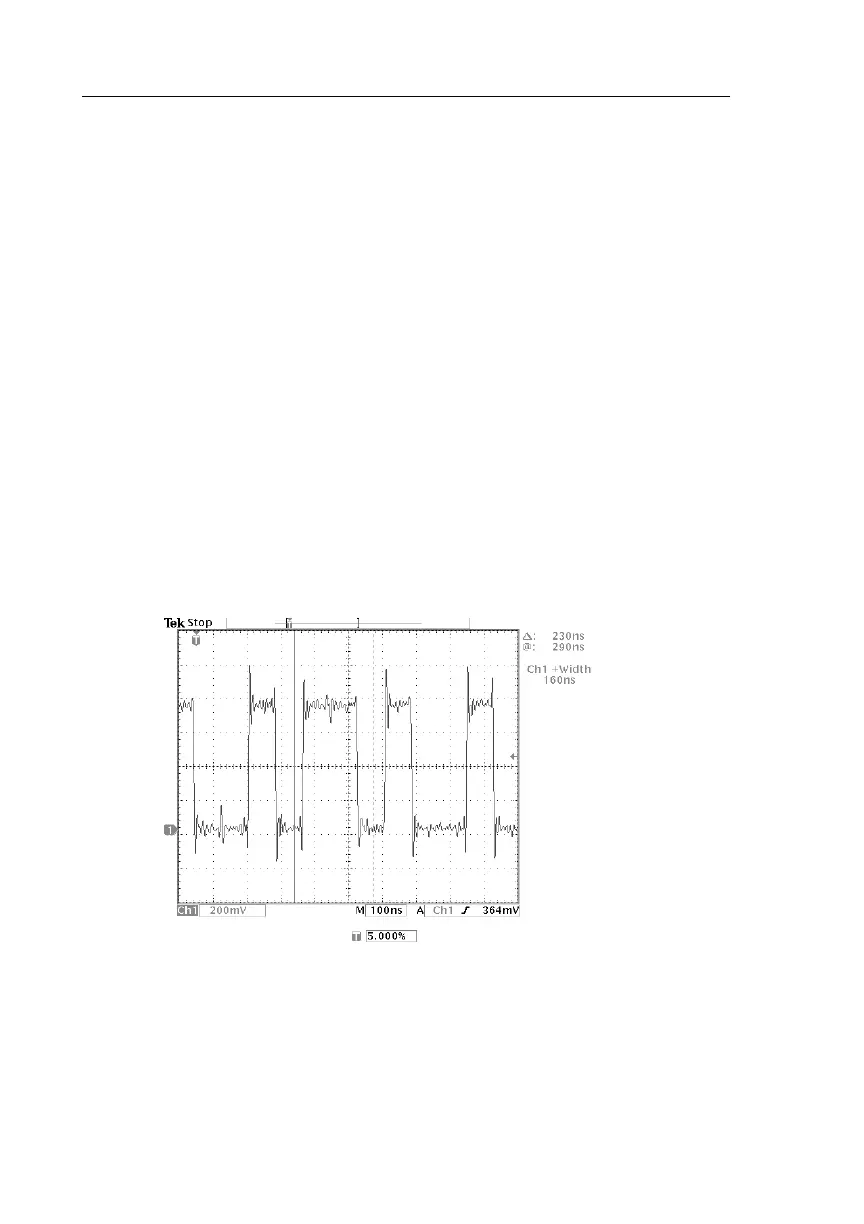Application Examples
2–8
TDS3000 Series User Manual
Now you want to measure the width of each displayed pulse. You
can use measurement gating to select a specific pulse to measure. To
measure the second pulse, for example, do these steps:
1. Push the MEASURE button.
2. Push the CH 1 button and then push the Select Measurement for
Ch1 screen button.
3. Select the Positive Width measurement.
4. Push the Gating screen button.
5. Select Gate With V Bar Cursors to choose measurement gating
using cursors.
6. Place one cursor to the left and one cursor to the right of the
second pulse.
The oscilloscope shows the width measurement (160 ns) for the
second pulse.