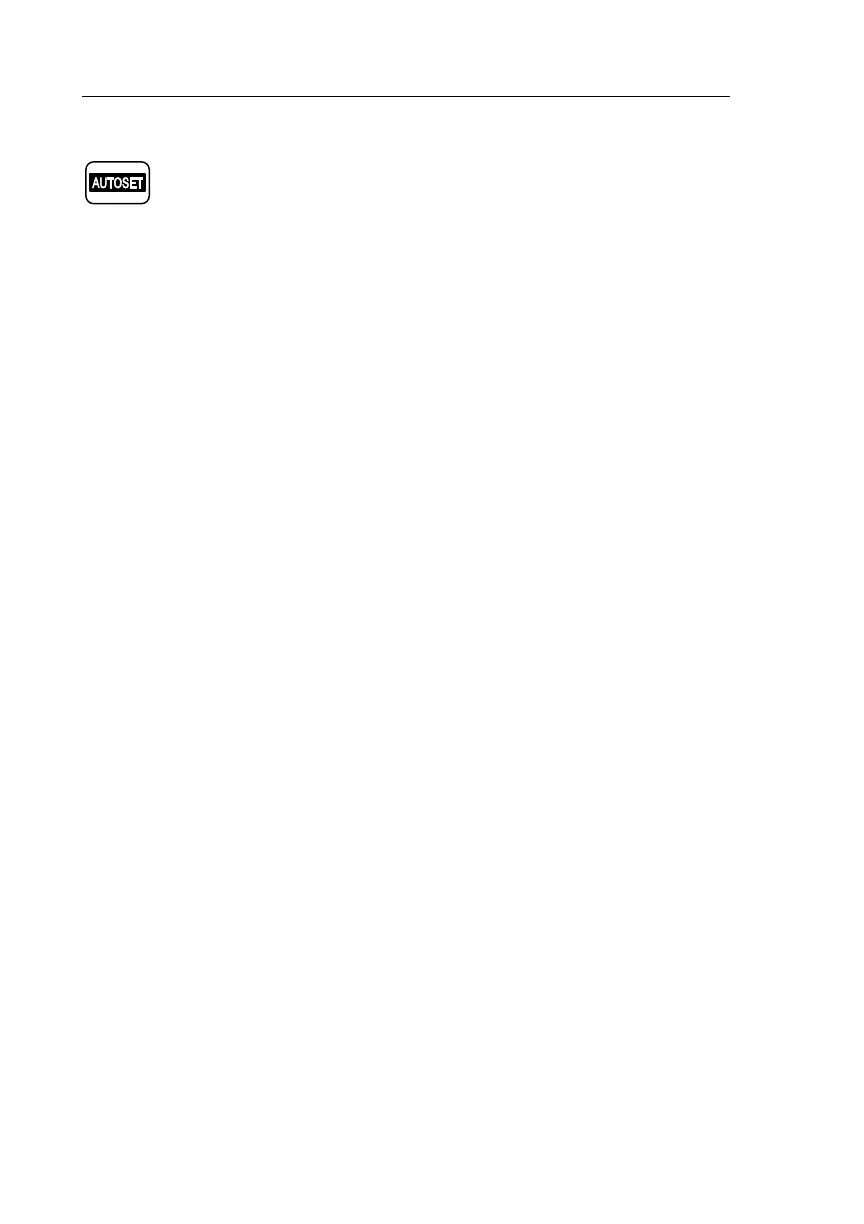Acquisition Controls
3–4
TDS3000 Series User Manual
Autoset Button
Push the AUTOSET button to automatically adjust the vertical,
horizontal, and trigger controls for a usable display. You can
manually adjust any of these controls if you need to optimize the
display.
When you are using more than one channel, the autoset function sets
the vertical scale for each channel and positions the channels to
prevent overlapping. The autoset function selects the lowest-num-
bered channel in use and then uses that channel to set the horizontal
and trigger controls.
The autoset function also changes the following oscilloscope
settings:
Acquisition mode is set to Sample
Bandwidth limits are set to Full
Zoom is turned off
Trigger is set to Auto mode and minimum holdoff
Trigger is set to Edge type, DC coupling, and rising slope
B trigger is turned off
XY display format is turned off
Channel 1 is turned on and selected if no active channels are
in use
If you push the AUTOSET button by accident, you can undo it with
these steps:
1. Push the Acquire MENU button.
2. Push the Autoset screen button and then push the Undo Autoset
screen button.