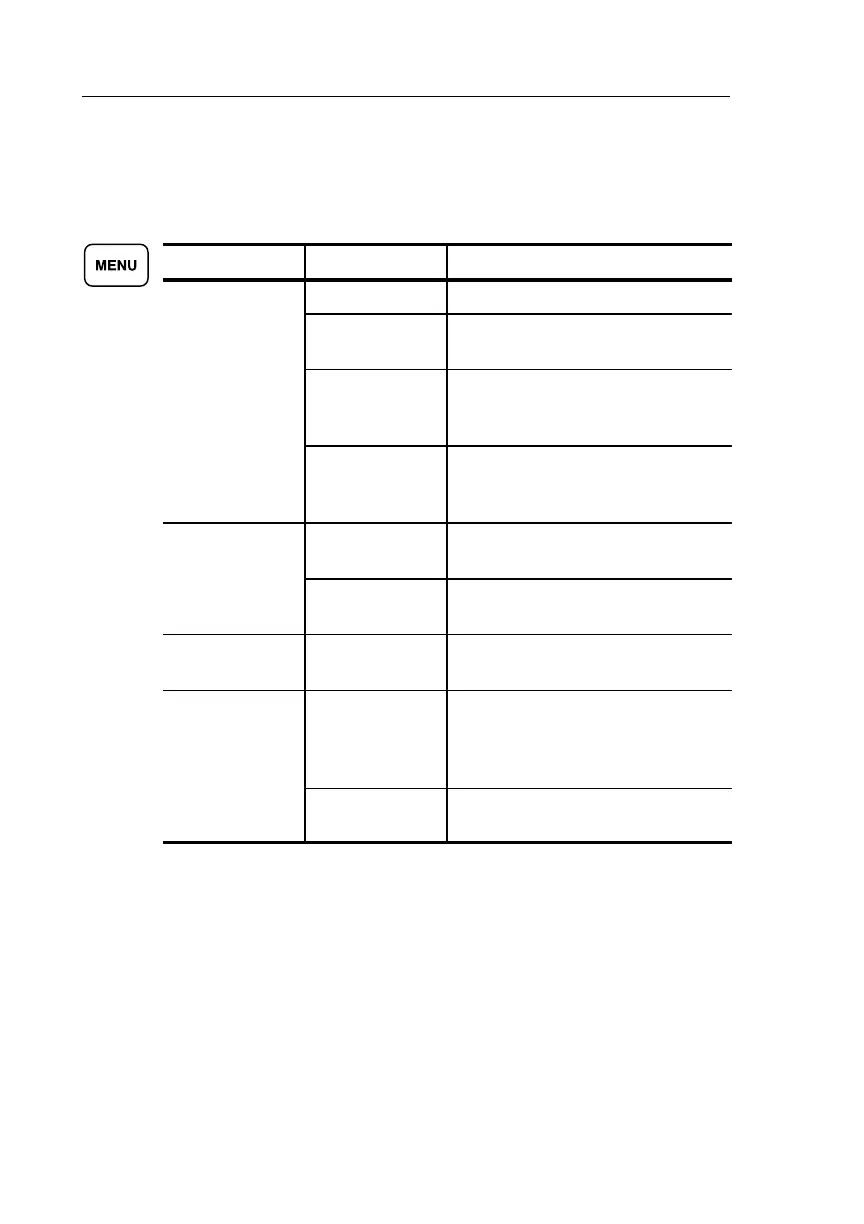Acquisition Controls
3–6
TDS3000 Series User Manual
Acquire Menu
Push the Acquire MENU button to show the acquire menu.
Bottom Side Description
M
d
Sample Use for normal acquisition.
Peak Detect Detects glitches and reduces the
possibility of aliasing.
Envelope N Captures variations of a signal over a
period of time. (Adjust N with the
general purpose knob.)
Average N Reduces random or uncorrelated
noise in the signal display. (Adjust N
with the general purpose knob.)
H
z
n
a
Resolution
Fast Trigger
(500 points)
Acquires 500 point waveforms at a
fast repetition rate.
Normal
(10k points)
Acquires 10,000 point waveforms with
more horizontal detail.
Reset Horizontal
Delay
Set to 0 s Resets the horizontal delay time to
zero.
u
s
Normal Autoset Executes the autoset function. (Op-
tional application modules may add
choices to execute specialized autoset
functions.)
Undo Autoset Reverts to the settings before the last
autoset.