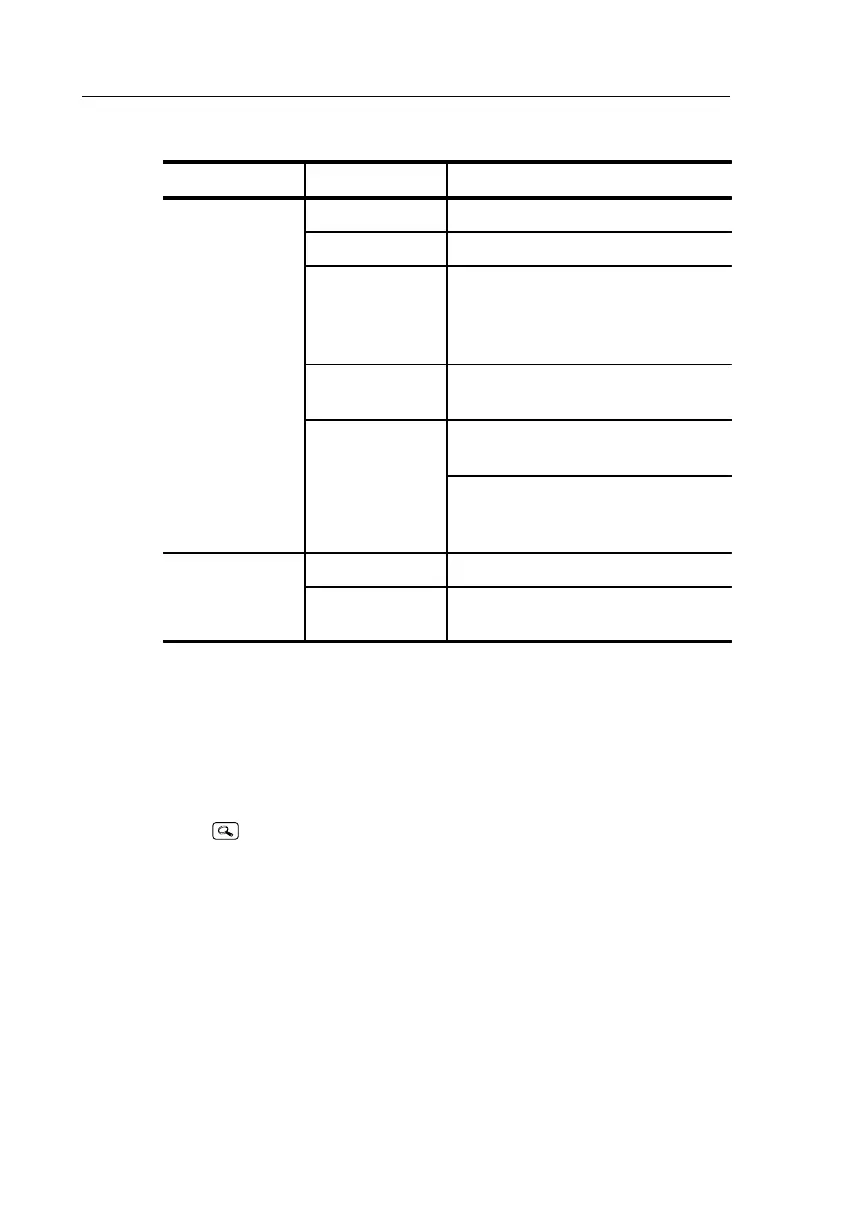Display
3–18
TDS3000 Series User Manual
Bottom DescriptionSide
D
sp
ay
Off (YT) Turns off an XY display.
Triggered XY Turns on triggered XY display.
Gated XYZ Turns on gated XY display. Displays
XY signals when Z-channel signal is
above a set level. Only available on
4-channel instruments.
Ch1 (X) Versus Sets Ch2, Ch3, or Ch4 as the Y
channel versus Ch1 as X.
R
f1 (
) V
sus
or
Sets Ref2, Ref3, or Ref4 as the Y
channel versus Ref1 as X.
Gated By
Sets Ch2, Ch3, or Ch4 as the Z-chan-
nel gate source, and sets the gating
channel threshold level.
a
Normal Selects the color display.
Monochrome Sets all waveforms to high-contrast
black and white.
Key Points
Waveform Dots and Vectors. With Dots Only set to off, the vectors
between samples can be filled; increase the WAVEFORM INTENSI-
TY control to increase the amount of vector fill between samples.
The vector fill is most visible on fast signal edges or when horizontal
zoom
is turned on.
Turn Dots Only on if you want to see just the actual samples.