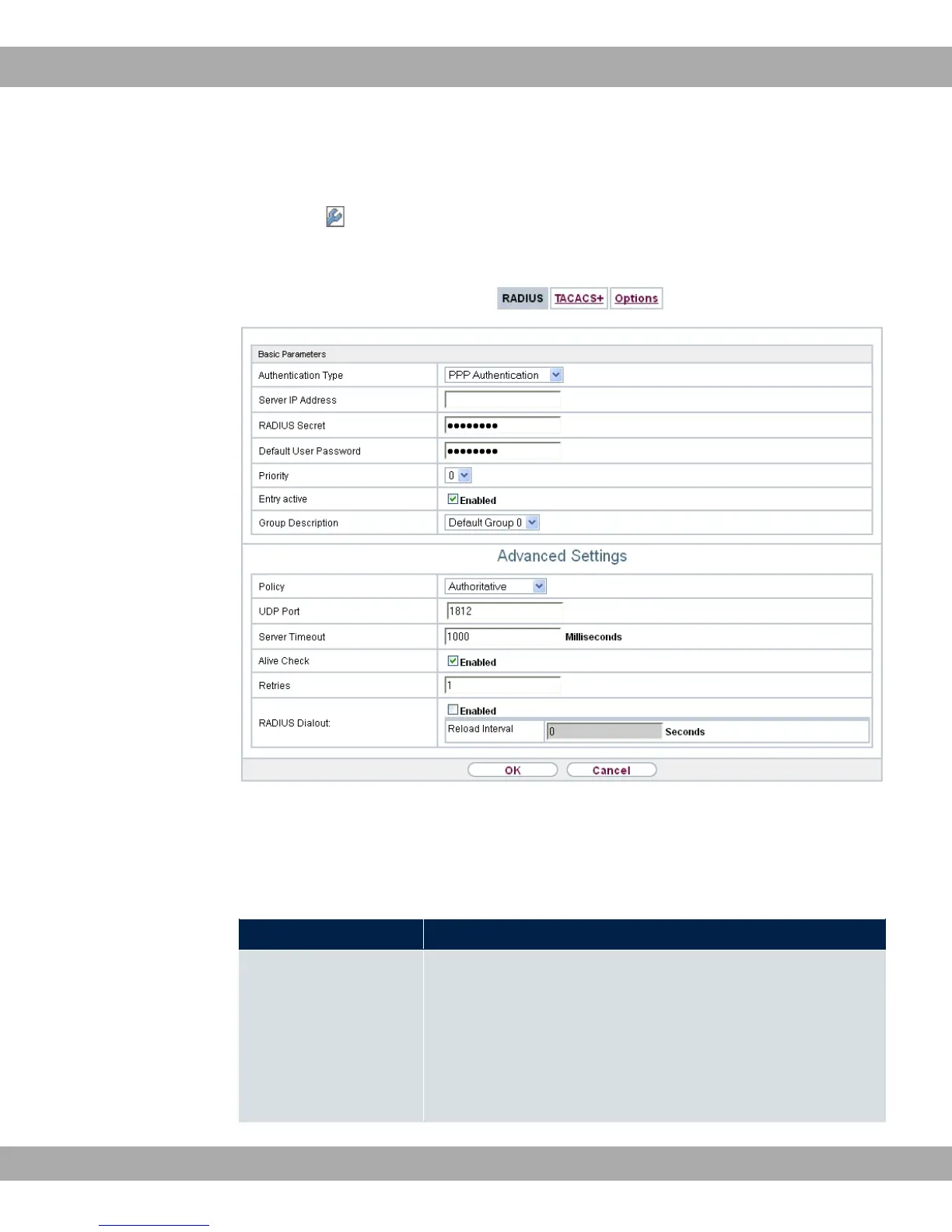10.5.1.1 Edit or New
Choose the icon to edit existing entries. Choose the New button to add RADIUS serv-
ers.
Fig. 40: System Management->Remote Authentication->RADIUS->New
The System Management->Remote Authentication->RADIUS->Newmenu consists of
the following fields:
Fields in the Basic Parameters menu.
Field Value
Authentication Type Select what the RADIUS server is to be used for.
Possible values:
• -3" (default value only for PPP connec-
tions): The RADIUS server is used for controlling access to a
network.
10 System Management Teldat GmbH
98 bintec Rxxx2/RTxxx2