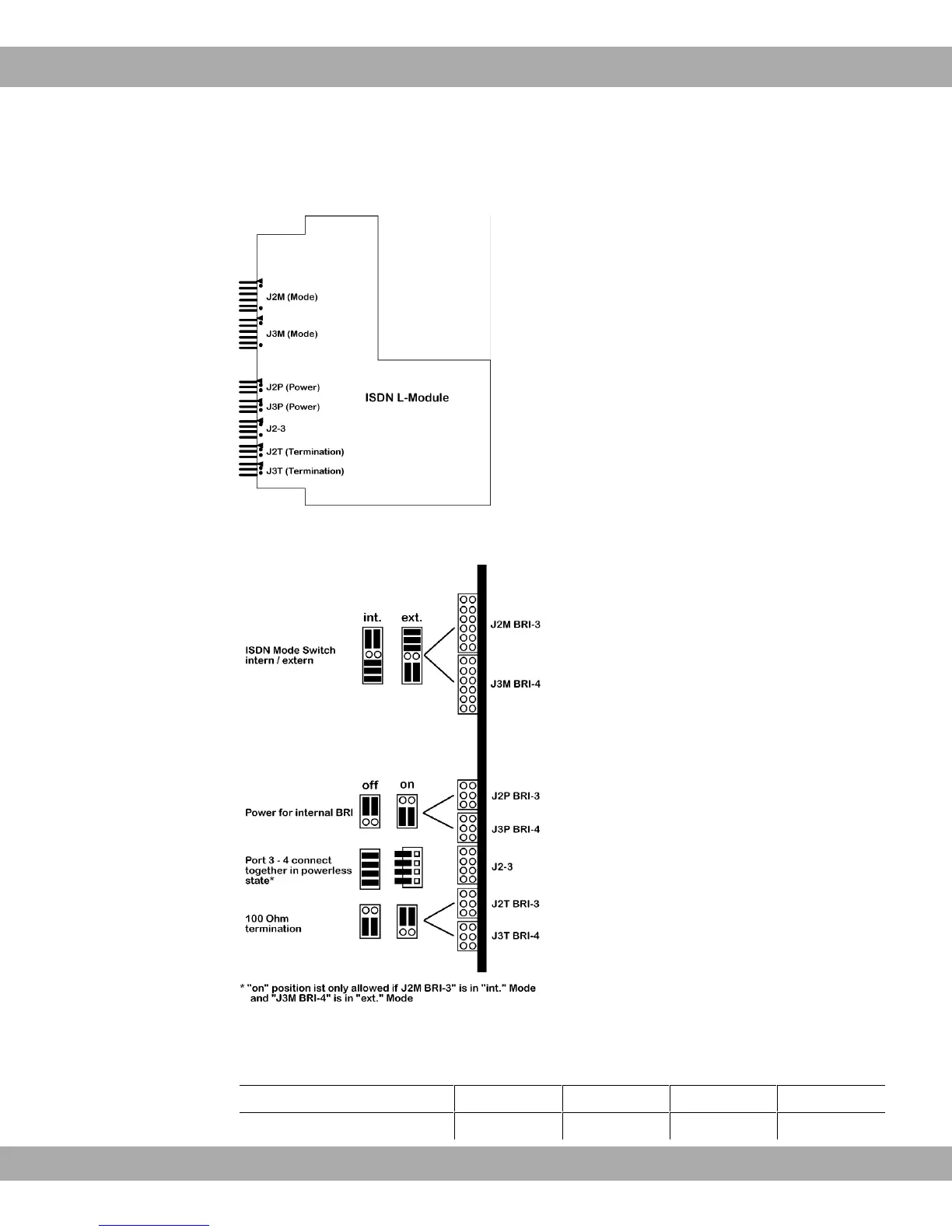You can also switch the interfaces BRI-3 and BRI-4. The link plugs are on the side of the
ISDN-L module.
Insert the link plugs for interfaces BRI-3 and BRI-4 as shown in the following figure:
* "on" is only permitted, if J3M BRI-3 is set to internal mode and J4M BRI-4 is set to extern-
al mode.
Use Interface Link plug area Position Position
Internal/external switching BRI-3 J2M
Teldat GmbH
6 Variable switching of S0 interfaces
bintec Rxxx2/RTxxx2 39