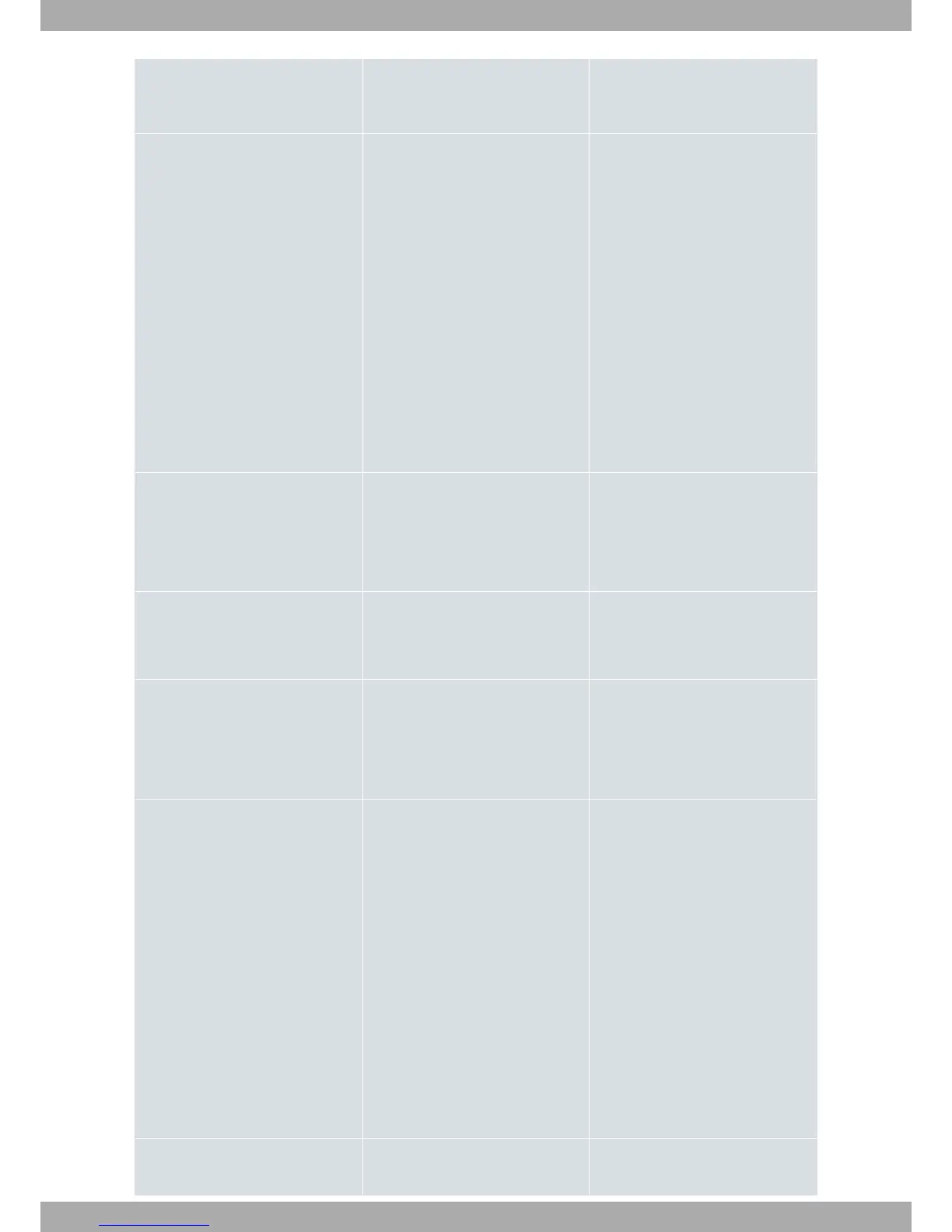Green -> interface up (blinking, in
some cards, when there is connection
data activity).
USB Tricolor Off -> system stopped.
Red -> interface is unavailable be-
cause it is installing, it is not enabled
(shutdown) or due to auto-test failure.
Amber -> idle.
• Rapid blinking. It has not registered
in the network or the quality is in-
sufficient.
• Slow blinking. GSM connection
(GPRS).
• Steady. WCDMA (UMTS / HSDPA)
connection.
Blinking (green/red) -> activity/
maintenance.
Wi-Fi Bicolor Red -> interface down.
Green -> interface up.
Blinking (green/red) -> activity/
maintenance.
LAN Switch Tricolor Green -> connected. Blinking: con-
nection data activity.
Red -> disconnected.
Eth WAN Tricolor Green -> connected. Blinking: con-
nection data activity.
Amber -> blinking: auto-test.
Red -> disconnected.
Cell Tricolor Off -> system stopped.
Red -> interface is unavailable be-
cause it is installing, it’s not enabled
(shutdown) or due to auto-test failure.
Amber -> idle.
• Rapid blinking. It has not registered
in the network or the quality is in-
sufficient.
• Slow blinking. GSM connection
(GPRS).
• Steady. WCDMA (UMTS / HSDPA)
connection.
Green -> connected. Blinking: con-
nection data activity.
Coverage Monochrome Blue Indicates the coverage level the in-
ternal 3G module has. Level from 0
3 Components and Power Supply Teldat S.A.
6 Teldat Router M1/M1L