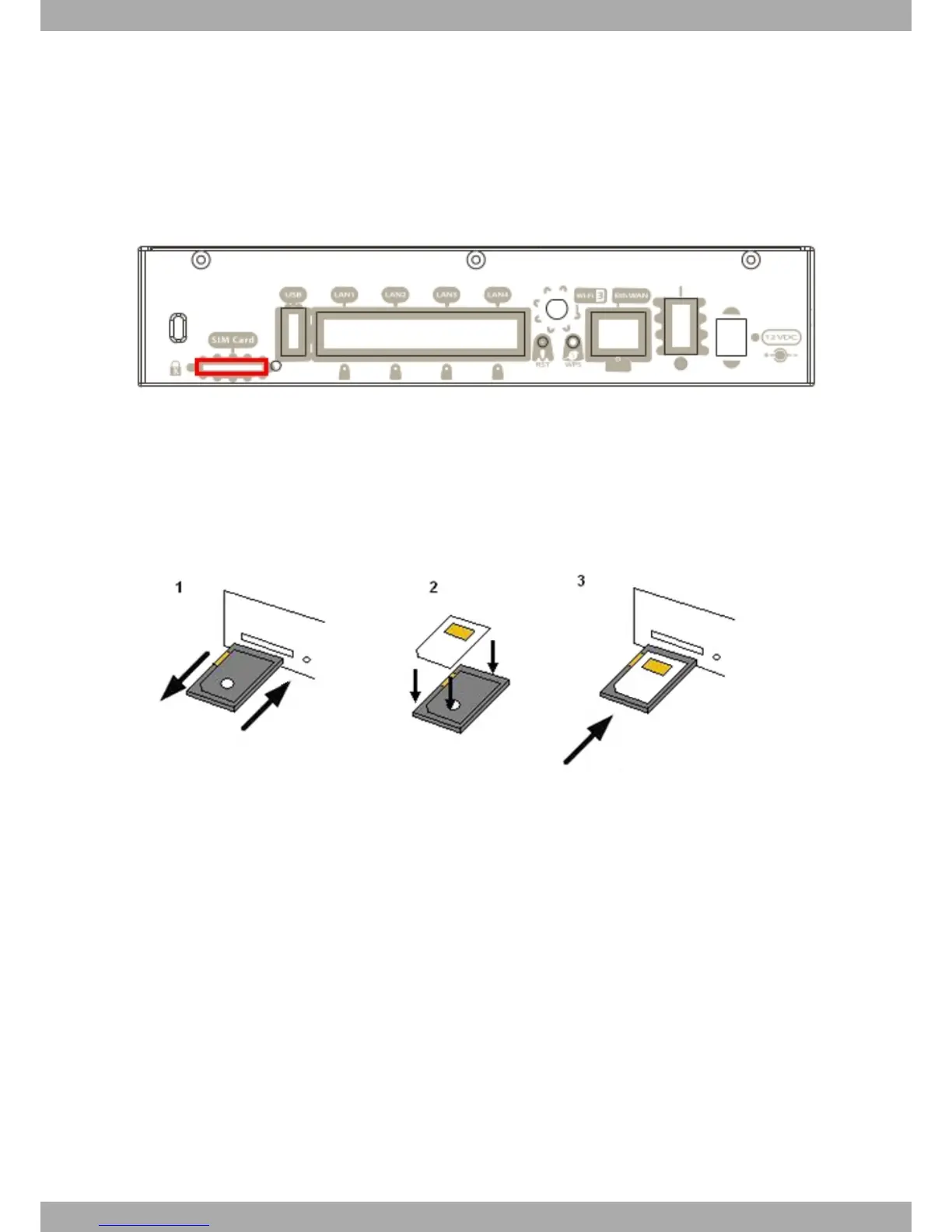3.8 Installing the SIM card
The Teldat M1 family has a Wireless WAN interface that, in order to operate, may require a SIM card to be inserted
into the device. Certain services (CDMA) provided by several carriers in some countries do not require SIM cards.
The Teldat M1 has two SIM trays.
One is located on the rear panel of the router, as shown in the following figure:
Fig. 23: External module SIM tray
To insert the SIM card in the external SIM tray, first place the device so you can see the rear panel, as shown in fig-
ure 23, and then carry out the following steps:
(1) Press the button until the SIM tray comes out.
(2) Place the SIM on the tray.
(3) Insert the tray in the slot and return the tray to its original position.
Fig. 24: Inserting the SIM in the external module
The other SIM tray is internal. To access it, you need to go to the underside of the router, open the flap (shown in the
following figure) and insert the SIM card.
Teldat S.A.
3 Components and Power Supply
Teldat Router M1/M1L 17