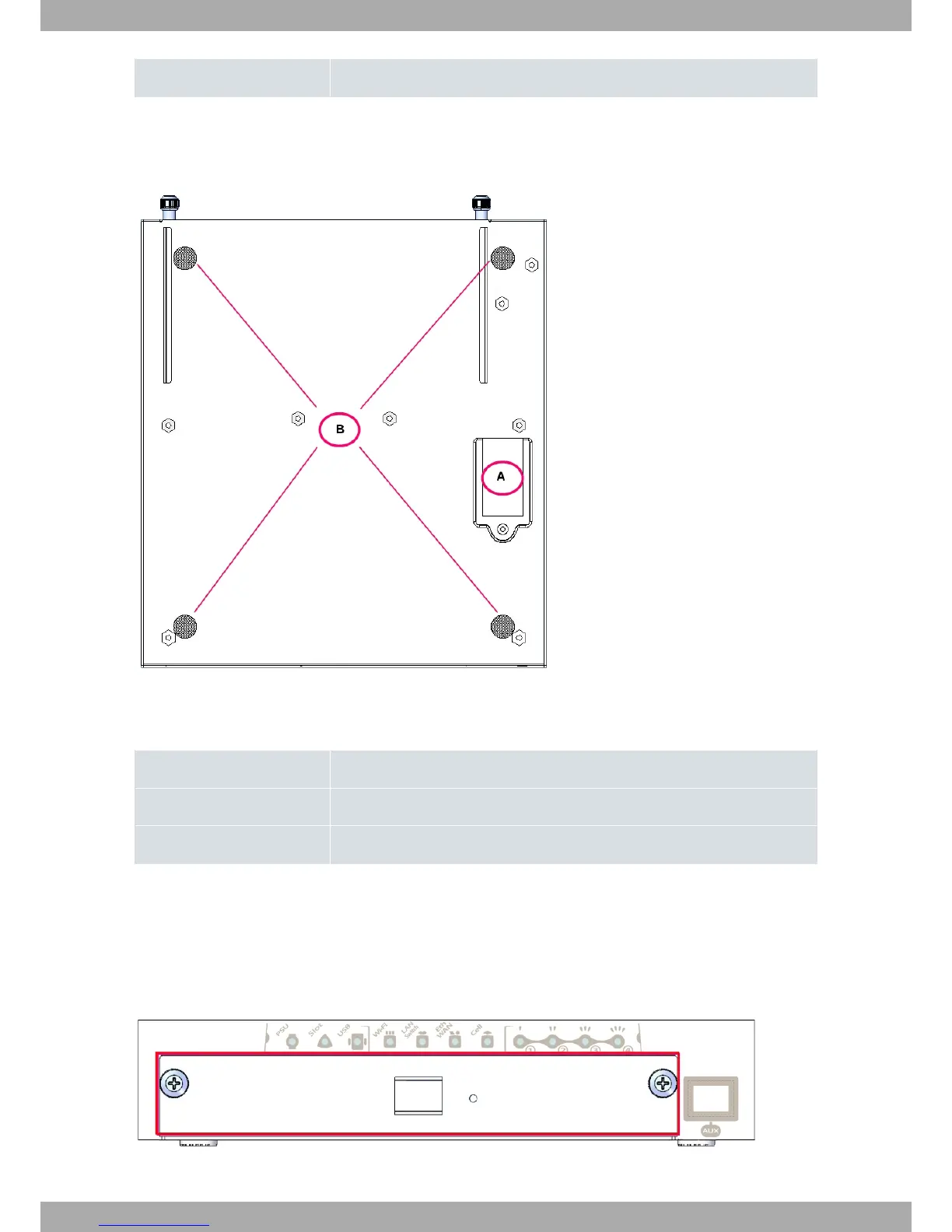B 3G antenna connectors.
3.1.4 Underside Panel
The following elements can be found on the underside panel:
Fig. 4: Underside panel
The following table contains details on the significant elements on the underside panel:
Underside PANEL ELEMENTS TABLE
Item Description
A Internal 3G module SIM tray. Accessed from the underside of the router.
B Adhesive rubber feet (these are not required if mounted in a rack).
3.2 Expansion Slot
The Teldat M1 router family has an expansion slot, so you can increase its features and interfaces by inserting differ-
ent cards or boards.
This slot is located on the router’s front panel, as shown in Figure 6:
Fig. 5: Expansion slot
3 Components and Power Supply Teldat S.A.
8 Teldat Router M1/M1L