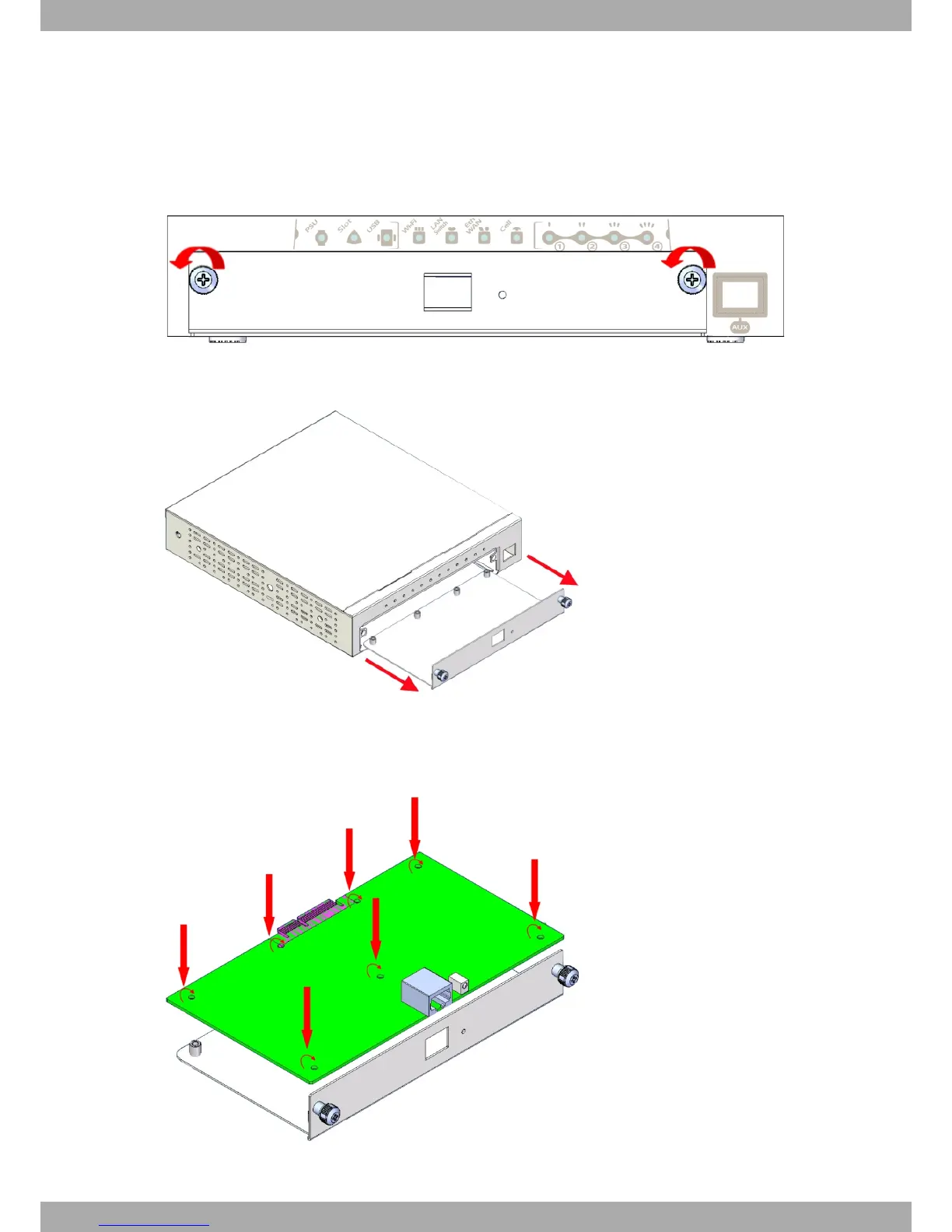To correctly insert the cards, please follow these steps:
(1) Switch off the device and remove the data cables as described in Disconnecting on page 13.
(2) Remove the device from the workplace and place it in a stable, safe location where it can be easily accessed
and handled.
(3) Unscrew the screws on the front panel in order to dismantle the tray that gives access to the expansion cards.
Please see Fig. 6 on page 9.
Fig. 6: Unscrewing the screws from the front panel tray
(4) Once unscrewed, pull out the tray from the front panel slot. Please see Fig. 7 on page 9.
Fig. 7: Extracting the tray from the front panel
(5) If the card is provided with the tray fixed, skip to the next step. Otherwise, once you have extracted the tray,
place the card in the correct position. Once this has been done, attach the card using the appropriate screws
(making sure you don't damage it during the tightening process). Please see Fig. 8 on page 9.
Fig. 8: Placing the expansion card
(6) Finally, insert the tray into the device once again using the appropriate guides. See Fig. 9 on page 10.
Teldat S.A.
3 Components and Power Supply
Teldat Router M1/M1L 9