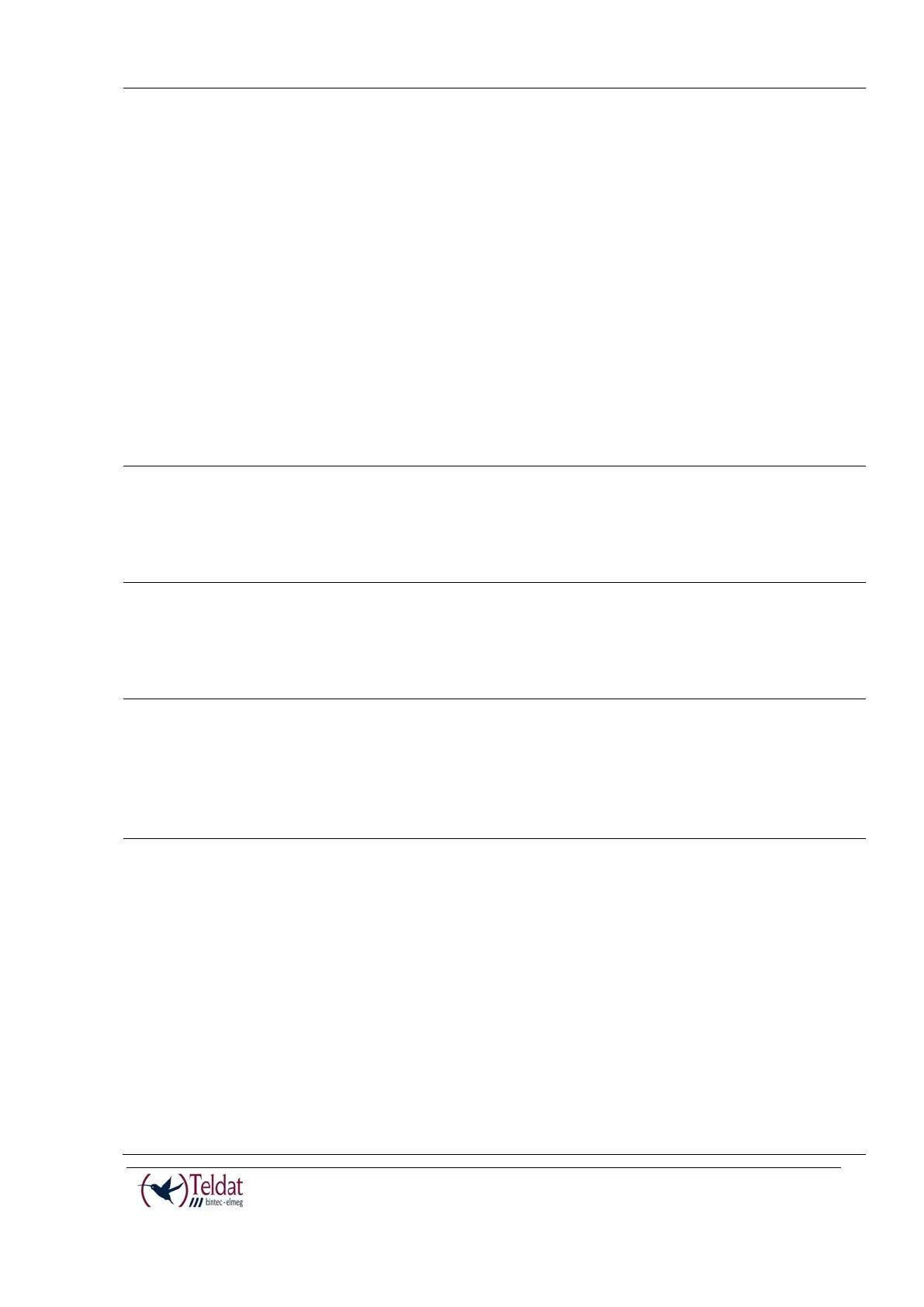TELDAT V – Installation Manual
I - 9
Rev.4.0
Red interface is unavailable because it’s in
installation phase; it’s not enable
due to auto-test failure.
Amber idle.
- Rapid blinking. It hasn’t registered in the
network or there isn’t sufficient quality to
do that.
- Slow blinking. GSM connection (GPRS).
- Steady. WCDMA (UMTS / HSDPA)
connection.
Green connected. Bl
activity.
Green interface up.
Blinking (green/red) activity/maintenance.
Green
Slow blinking not connected
Rapid blinking the link is being established
Steady connected
Green connected. Blinking: connection data
activity.
Amber blinking, auto-test.
Red disconnected.
Red
interface is unavailable because it’s in
installation phase; it’s not enabled (shut
due to auto-test failure.
Amber idle.
- Rapid blinking. It hasn’t registered in the
network or there isn’t sufficient quality to
do that.
- Slow blinking. GSM connection (GPRS).
- Steady. WCDMA (UMTS / HSDPA)