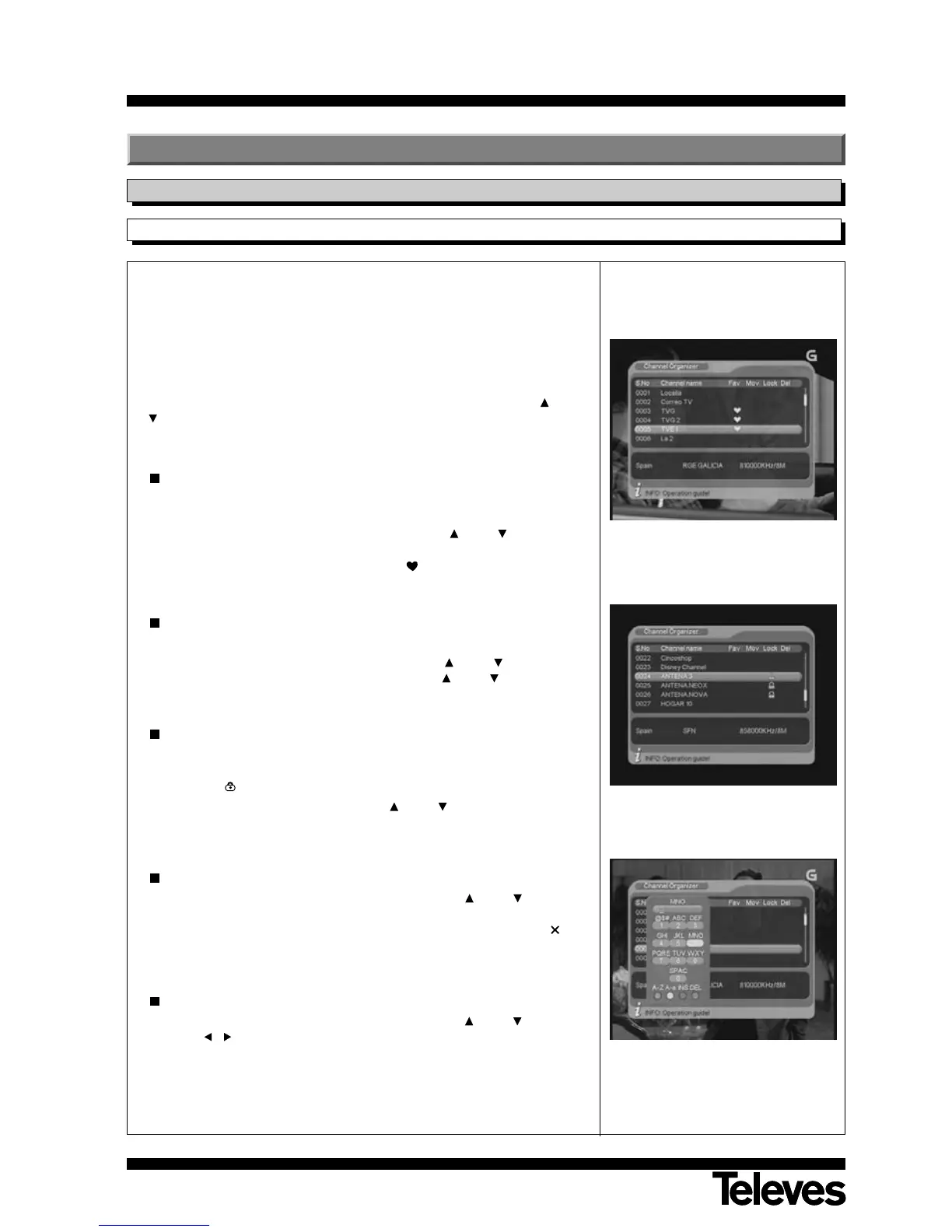User manual
“SCART DVB-T 7117
”
54
11.1.- Program Editing
11.1.1.- Program Organizing
Note: As the radio programs are organized in the same way as the TV
programs, we will only describe the process required for organizing
the TV programs.
To access the General Programs List, press the MENU. button. Select the
options “Digital TV”, “Channel Manager”, and finally “Channel Organizer”.
On this General List, all the programs found during the search will appear.
You can browse through the programs list by using the buttons CH+ /
CH-.
The following options are used for editing the programs:
Favorites
This is the function used to select programs which will form part of the
Favorites List.
Select a program from the list, using the buttons CH+ / CH- and then
press the green button. The programs which are marked for inclusion in
the favorites list will be marked with icon “ ”. To eliminate this mark click
the green button on the program again.
Move
Programs on the list may be repositioned as desired.
You can select a program by using the buttons CH+ / CH-, then you
can press the yellow button, and using buttons CH+ / CH- locate it in
its new position on the list and press OK.
Lock
This blocks a selected program which may only be seen through the use
of an access code. The programs that were blocked are shown on the list
with icon “
”
.
Select the program using the buttons CH+ / CH- and press the blue
button to block it. You will then be asked to give a password. To eliminate
the block mark click on the program again with the blue button.
Delete
Select a program from the list by using the buttons CH+ / CH-. If you
wish to totally delete the program selected, press the red button. The
programs that are marked for deletion will be shown with the icon “ ”. To
eliminate the deletion mark, click on the program again with the red
button.
Rename
Select a program from the list by using the buttons CH+ / CH-. Press
button / to enable an emerging keyboard. Create the new name and
press OK.
To save the changes and exit from the editing option, press the buttons
EXIT or MENU.
11.- Digital TV