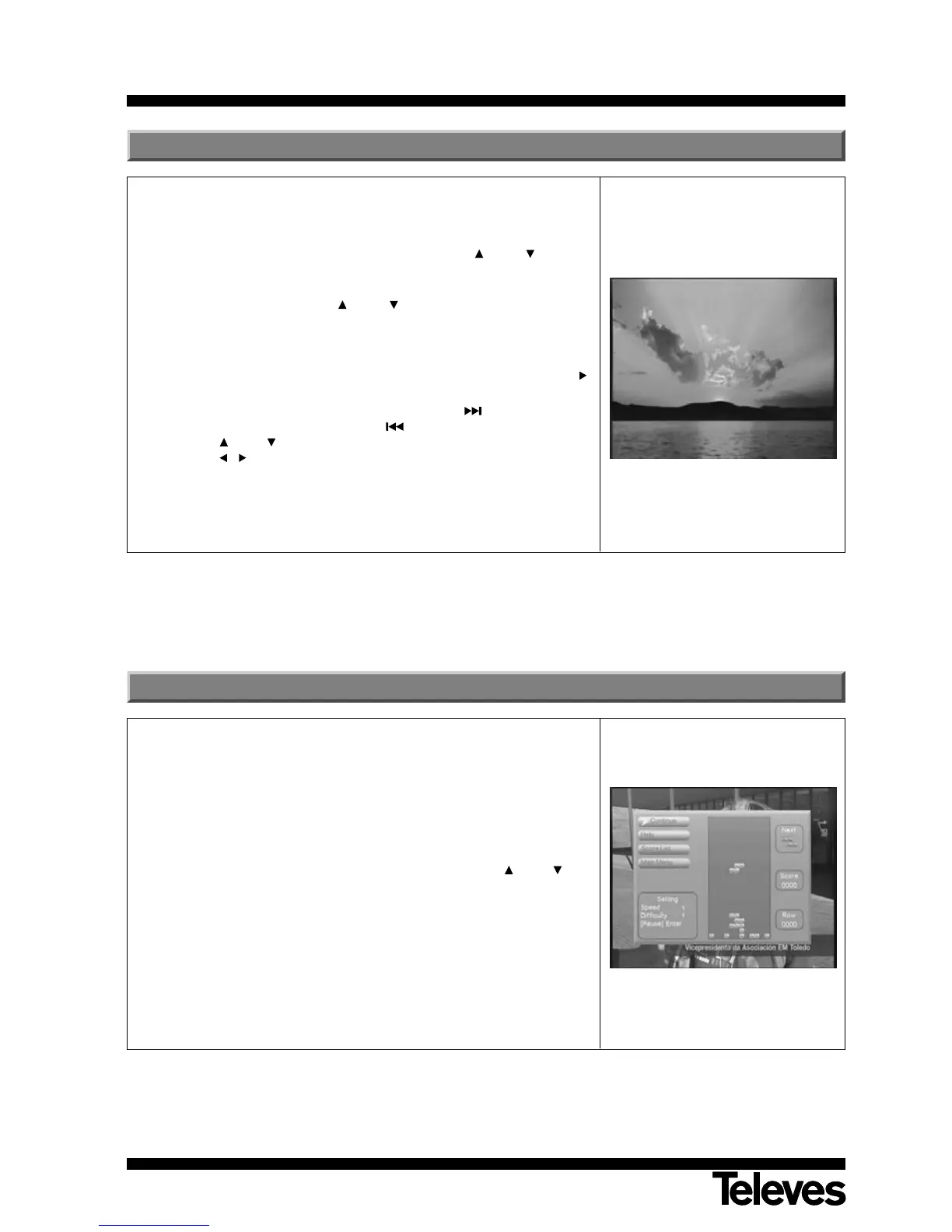User manual
“SCART DVB-T 7117
”
68
On this menu, you can choose among one of the three games available on
the Receiver, namely:
- Box Man
- Tetris
- Hit Rat
- Select one of the available games by using the buttons CH+ / CH-
and press OK to confirm.
- To play, follow the instructions appearing on screen.
- To leave the game at any time, press button OK to stop the game,
select the option “Exit Game” and press OK again.
15.- Games
This menu enables you to play video files in JPEG and BMP format from a
USB memory stick or an SD/MMC card reader.
- Select the parameter “Photos” using the buttons CH+ / CH- and
press OK to confirm.
- Select the directory in which the video files are located, for this
purpose using the buttons CH+ / CH-. The video files should be
reproduced from the “Photos” menu.
Press OK to accept the file, and EXIT to go up one of the levels in the
directory.
- In order to sequentially reproduce the files, press the button
(TV/RADIO) or the OK button.
- During image reproduction, the button TEXT will skip to the
following image, button RECORD skips to the previous image,
buttons CH+ / CH- reverse the image horizontally and vertically, and
buttons / rotate the image by 90º.
- To stop reproduction at any time, press the EXIT or MENU.
14.- Photos