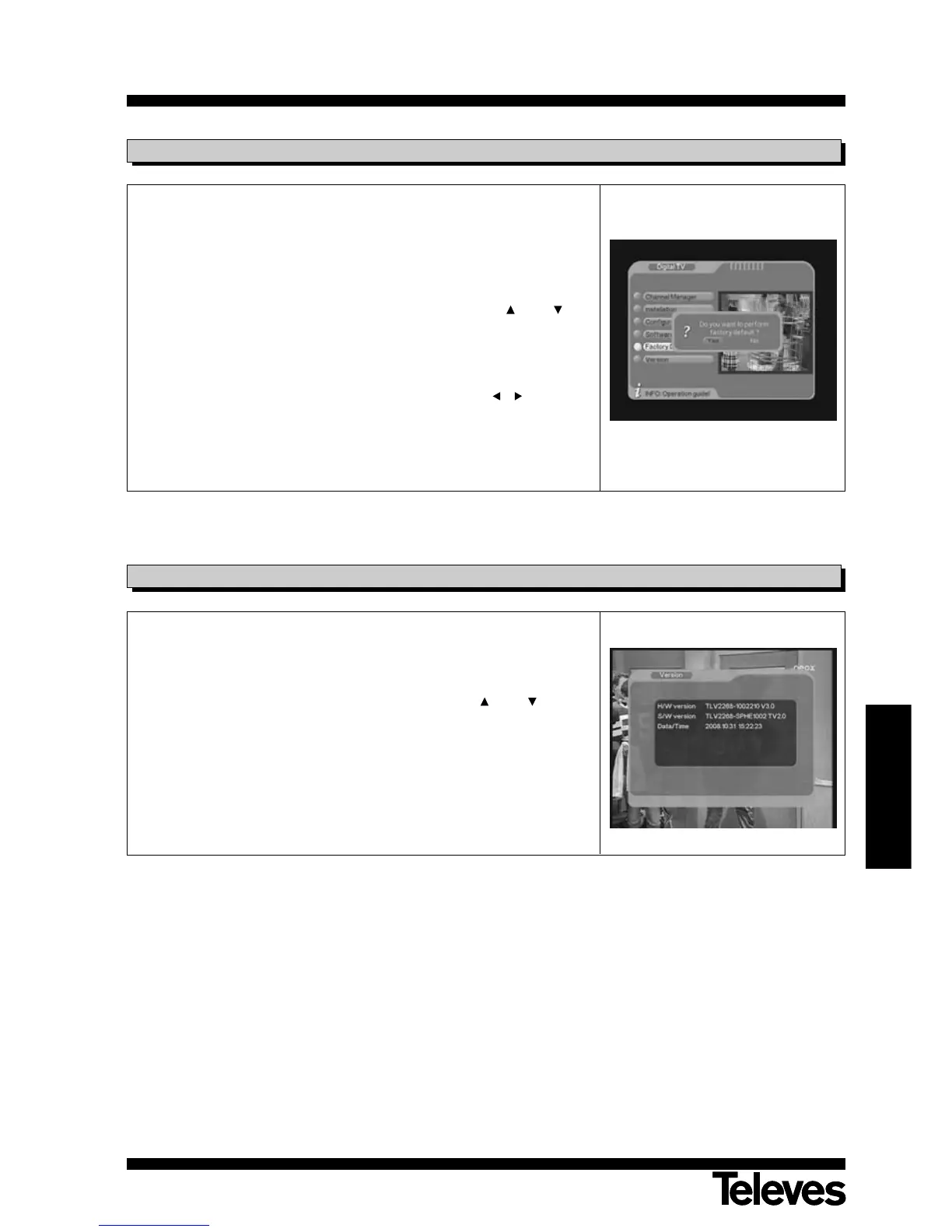User manual
“SCART DVB-T 7117
”
65
ENGLISH
If you wish to return to plant configuration values, you may do so at any
time.
This function will allow you to return to the receiver’s parameters at the
time when it left the plant, deleting any subsequent configuration it might
have been given.
- Select the parameter “Factory Default” using the buttons CH+ / CH-
and press OK.
- Enter your PIN Code.
- On the emerging confirmation window, you should indicate whether
you wish to restore the plant values (Yes) or leave the current ones in
place (No). Select the desired options using buttons / and press
OK.
Note: When you perform this operation you will be shown the message
“Data base empty” until a channel search is carried out.
11.4.- Factory Default
This function enables you to see the software and hardware versions in the
receiver.
- Select the parameter “Version” by using the buttons CH+ / CH- and
press OK.
- You will be shown a screen with the current versions.
- Press the EXIT button to leave this menu and return to the previous
one.
11.5.- Information Technology Version