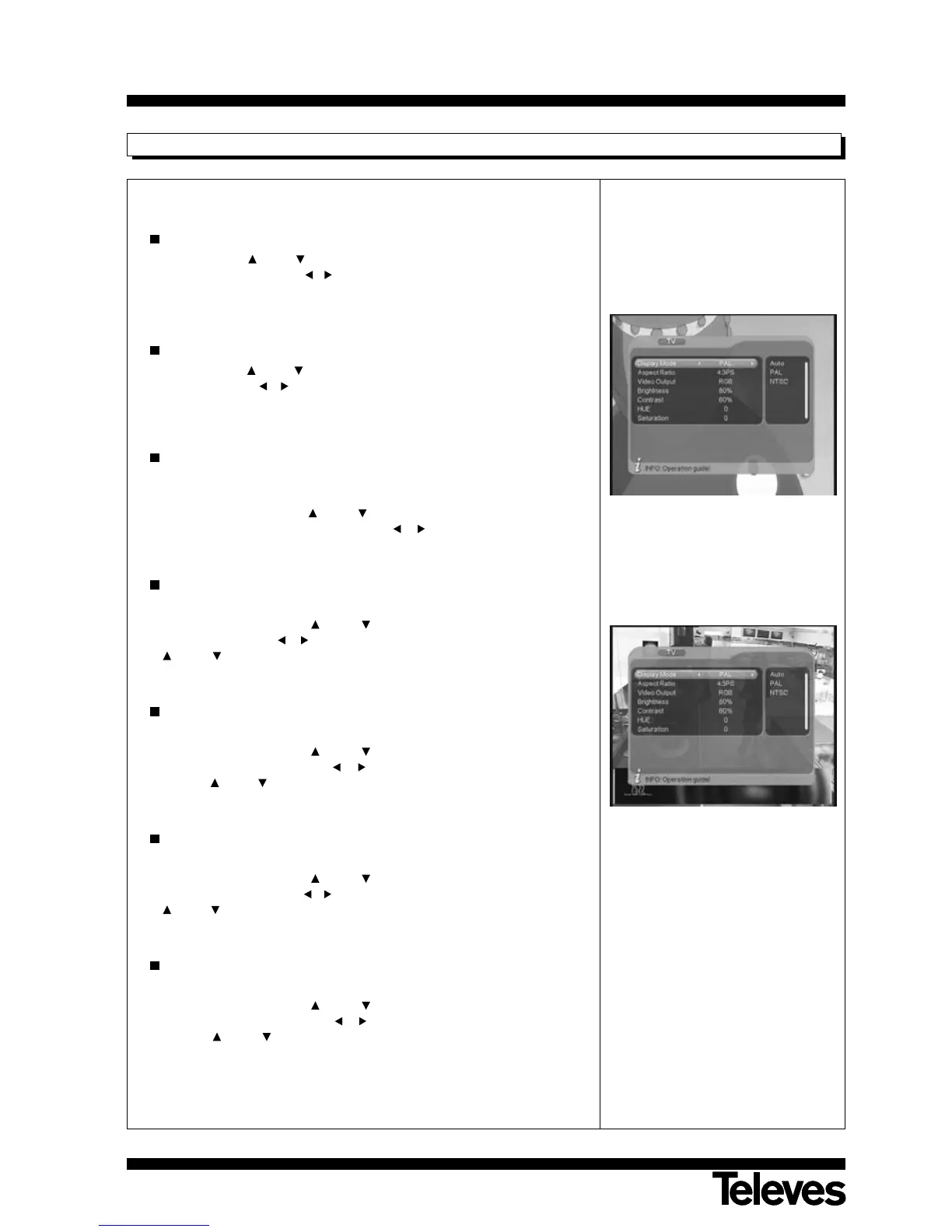User manual
“SCART DVB-T 7117
”
60
11.3.2.- TV Configuration
Using this menu, you can configure the parameters of your screen.
Display Mode
Using buttons CH+ / CH- locate the cursor on the parameter “Display
Mode” and with buttons / select the appropriate video standard.
The options are: Automatic, PAL or NTSC. Automatic is the default
configuration.
Aspect Ratio
Using buttons CH+ / CH- locate the cursor on the parameter “Aspect
rartio” and with / select the desired format among 4:3LB, 4:3PS or
16:9. This option enables the automatic configuration of your screen
depending on the model of your TV set.
Video Output
This option enables you to choose the type of output signal through the
Euroconnector.
To do so, using buttons CH+ / CH- locate the cursor on the “Video
Output” parameter, and with buttons / select between RGB and
CVBS. RGB is the default configuration.
Brightness
This option enables you to change picture brightness.
To do so, using buttons CH+ / CH- locate the cursor on parameter
“Brightness”. With / change to the list of values and with buttons
CH+ / CH- select a percentage between 0 and 100%. Press OK to
accept.
Contrast
This option enables you to change picture contrast.
To do so, using buttons CH+ / CH- locate the cursor on parameter
“Contrast”. Using buttons / switch to the values list and using
buttons CH+ / CH- select the percentage of contrast between 0 and
100%. Press OK to accept.
HUE
This option enables you to change picture color.
To do so, using buttons CH+ / CH- locate the cursor on parameter
“Color”. Using buttons / switch to the values list and using buttons
CH+ / CH- select the contrast level between -6 and +6. Press OK to
accept.
Saturation
This option enables you to change saturation (tone) of the picture.
To do so, using buttons CH+ / CH- locate the cursor on parameter
“Saturation”. Using buttons / switch to the values list and using
buttons CH+ / CH- select the saturation level between -6 and +6.
Press OK to accept.
Finally press button OK to confirm the changed parameters.