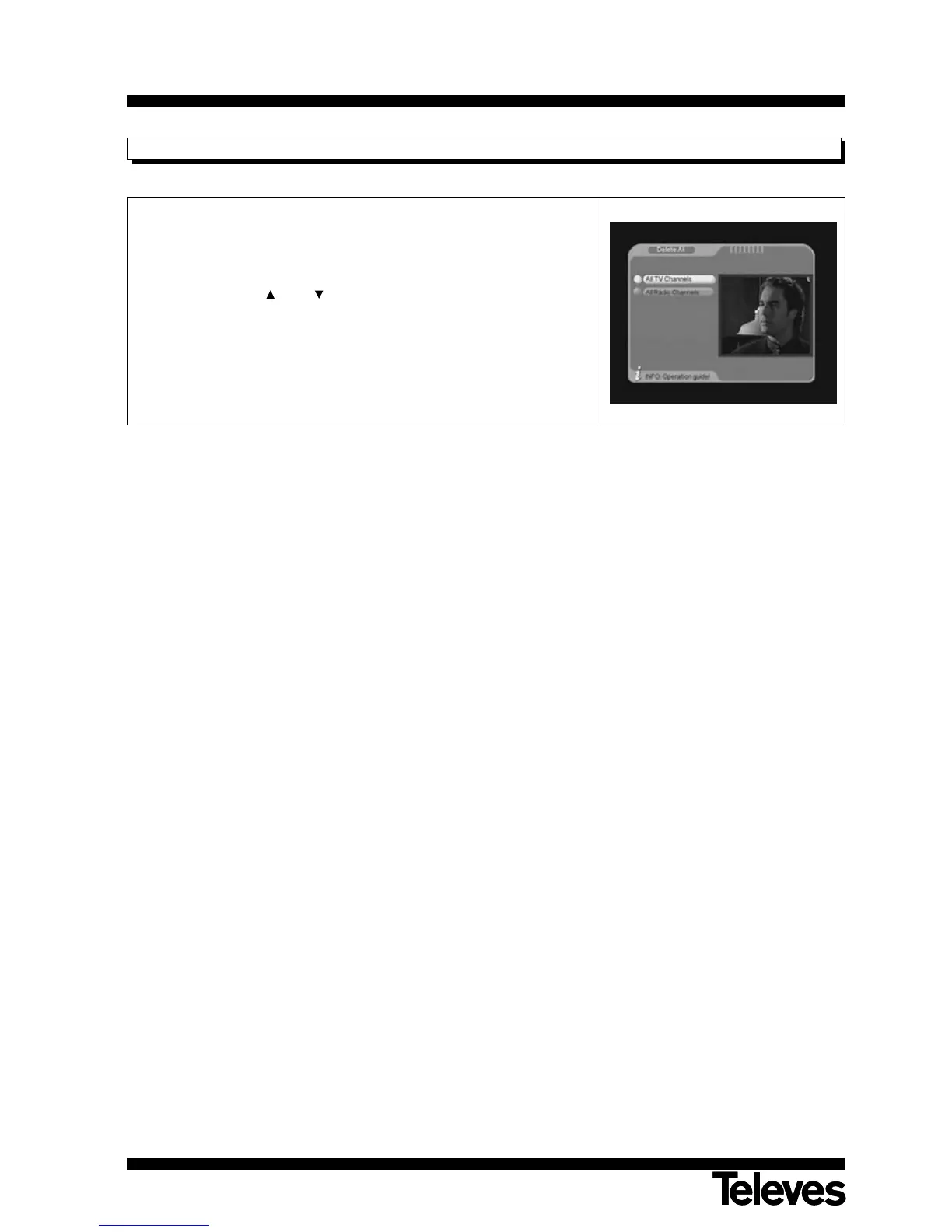User manual
“SCART DVB-T 7117
”
56
11.1.5.- Delete All
Using this menu, you can erase the TV or Radio programs.
- Click the OK button on the option “Delete all”. You will be asked to insert
the access PIN code. By default: 0 0 0 0.
- Using the buttons CH+ / CH- select between erasing All TV Programs
and All Radio channels.
- An emerging window will ask you to confirm your decision to erase all
programs. Select YES and press OK to confirm.
- Press button EXIT to leave the menu.