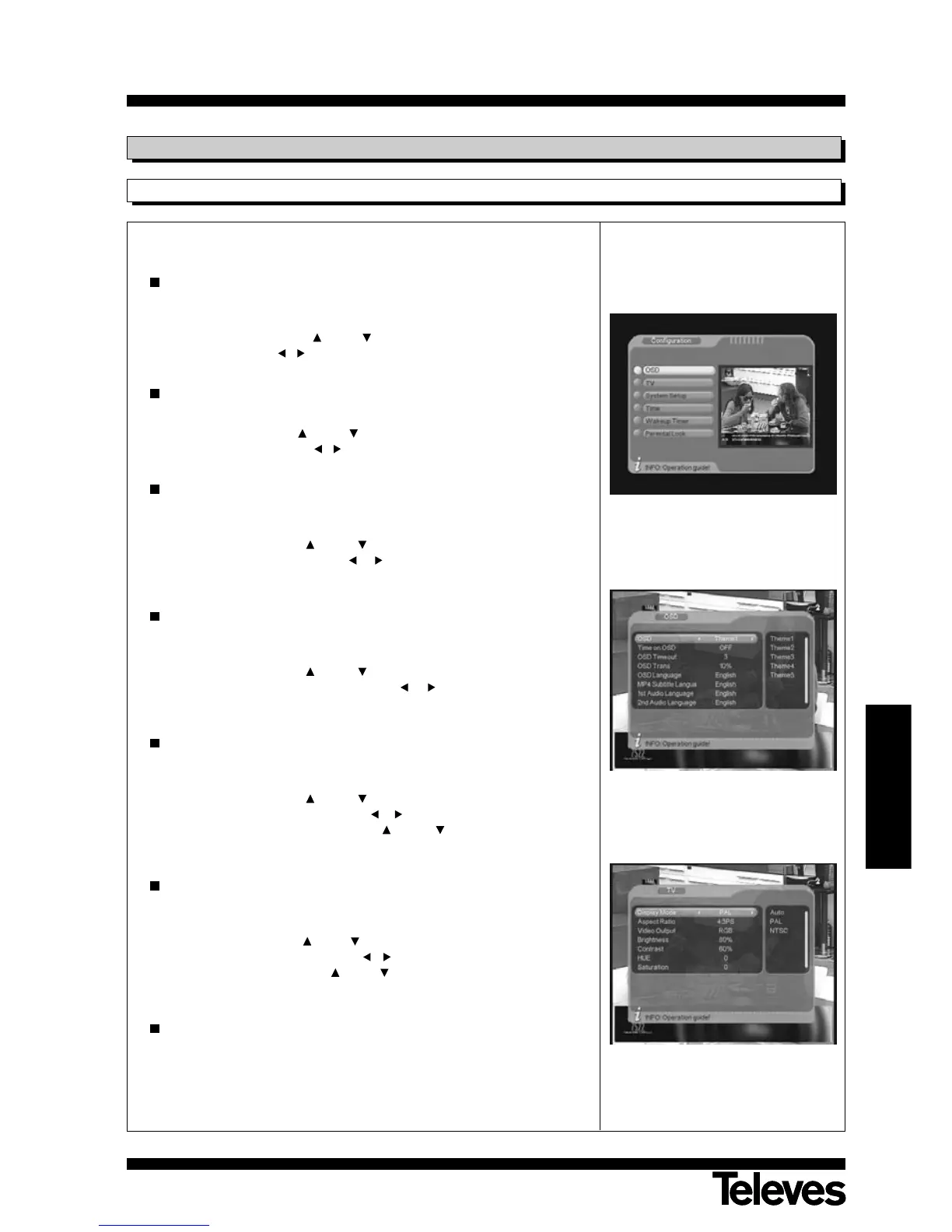User manual
“SCART DVB-T 7117
”
59
ENGLISH
11.3.- Configuration
11.3.1.- OSD (On-Scree Display) Configuration
This is the menu used for personalizing menu configuration.
OSD
This option enables you to change the color of the menu choosing from 5
options.
To do so, using buttons CH+ / CH- locate the cursor on the “OSD”
parameter and with / select the desired option.
Time on OSD
With this option you can show the time on screen.
To do so use buttons CH+ / CH- locating the cursor on parameter
“Time on OSD”, using the / active (on) buttons.
OSD Timeout
This option modifies the time during which the information screen is
displayed.
To use it, with buttons CH+ / CH- locate the cursor on parameter
“OSD Tmiout” and using the / select a time between 1 and 6
seconds.
Transparency of OSD
This option modifies the transparency with which the menus are shown
on screen.
To use it, with buttons CH+ / CH- locate the cursor on parameter
“Transp. of OSD” and with buttons / select a percentage of
transparency between 0 and 60%.
OSD Language
This option enables you to change the language in which the menus are
shown on screen.
To use it, with buttons CH+ / CH- locate the cursor on parameter
“OSD Language”. Using buttons / switch to the list of available
languages and then using buttons CH+ / CH- select the desired
language. Press OK to accept.
1. Audio Language
This option enables you to switch between different audio languages, if
they are being broadcast with the signal.
To do so, using buttons CH+ / CH- locate the cursor on parameter “1.
Audio Language”. Using buttons / switch to the available language
list and then using buttons CH+ / CH- select the desired language.
Press OK to accept.
2. Audio Language
If the Audio selected as “1. Audio Language” is unavailable, the option
“2. Audio Language” will be automatically selected”.
Finally press button OK to confirm the new parameters.