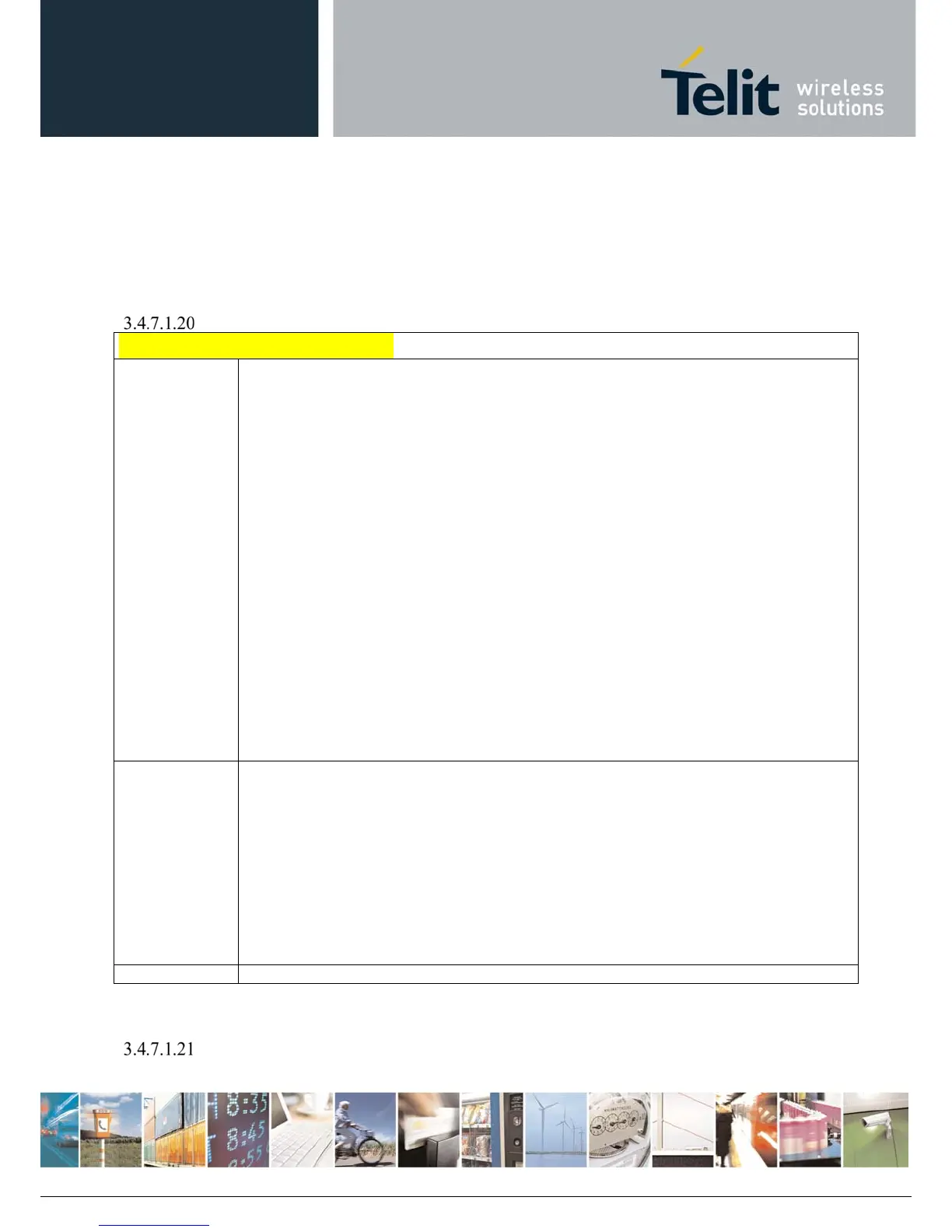AT Commands Reference Guide
80529ST10815A Rev.2– 2017-09-14
ReproductionforbiddenwithoutTelitCommunicationsS.p.A.writtenauthorization‐AllRightsReserved page127of233
'Extreme up zone'
81
528 3 - emergency call only
('Thr_clr' of 'Extreme up zone') - ('Thr' of 'Operate normal zone') = 1 < 2
Rule 2 was broken - free temperature range is lower than 2 deg.
Wake from Alarm Mode - #WAKE
#WAKE - Wake From Alarm Mode
AT#WAKE=
[<opmode>]
Execution command stops any eventually present alarm activity and, if the module is in alarm
mode, it exits the alarm mode and enters the normal operating mode.
Parameter:
<opmode> - operating mode
0 - normal operating mode; the module exits the alarm mode, enters the normal operating
mode, any alarm activity is stopped (e.g. alarm tone playing) and an
OK result code is returned.
Note: The "alarm mode" is indicated by hardware pin CTS to the ON status and DSR to the
OFF status, while the "power saving" status is indicated by a CTS - OFF ,DSR - OFF and
USB_VBUS – OFF status. The normal operating status is indicated by DSR – ON or
USB_VBUS – ON status.
Note: during the alarm mode the device will not make any network scan and will not register
to any network and therefore is not able to dial or receive any call or SM, the only commands
that can be issued to the MODULE in this state are the#WAKE and #SHDN, every other
command must not be issued during this state.
AT#WAKE?
Read command returns the operating status of the device in the format:
#WAKE: <status>
where:
<status>
0 - Normal operating mode
1 - Alarm mode or normal operating mode with some alarm activity.
AT#WA
E=?
Test com
and returns the O
result code.
AlARM PIN - #ALARMPIN
