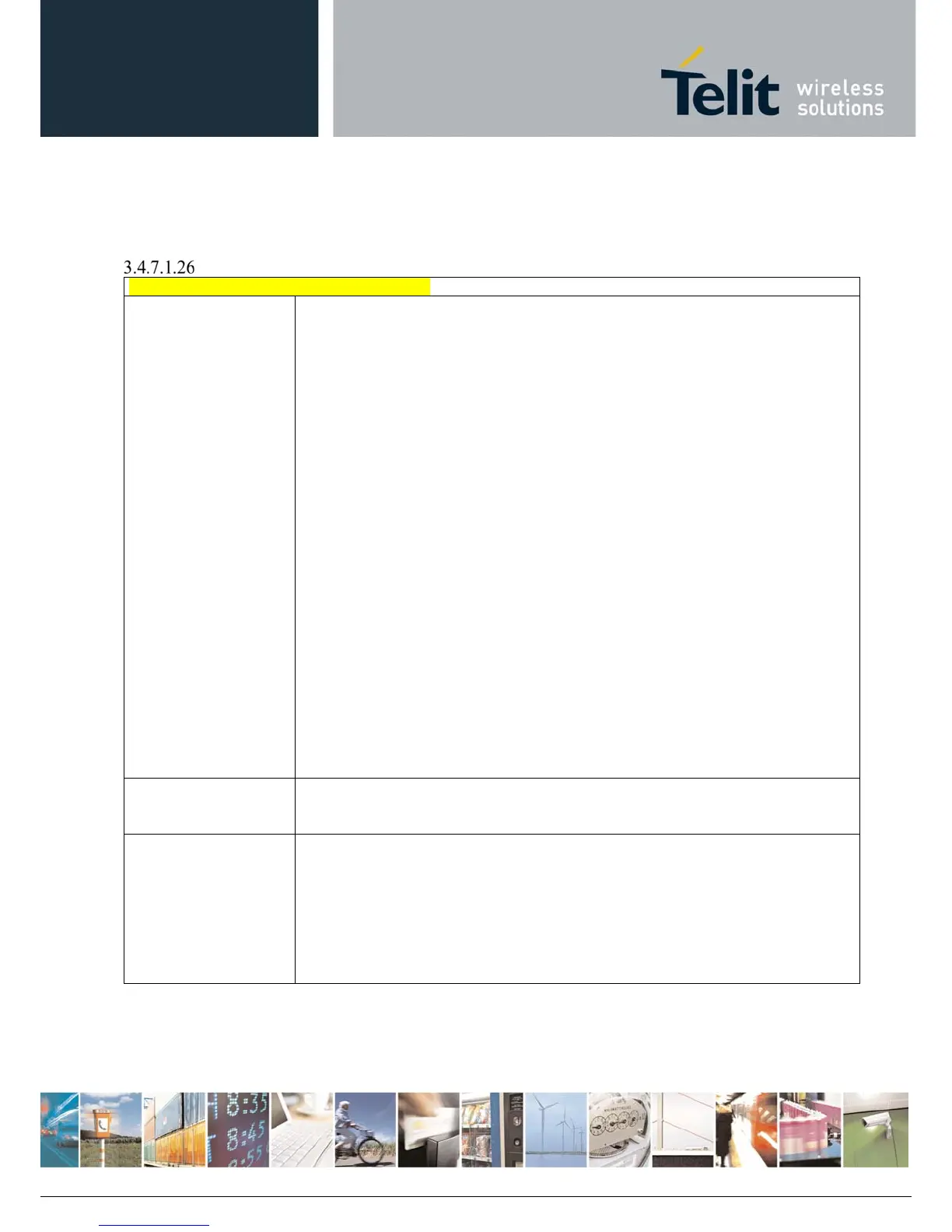AT Commands Reference Guide
80529ST10815A Rev.2– 2017-09-14
ReproductionforbiddenwithoutTelitCommunicationsS.p.A.writtenauthorization‐AllRightsReserved page133of233
Calculate and update date and time - #NTP
#NTP – Calculate and update date and time
AT#NTP=
<NTPaddr>,
<NTPPort>,
<update_module_clock
>,
<timeout>[,<TimeZone
>]
This command permits to calculate and update date and time through NTP
protocol(RFC2030), sending a request to a NTP
server.
Parameters:
<NTPaddr> - address of the NTP server, string type. This parameter can be either:
- any valid IP address in the format: “xxx.xxx.xxx.xxx”
- any host name to be solved with a DNS query
<NTPPort> - NTP server port to contact
1..65535
<update_module_clock>
0 - no update module clock
1 – update module clock
<timeout> - waiting timeout for server response in seconds
1..10
<TimeZone> - Time Zone (indicates the difference, expressed in quarter of an hour,
between the local time and GMT), range is -47..+48; default is 0.
Note: the Time Zone is applied directly in the Date and Time received by the NTP
Server, that is, by definition, GMT+0
AT#NTP=?
Test command reports the supported range of values for parameters
<NTPaddr>,<NTPPort>,<update_module_clock>,
<timeout> and <TimeZone>
Example at#ntp="ntp1.inrim.it",123,1,2,4
#NTP: 12/01/27,14:42:38+04
OK
….
at+cclk?
+CCLK: "12/01/27,14:42:39+04"
OK
