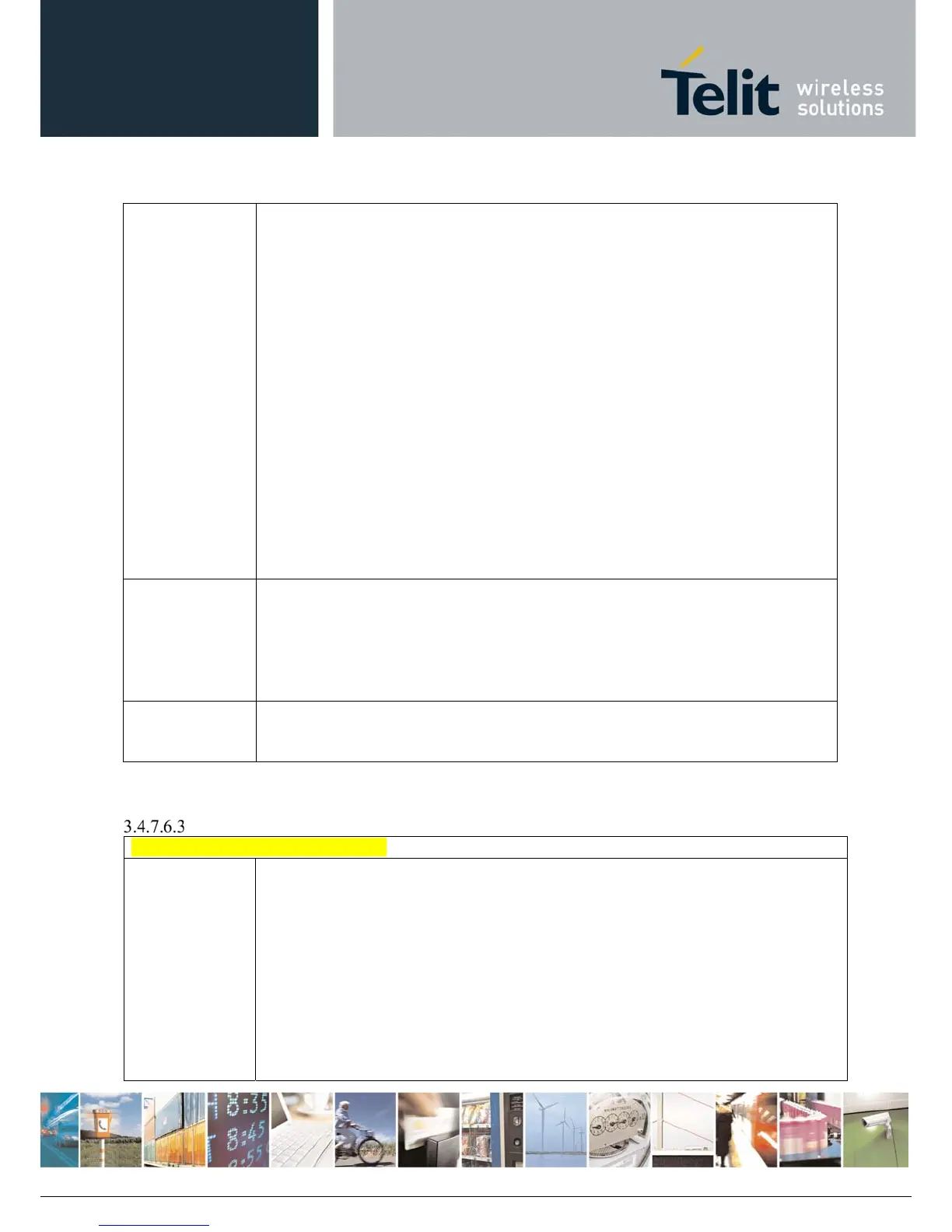AT Commands Reference Guide
80529ST10815A Rev.2– 2017-09-14
ReproductionforbiddenwithoutTelitCommunicationsS.p.A.writtenauthorization‐AllRightsReserved page205of233
Currently work only if module camped on LTE cell.
For serving cell:
<earfcn>,<rxLev, <mcc>,<mnc>, <cellId>,<tac>
For neighbor cell:
<earfcn>,<rxLev>,<cellId>
Where:
<earfcn> - E-UTRA Assigned Radio Channel
<tac> - Tracking Area Code. if #CSURVF last setting is 0, <cellId> is a decimal
number, else it is a 4-digits hexadecimal number
The last information from #CSURVC depends on the last #CSURVF setting:
When #CSURVF=0 or #CSURVF=1 The output ends with the string “Network
survey ended“
when #CSURVF=2 the output ends with the string “Network survey ended (Carrier:
<NoARFCN> BCCh: <NoBCCh>)
Where:
<NoARFCN> - number of scanned frequencies
<NoBCCH> - number of found BCCh
Example
AT#CSURVC
Network survey started…
48,24,-52,0.00,610,1,33281,3648,0,2,30 48,5,14 19 22 48 82
14,8
Network survey ended
OK
Note The command is executed within max. 2 minute.
The information provided by #CSURVC is the same as that provided by #CSURV. The
difference is that the output of #CSURVC is in numeric format only.
Network Survey Format - #CSURVF
#CSURVF - Network Survey Format
AT#CSURVF=
[<format>]
Set command controls the format of the numbers output by all the Easy Scan®.
Parameter:
<format> - numbers format
0 - Decimal
1 - Hexadecimal values, no text
(for formats 0 and 1 - the output ends with the string:
"Network survey ended")
2 - Hexadecimal values with text
the output ends with the string:
Network survey ended (Carrier: <NoARFCN> BCCh: <NoBCCh>)
