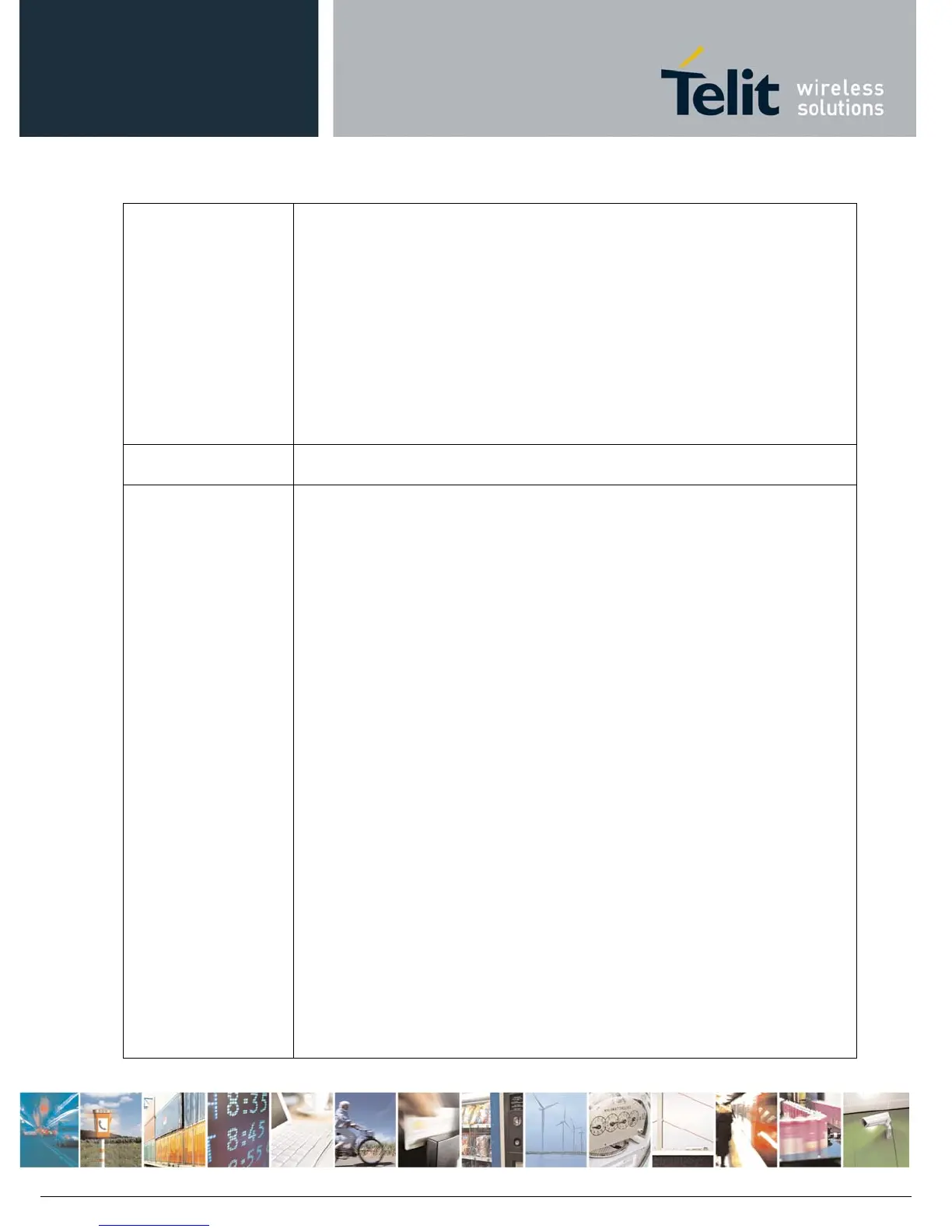AT Commands Reference Guide
80529ST10815A Rev.2– 2017-09-14
ReproductionforbiddenwithoutTelitCommunicationsS.p.A.writtenauthorization‐AllRightsReserved page191of233
0 – normal sending of data chunk
1 – close data port after sending data chunk
The device responds to the command with the prompt <greater_than><space> and
waits for the data to send.
When <bytestosend> bytes have been sent, operation is automatically completed. If
(all or part of the) data are successfully sent, then the response is:
#FTPAPPEXT:<sentbytes> OK
Where <sentbytes> are the number of sent bytes. Note: <sentbytes> could be less
than <bytestosend>
If data sending fails for some reason, an error code is reported.
AT#FTPAPPEXT=?
Test command reports the supported range of values for parameters <
bytestosend>
and <
eof>
Example
AT#FTPOPEN=”IP”,username,password
OK
AT#FTPPUT=<filename>,1
(the new param 1 means that we open the connection in command mode)
OK
Here data socket will stay opened, but interface will be available (command mode)
AT#FTPAPPEXT=Size
>… write here the binary data. As soon Size byte are written, data are sent and OK
is returned
#FTPAPPEXT:<SentBytes> OK
……..
Last #FTPAPPEXT will close the data socket, because second (optional)
parameter has this meaning:
AT#FTPAPPEXT=Size,1
>… write here the binary data. As soon Size byte are written, data are sent and OK
is returned
#FTPAPPEXT:<SentBytes> OK
If the user has to reopen the data port to send another (or append to the same) file,
he can restart with the FTPPUT (or FTPAPP).
Then FTPAPPEXT, … to send the data chunks on the reopened data port.
