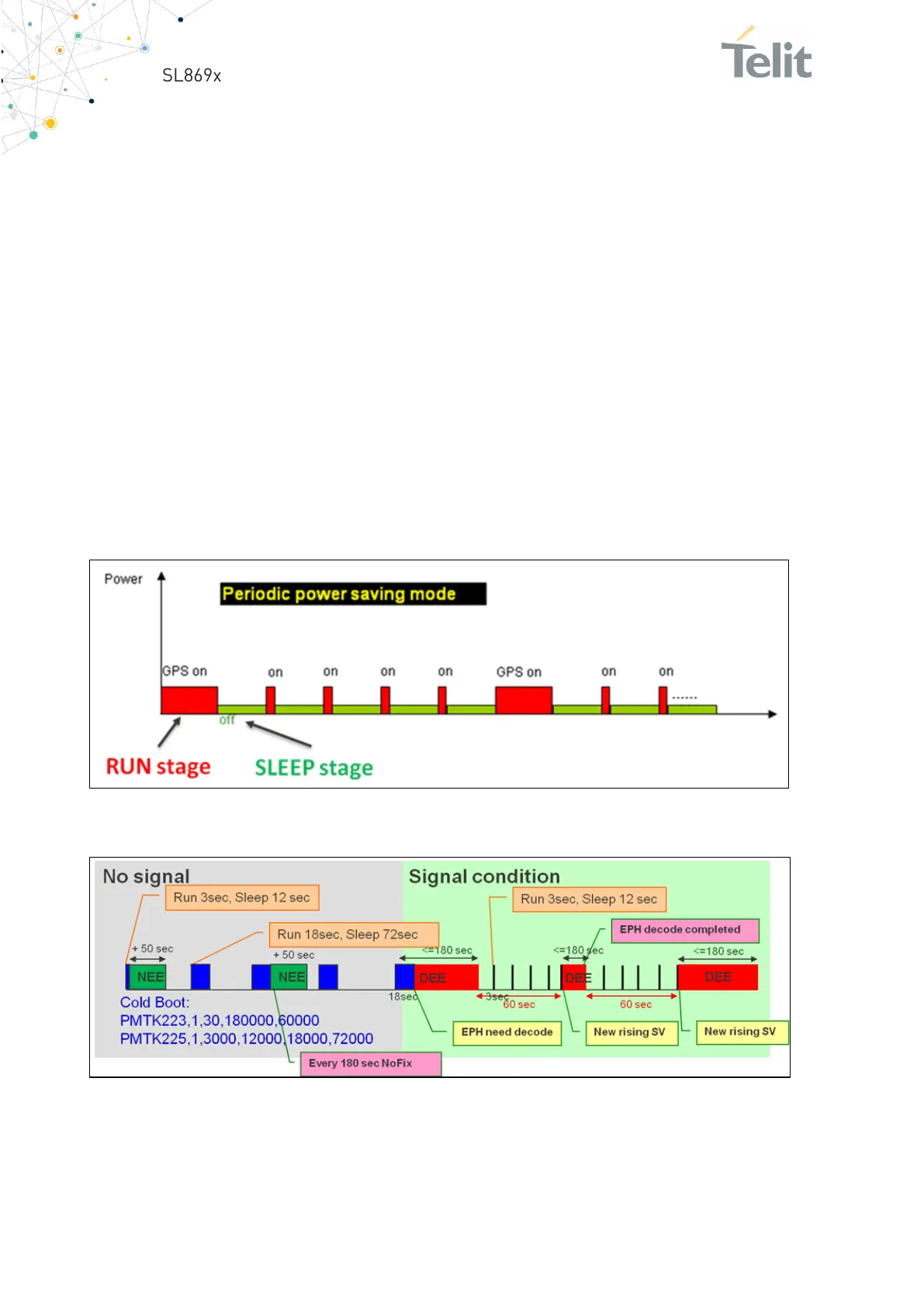To enter the GLP mode, send the command:
$PMTK262,3
To exit the GLP mode and return to full-power mode, send the command:
$PMTK262,0
4.12.4. Periodic Modes (SL869-V2 and SL869L-V2 only)
Periodic Low Power modes are not available on the SL869-V2S and SL869L-V2S.
These modes allow autonomous power on/off control with reduced fix rate to decrease
average power consumption. The main power supply pin VCC_ON is still powered, but
power distribution to internal circuits is internally controlled by the receiver.
STANDBY(SLEEP): ARM baseband and RF are powered down.
BACKUP: ARM baseband, RF, and TCXO are powered down. RTC is powered up.
Figure 14: Periodic Modes Diagram
Figure 15: Periodic Mode Example 1
