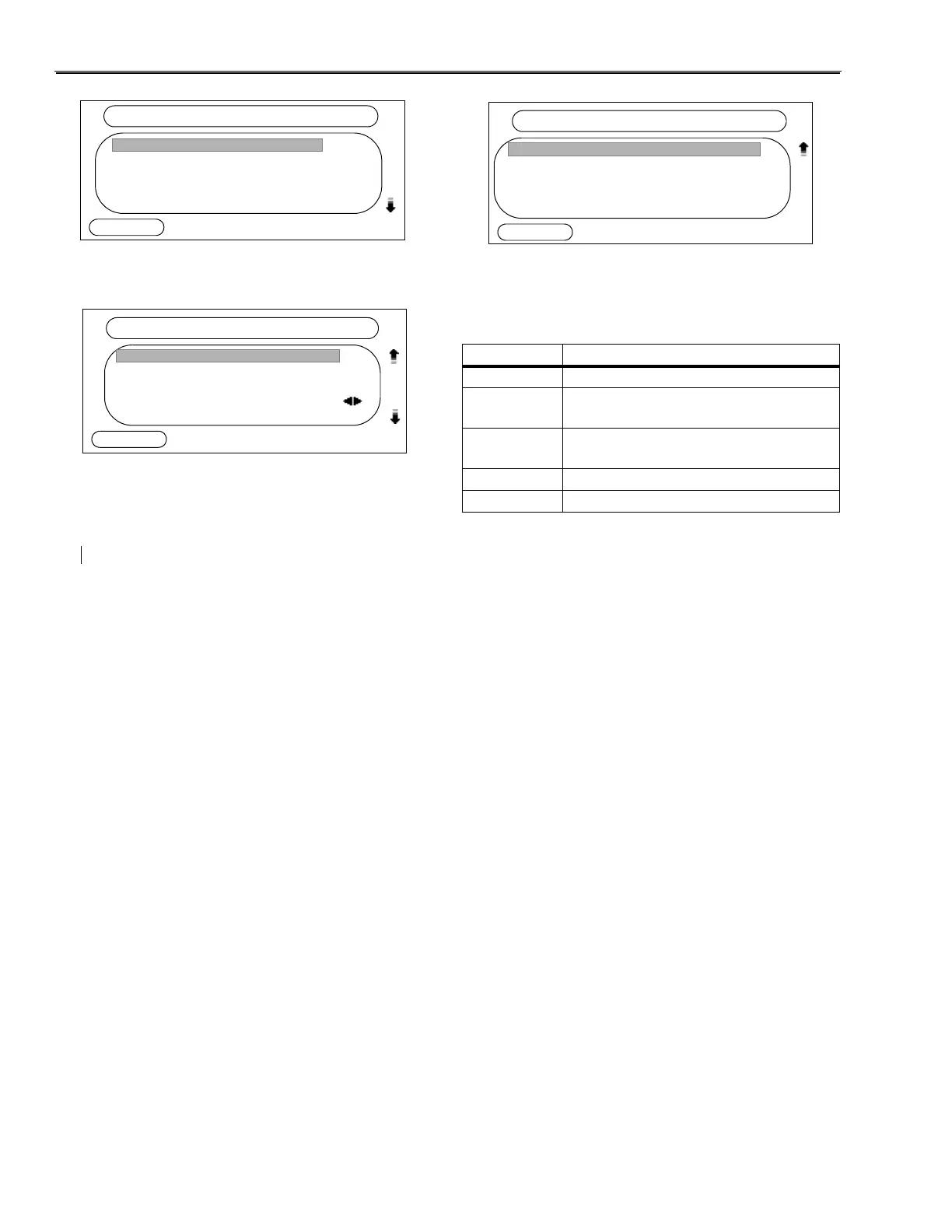82 28xx CIP-D User Guide
The System Information page appears.
System Information LCD Screen - Page 1
3. Scroll down using the Navigation arrows to
view additional pages, as needed.
System Information LCD Screen - Page 2
System Information Screen Page 3
4. Use Table 2-A for a description of the settings.
1. VERSION:
2. MAC
A
DDRESS:
3. S
ERVER IP:
4. IP A
DDRESS:
BACK
SYSTEM INFORMATION
4.2.2:0944:IPEC
00145233DF11
185.12.45.16
185.12.44.24
5. IP NETMASK
6. IP GATEWAY:
7. VLAN:
8. T
IME OFFSET:
BACK
SYSTEM INFORMATION
255.255.255.0
168.12.45.1
ID: 0 P
RI: 0
S
WITCH TIME
Table 2-A. System Information Settings
Name Description
Version Current software version loaded
MAC
Address
MAC address of the phone -
located on the back label
Server IP Address of the gateway supporting
the phone
IP Address IP address assigned to the phone
IP Netmask The IP subnet mask for the phone
9. INTERNET
P
ORT:
10. PC P
ORT:
11. B
OOT VER-
SION:
BACK
SYSTEM INFORMATION
100 MBPS FDX
L
INK DOWN
1.4.2.7
