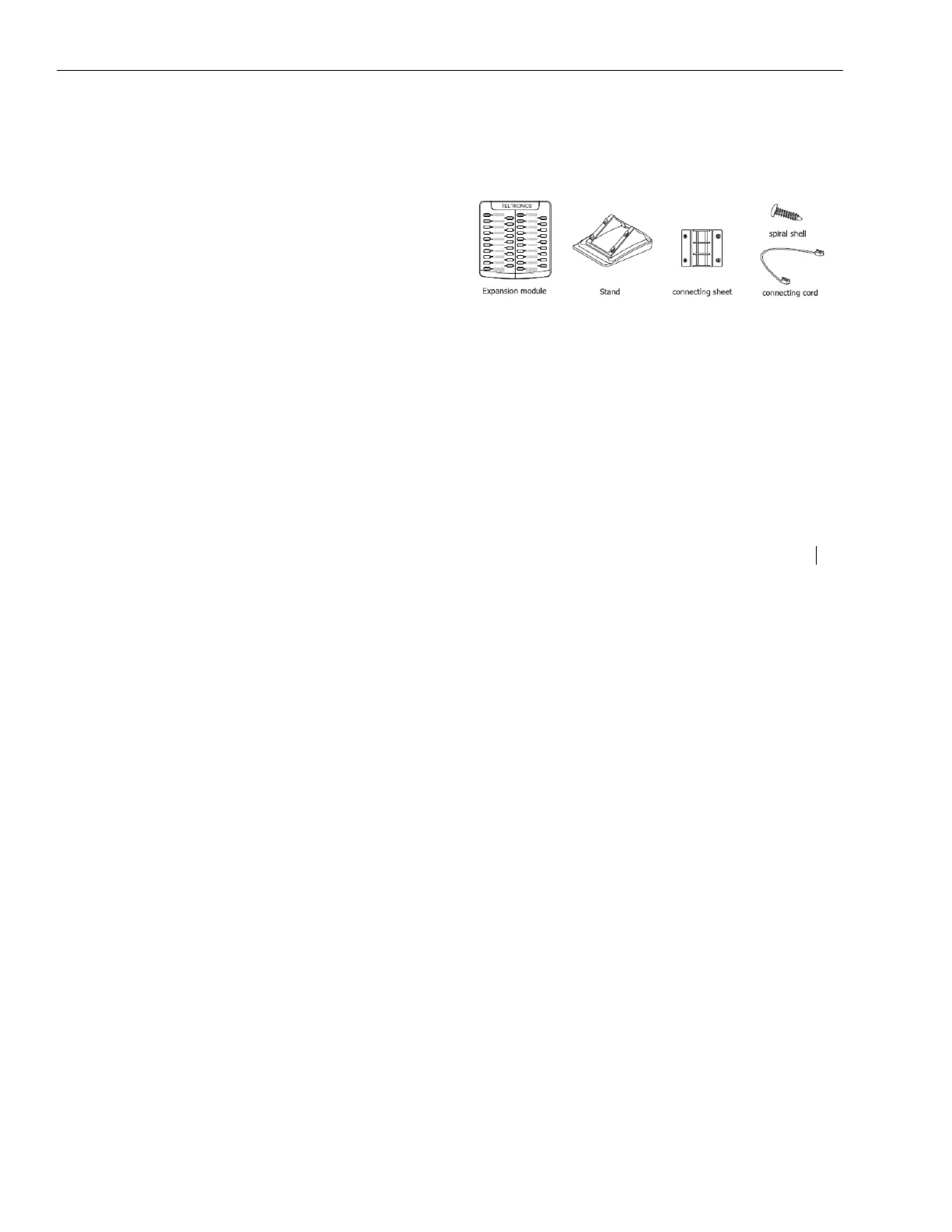PHONE SETUP
28xx CIP-D User Guide 21
Installing an Expansion Module (Optional)
The Teltronics EXP38 Expansion Module is designed
for improving the power and flexibility of Teltroncis
phones. It features 38 fully programmable DSS keys
each with a dual-color LED, connected to and
controlled by the phone with an RJ-12 cable line.
NOTE: The Cerato System supports a total of 48
buttons. In addition to the 19 buttons on the 28xx
phone, you can configure up to 29 buttons on the
Expansion Module.
Teltronics phones support the functions such as
speed dialing, BLF, Shared, and Park on each of
the programmable buttons on the EXP38.
The Teltroncis EXP38 is ideal for receptionists,
administrative assistants, power users, and
executives who need to monitor and manage a
large volume of calls on a regular basis.
Packing List
The Expansion Module includes the following
parts:
Specifications
• 2xRJ-12(6P6C) ports for data in and out
• Weight: 255g
• Dimensions: 132x143x42mm
• Operating humidity: 10~95%
• Storage temperature: max 140 F (60 C)
