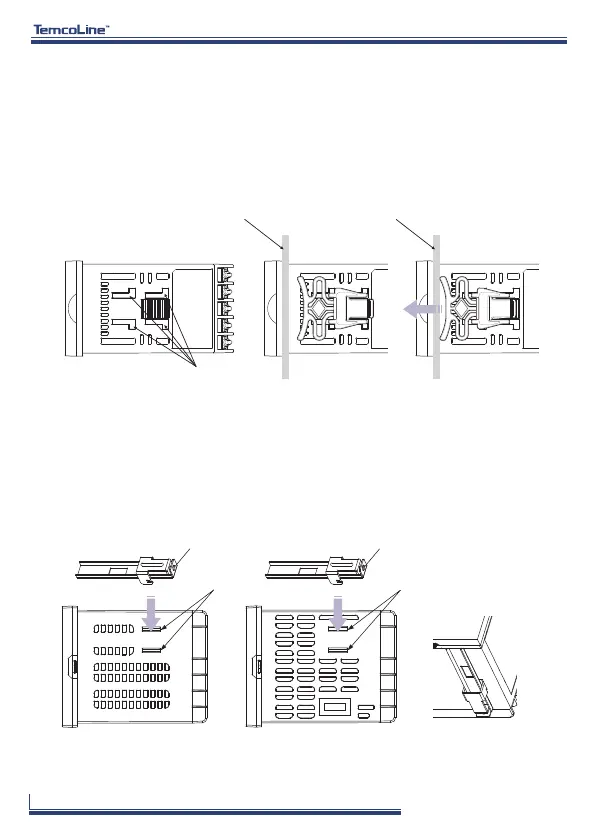www.temcoline.com
DIGITAL PID CONTROLLER
6) Installation
(1) T54-SERIES
(2) T52/ T53/ T57/ T59-SERIES
① Bore a hole in the panel, referring to the panel cutouts on the previous page.
② Insert this device into the front of the panel.
③ Insert 2 brackets, one each on the bracket holes on the top and the bottom
of the device.
④ Secure using screws on the two locations at top and bottom.
13
[ figure 1 ] Top side [ figure 2 ] Bottom side
[ figure 3 ] Fixing completion
Hole of fixing screwHole of fixing screw
Bracket hole
Bracket hole
Bracket hole
Turn the screw
2-3 times after
contact with panel.
Panel Panel
① Process the mounting hole referring to the panel machining dimensions of
the previous page on the panel.
② Insert this device from the front of the panel.
③ After inserting the two brackets into the holes of the left and right brackets
of the device, Slide it until it fits tightly to the panel and secure it.