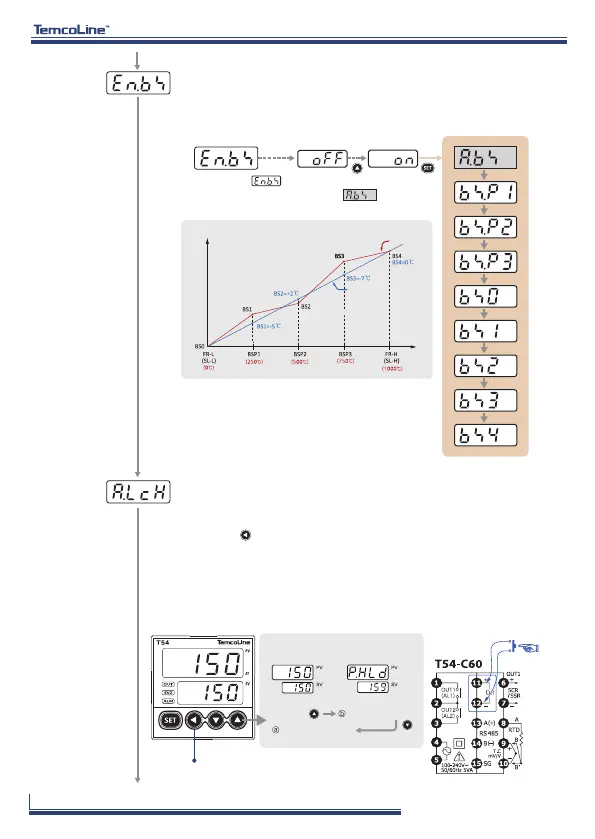www.temcoline.com
DIGITAL PID CONTROLLER
27
⑧
Setting the input compensation function for each section (4 sections)
This compensation function can be used when there is a mechanical
problem such as a heater block, a chamber, etc., and when the present
value(PV) does not match the external measured value due to the
position of the temperature sensor.
⑨ Alarm latch function setting (OFF-AL1-AL2-AL3-ALL)
This function maintains the alarm status until it is manually released
from the outside after an alarm occurs. To disable this feature, press
the Shift ( ) button on the front of the product.
Alternatively, you can disable the function by connecting an external
switch to the DI (SV2) terminal.
When this function is set, the maximum or minimum value of input (PV) is
recorded, until you disable this feature, you can check the maximum or
minimum value to identify the problem.
※ If you turn on (Enbs) in the special function setting menu,
In the General Settings group menu (Abs) a group
menu is created.
+5℃ deviation has occurred
+7℃ deviation has occurred
After compensation
temperature
Actual temperature
[ Input compensation for each section ]
Ex.) The actual temperature of the control object used at
0 ~ 1000 ℃ was measured. Measurements at 250 ° C are
+ 5 ° C, -2 ° C at 500 ° C, and + 7 ° C at 750 ° C,
In this case, the compensation settings are as follows.
FR-L=0℃, BSP1=250℃, BSP2=500℃, BSP3=750℃, FR-H=1000℃
BS0=0℃, BS1=-5℃, BS2=+2℃, BS3=-7℃, BS4=0℃
<< Information check menu >>
-2℃ deviation has occurred
[Set value menu]
[Peak value display menu]
Peak hold value
Present value(PV) and
Set value(SV)
Check peak value when
an alam occurs
Release alarm
(press for more than 1.5 seconds)
Alarm(Latch) Reset
(Push s/w recommended.)