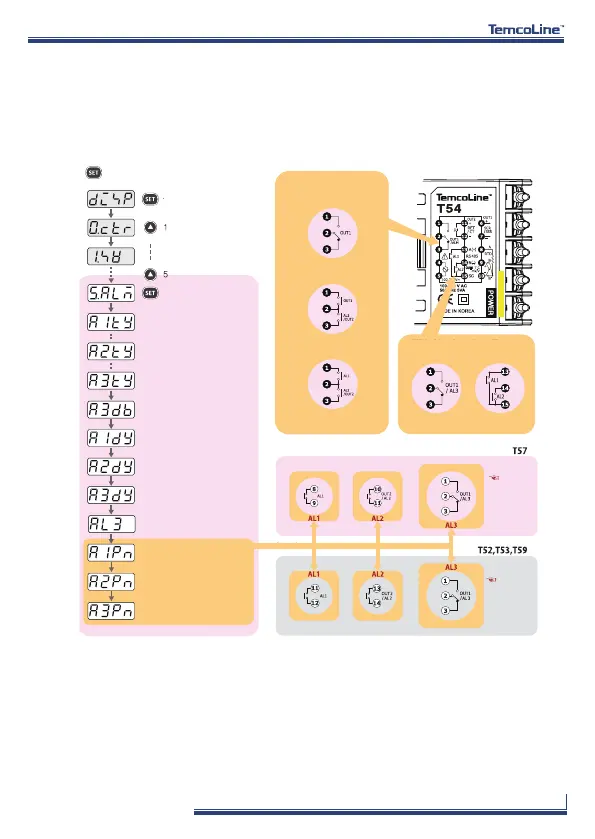www.temcoline.com
DIGITAL PID CONTROLLER
8
2) Output configuration
(1) Alarm output configuration
T50 SERIES can use up to three different alarm outputs for 21 different types.
In addition, the unique output configuration of the system allows the user to
designate the output port freely, and the alarm 1 ~ 3 outputs can be exchanged
or used together.
A1Pn~A3Pn(AL1~3)
경보1 종류 설정
(번호 1 ~ 21)
경보2 종류 설정
(번호 1 ~ 20)
경보3 종류 설정
(번호 1 ~ 20)
경보3 데드밴드 설정
(히스테리시스 [℃])
경보3 설정값
(알람설정 [℃])
경보1 출력포트 설정
(AL1, AL2, AL3)
경보2 출력포트 설정
(AL1, AL2, AL3)
경보3 출력포트 설정
(AL1, AL2, AL3)
경보1 지연시간 설정
(OFF / 1 ~240초)
경보2 지연시간 설정
(OFF / 1 ~240초)
경보3 지연시간 설정
(OFF / 1 ~240초)
Press and hold for
more than 3 seconds
short
shortly 5 times
Alarm 1 type setting
(No. 1~21)
Alarm 2 type setting
(No. 1~20)
Alarm 3 type setting
(No. 1~20)
Alarm 3 Setting value
(Alarm setting [℃])
Alarm 3 Dead band setting
(Hysteresis [℃])
Alam1 delay time setting
(off/1~240 sec)
Alam2 delay time setting
(off/1~240 sec)
Alam3 delay time setting
(off/1~240 sec)
ALARM3 enabled when
output SSR(1) or SCR(2)
is set
Alarm 1 and Alarm 2
dedicated outputs
ALARM3
enabled when
output SSR(1)
or SCR(2) is
set
ALARM3
enabled when
output SSR(1)
or SCR(2) is
set
T54-C0x, C4x, C5x, C6x
(The default alarm option model)
① Outoput relay(3)
A2TY OFF
② Outoput relay(3)
ALARM 2
③ Outoput SSR(1)
or SCR(2)
T54-C1x, C2x, C3x, C7x
(Additional Alarm Option Models)
Alarm setting group
A1Pn~A3Pn(AL1~3)
Alarm 1 output port setting
(AL1, AL2, AL3)
Alarm 2 output port setting
(AL1, AL2, AL3)
Alarm 3 output port setting
(AL1, AL2, AL3)