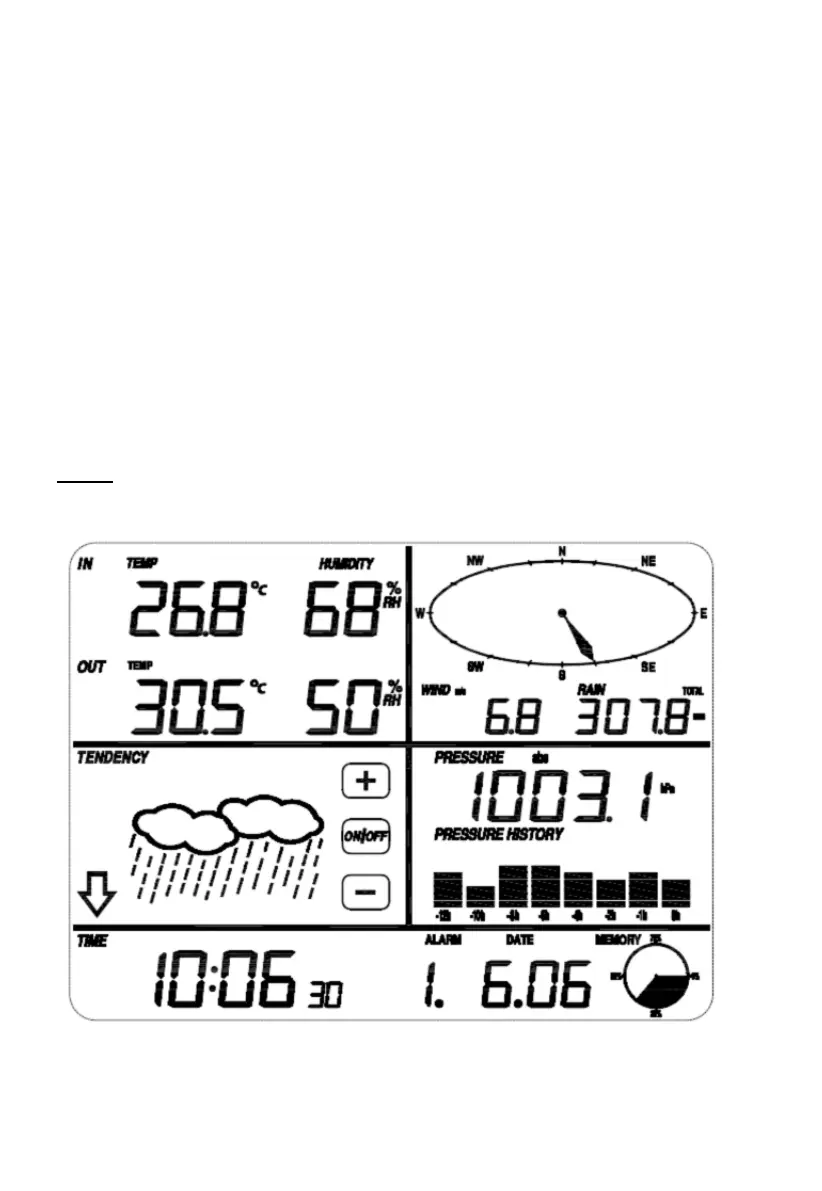- 2 -
Important Note:
Before inserting batteries, please carefully read the operation manual.
The touch screen weather station includes a base station (receiver), an
integrated outdoor unit consisting of solar-panel/wind direction sensor/wind
speed sensor/rain gauge/thermo-hygro sensor, USB cable and a PC software
package on CD-ROM.
The Base Station is equipped with a Touch Screen LCD Monitor and allows the
display of a large variety of time and weather data.
Left Top LCD: IN-OUT temperature and humidity
Right Top LCD: Wind and Rain measurement
Left Middle LCD: Weather Forecast (Tendency)
Right Middle LCD: Air Pressure and Air Pressure History
Bottom Line LCD: Time and Date, Memory Data Usage
Note: The presence of the "Alarm-On icon" in the section means that the
particular alarm has been enabled.