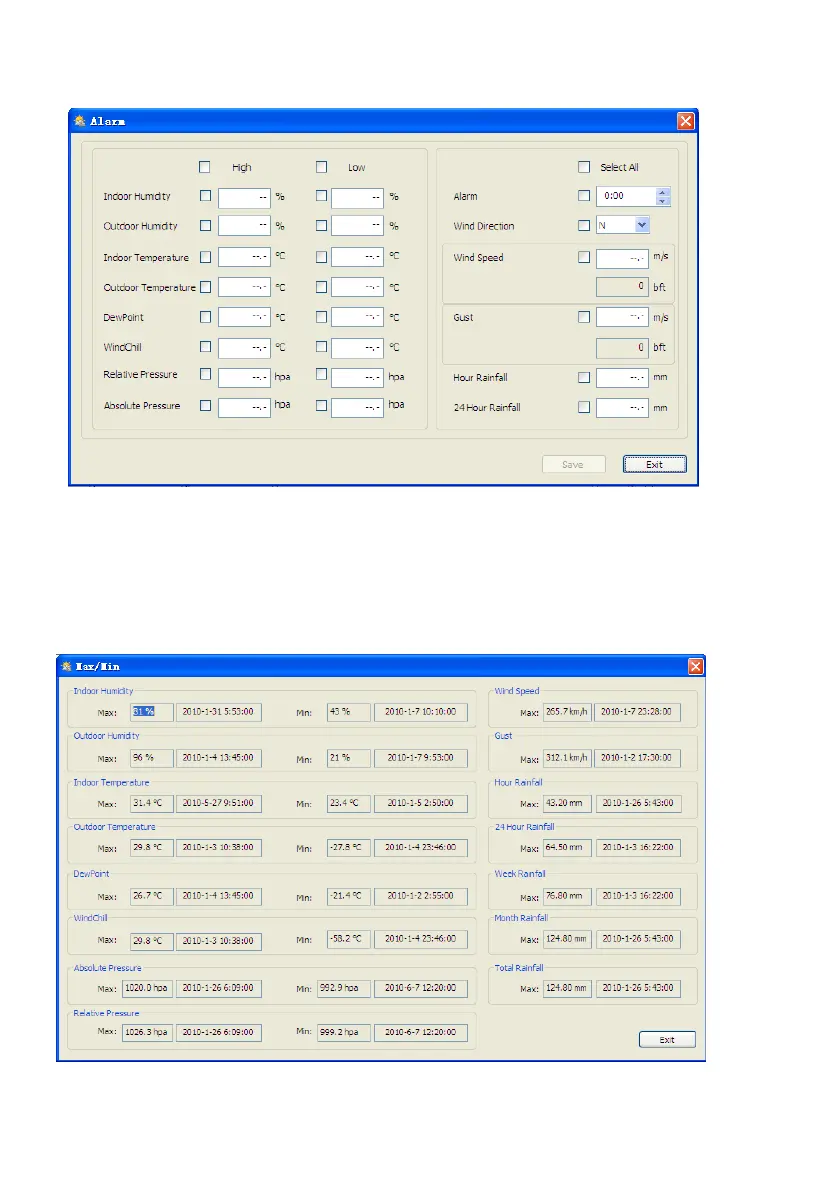- 25 -
4.1.2 Click Alarm button, enters the Alarm menu
This section is used to set the desired time, high or low alarm value for the base
unit, as well as to enable or disable the corresponding alarm function. Once you
made your choices, select Save to make the setting effective. If you don’t want to
make any change, just press Cancel and exit without change.
4.1.3 Click Max/Min button, enters the Max/Min menu
This section is used to display the recorded min and max value recorded with a
time stamp. Min/Max reset can only be done through key operation on the base
station.
