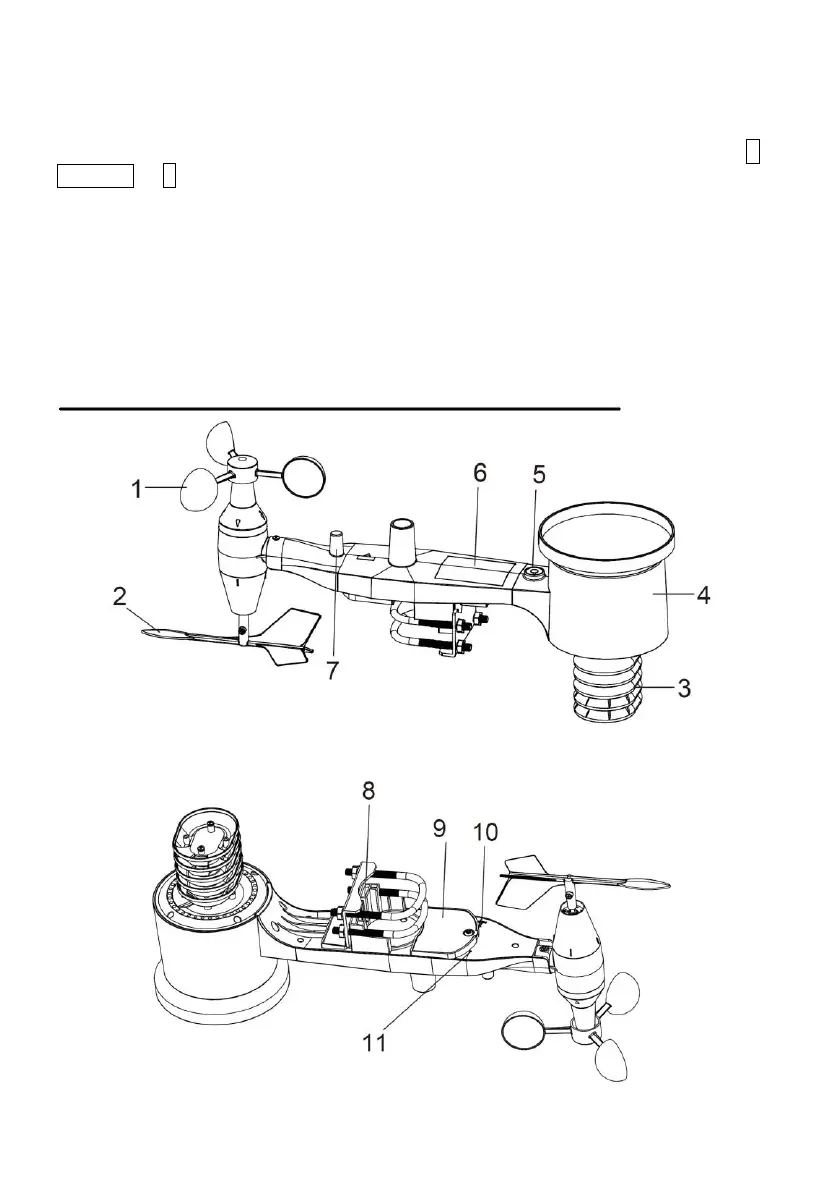- 3 -
Important Operation Notes
All actions and functions of the weather station are started on the touch screen
by slightly touching (not pressing!) the related areas, touch the flashing +,
ON/OFF or – to make the corresponding selection or increase the value.
Every time a programming step is activated by touching a switching area on the
Touch Screen a tone will sound, and the back light is switched on for a few
seconds as well.
If no areas are pressed for 30 seconds, the LCD will automatically revert to the
normal display mode (automatic time out).
Getting Started
Setup Sensors
Figure 1
Figure 2