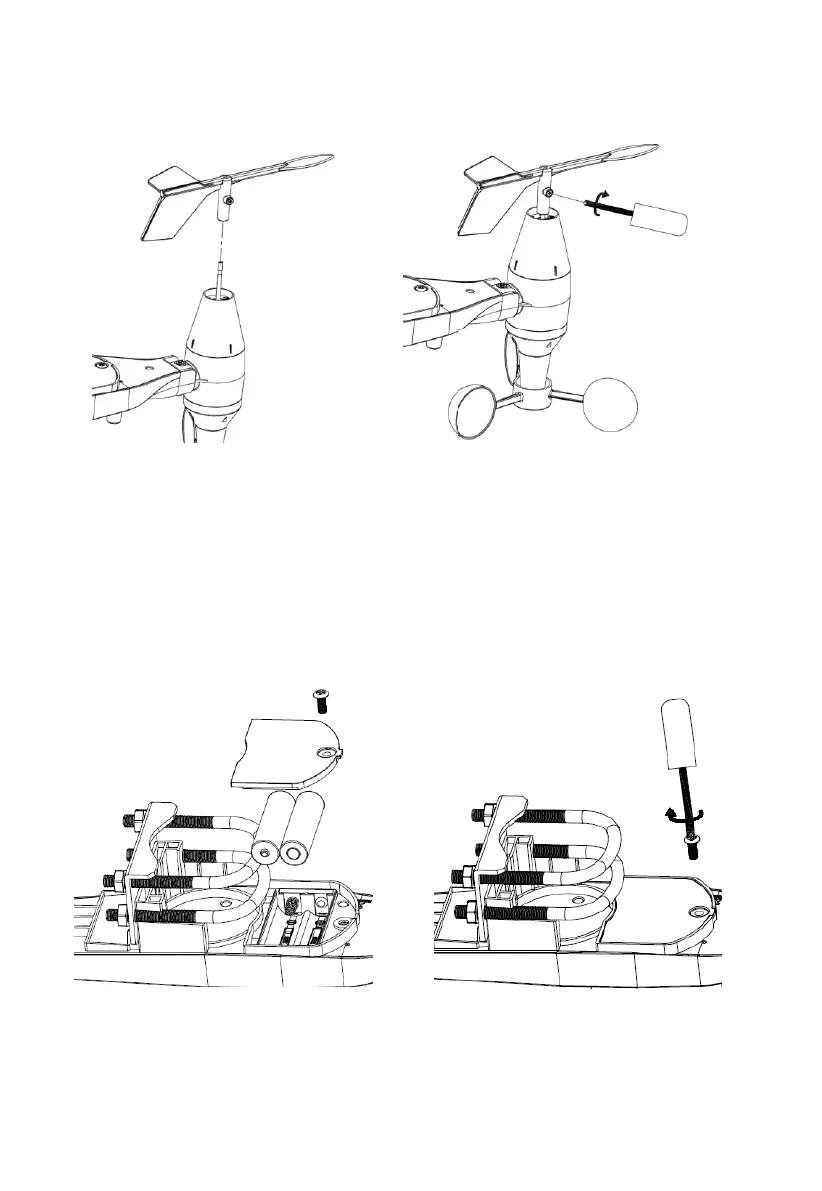- 6 -
rotate freely. The wind vane’s movement has a small amount of friction,
which is helpful in providing steady wind direction measurements.
Figure 6: Wind vane installation diagram
4. Install Batteries
Open the battery compartment with a screwdriver and insert 2 AA batteries
in the battery compartment. The LED indicator on the back of the sensor
package will turn on for four seconds and then flash once every 48 seconds
indicating sensor data transmission (the sensor transmission update period).
Figure 7: Battery installation diagram
Note: If LED does not light up or is on permanently, make sure the
battery is inserted the correct way and inserted fully, starting over if