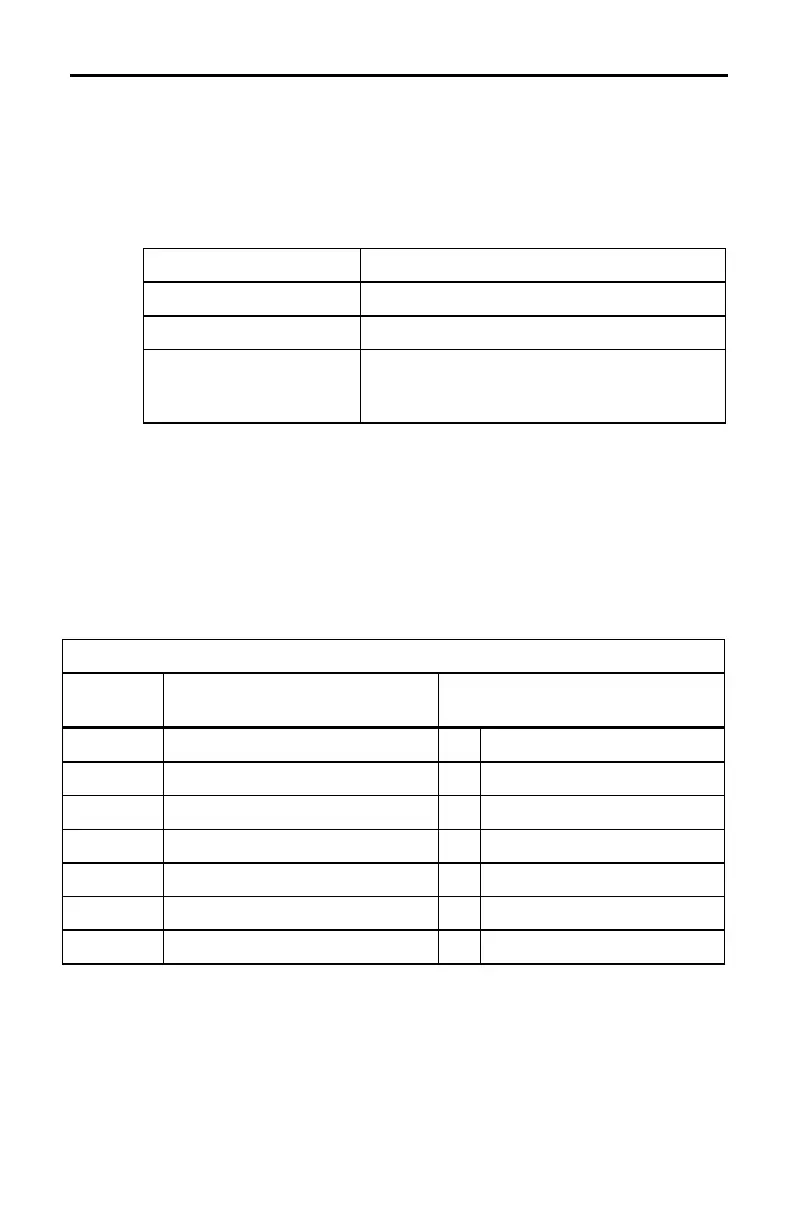CBLé System Guidebook 61
About the Voltage Probe
The TI voltage probe is a generic probe that you can use to read any
voltage between ±10 Volts. The
AutoIDENT
resistor contained in the
probe causes the CBL software to automatically measure voltage. No
conversion equation is loaded. The black hook should be connected to
ground and the red hook to the signal voltage.
Channels Connects to
CH1
,
CH2
(analog channels)
Voltage range ±10 Volts
Chemical tolerance None (air only)
Pins used 1 Signal
2 Ground
4
AutoIDENT
resistor
Note: It is very important that the ground connections of the analog
inputs are never connected to different potentials. These ground
connections are all in common. Connecting the grounds to different
potentials may damage the CBL.
AutoIDENT Probes
The CBL contains provisions for the
AutoIDENT
probe resistor values
listed below. A Conversion Equation is loaded automatically for some of
the
AutoIDENT
values.
CH1, CH2, and CH3
IDENT
Value1 Probe Type Operation Default
33K TI Voltage probe
2 „10 Volts (
CH1
or
CH2
)
6.8K Current probe
2
3 „10 Amps (
CH1
or
CH2
)
3.3K Resistance probe
4
1K to 100KJ
10K TI Temperature probe
3
for °C
10 L20°C to 125°C
15K Temperature probe for °F
11 L4°F to 230°F
4.7K TI Light probe
12
10µW/cm
2
to 1mW/cm
2
47K Voltage probe
14
0 to 5 Volts
1
IDENT values are resistance values in ohms (tolerance ±5%).
2
Operation 3 is a mathematical conversion of voltage to a current reading (1V=1A).
There is no circuitry inside the CBL to convert current to voltage; this must be done
in the external probe.
3
Default value for the TI Temperature probe is °C.