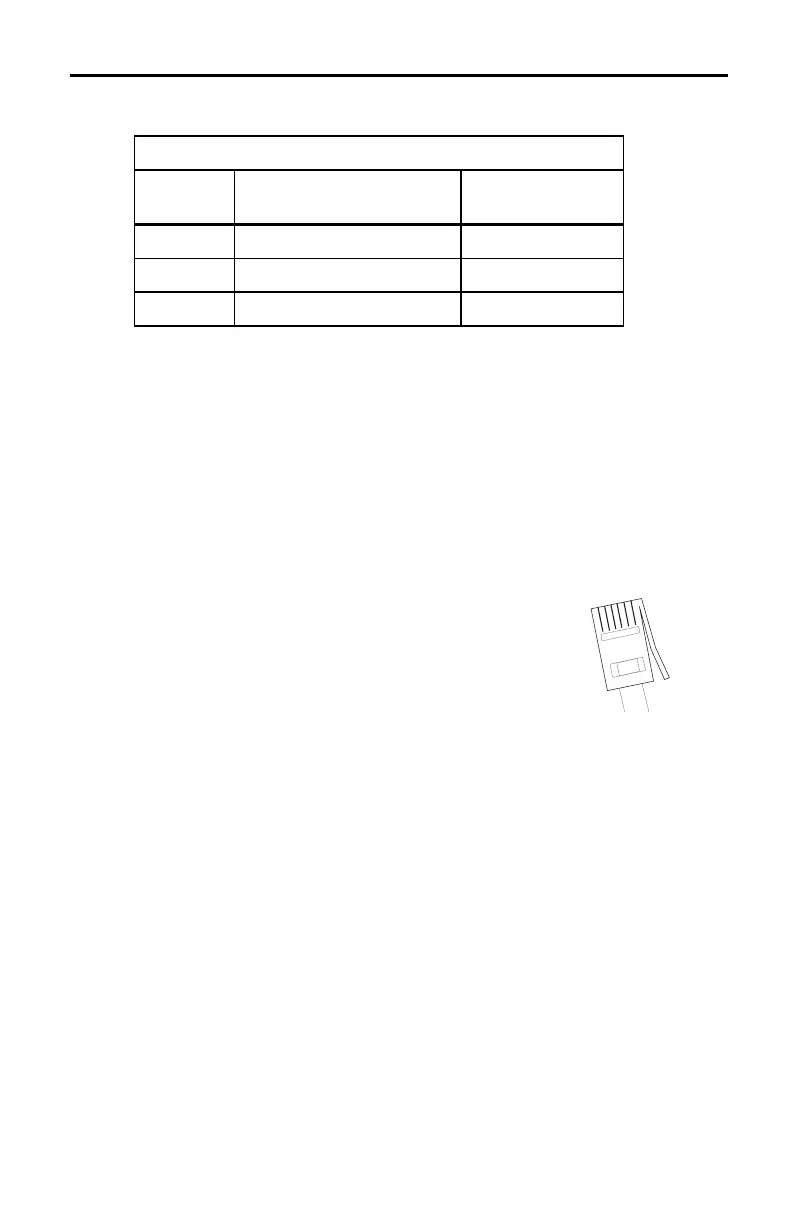62 CBLé System Guidebook
TI Probes
(Continued)
AutoIDENT Probes (Continued)
CH11 (SONIC)
IDENT
Value1 Probe Type Operation Default
15K Motion detector, meters
2
10K Motion detector, feet
3
22K Motion detector, meters
2
1
IDENT values are resistance values in ohms (tolerance ±5%).
Designing Custom Probes
To connect custom-designed probes or other circuits to the analog input
channels, the digital input channel, or the digital output channel on the
CBL, you can purchase an analog probe kit, or a digital probe kit from TI
or its Instructional Dealers. (Refer to page 87 for ordering information.)
Each probe kit includes a four-foot length of telephone cable and a
connector attached to one end. The other end of the cable is not
terminated.
Be very careful when designing a custom probe or
circuit. For more accurate operation, do not
connect pins 1 and 6 together on the analog input
channels. Pin 1 on the British Telecom-style
connector is the pin farthest from the release lever
as shown on the figure at the right.
1
6
If you design a resistance-type probe, connect pin 3 (Vres) to pin 6
(Vin-low) (refer to “Connector Pinouts” on the next page). Connect the
resistance to be measured from the junction of these pins to pin 2 (Gnd).
The resistance range for useful measurements is limited from
approximately 1 Kohms to 100 Kohms.
When the Operation parameter in
CMD1
(page 28) is set to 2, 3, 5 or 6,
the data is measured on the Vin pin (pin 1). The data for Operations 1, 4,
10, 11, 12, and 14 is measured on the Vin-low pin (pin 6).
Note: The most current that can be drained from all three analog
channels is 120 mA. Power to the channels is shut off when the total
current drain out of the channels reaches 120 mA. A
POS
(power-on
short) error message is displayed (page 57).
