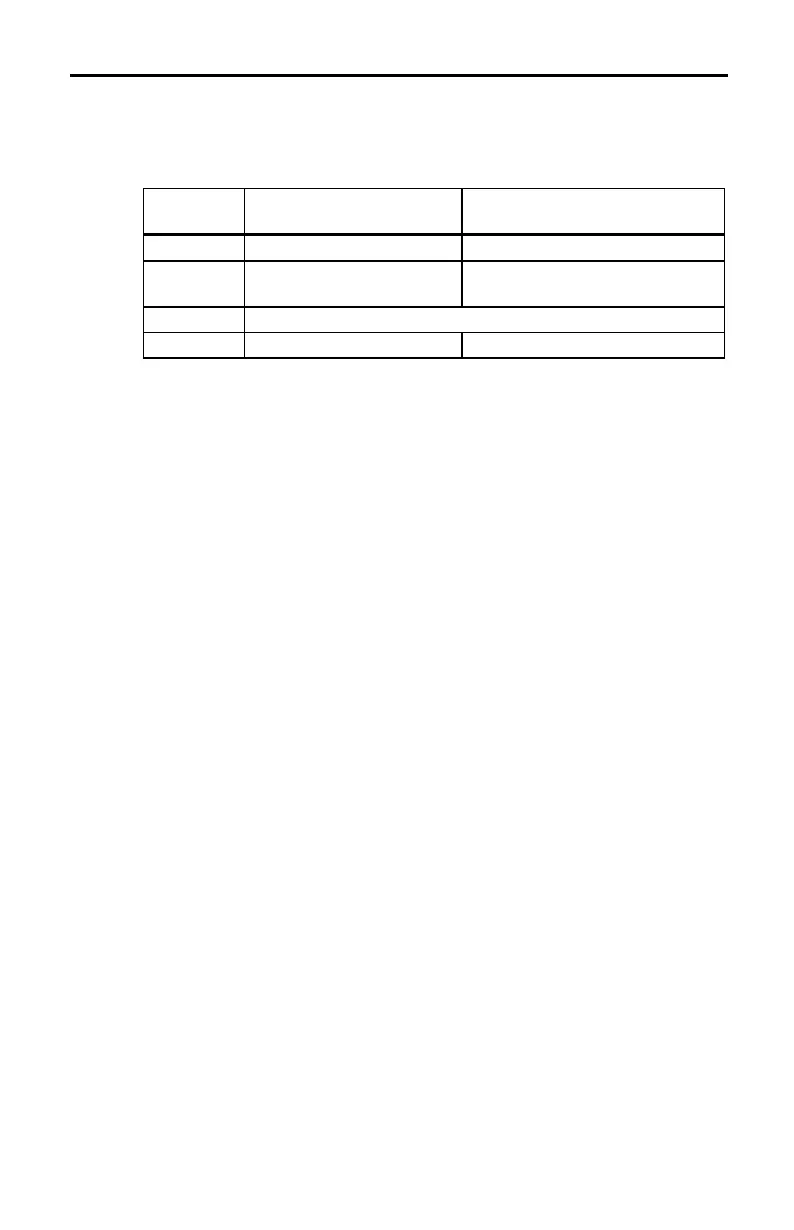CBLé System Guidebook 73
Measuring Period and Frequency (continued)
The parameters shown in this table are used when measuring period or
frequency.
Trigger
Type Edge Polarity Used Hardware Threshold Used
0 Rising (+) Trigger Threshold parameter
2–5 Trigger Threshold
parameter
Trigger Threshold parameter
6 Not allowed (E.34 error).
1nnnn Rising (+) n/a
Example: Measuring Frequency
Assume a frequency measurement is requested on
CH1
, and 20
measurements are desired at a 500-millisecond sample time. The
following commands would set up the CBL for this example:
{3,.5,20,2,0,1}
where: 3=Sample and Trigger setup command; .5=Sample time of 0.5
seconds; 20=Number of samples to take; 2=Trigger from rising edge to
rising edge for frequency; 0=Trigger channel not applicable; 1=Trigger at
1 Volt.
Assume a ±10 Volt, 20 Hz sine wave is the input signal on pin 1. The CBL
follows the sequence of steps indicated below when the first trigger
occurs (a trigger occurs every 0.05 seconds).
1. Trigger occurs on the rising edge.
2. Start counter and timer.
3. Stop timer at next rising edge.
4. Wait until 0.25 seconds has elapsed.
5. Stop counter (count should be about 5).
6. Count is less than 150 (or 600 Hz); therefore, frequency is computed
from the time interval for one period.
7. Wait for 0.5 seconds specified in Sample Time.
8. Wait for additional processing time to complete. (This time depends
on what processing is currently being performed and is typically
about 0.25 additional seconds.)
9. Repeat steps 1 through 8 for nineteen more samples.
In this example, the CBL takes approximately 15 seconds to complete all
the sampling and turn on the
DONE
indicator in the display.