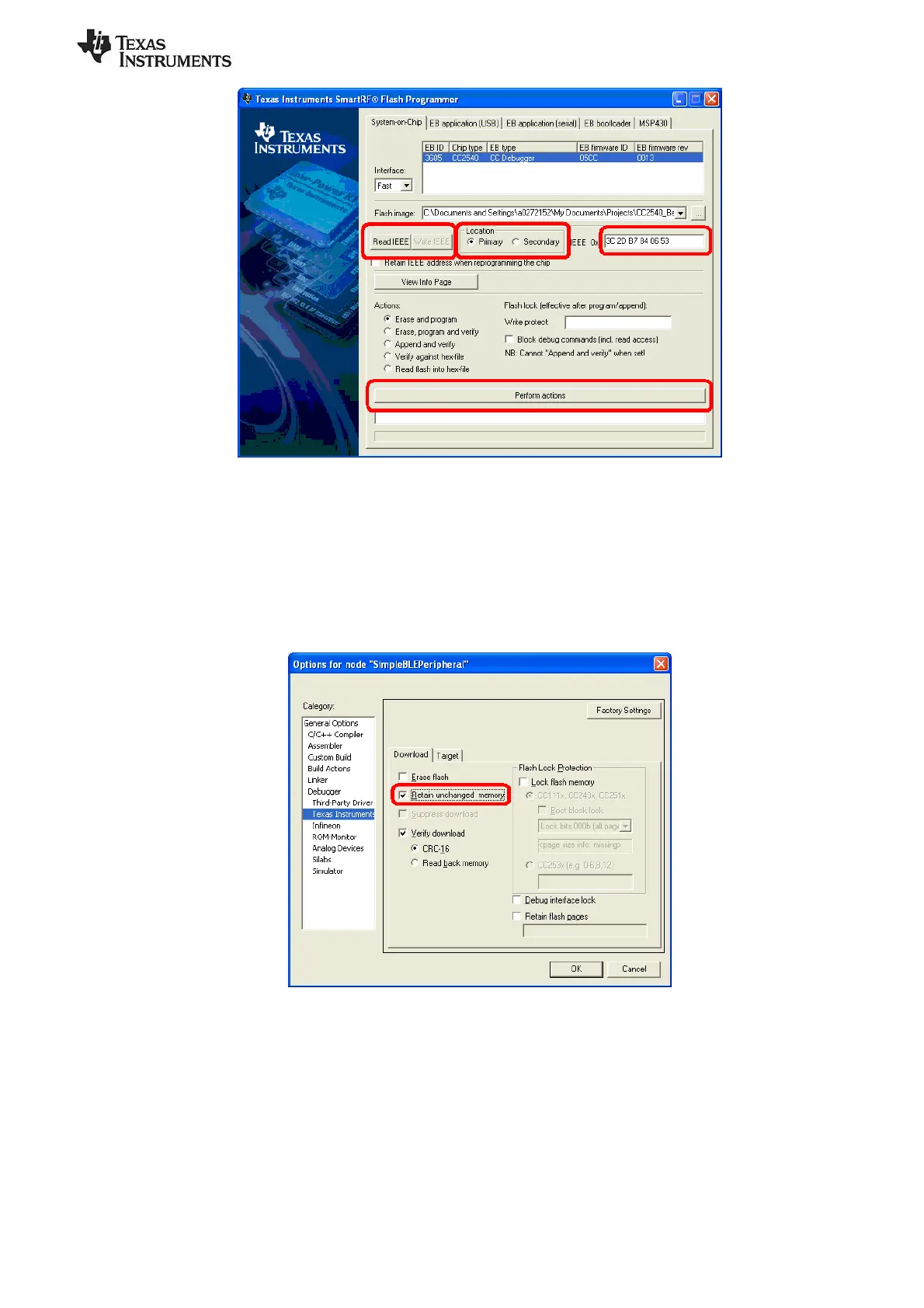SWRU270
Page 27 of 28
Figure 39
Note that every time you re-program the device using SmartRF Flash Programmer, the secondary address
of the device will get set to FF:FF:FF:FF:FF:FF. This can be avoided by selecting the option “Retain IEEE
address when reprogramming the chip”. A similar situation exists when a device is reprogrammed
through IAR Embedded Workbench, in that the secondary address will get set to FF:FF:FF:FF:FF:FF each
time. To avoid this, the IAR option “Retain unchanged memory”, under the “Debugger” > “Texas
Instruments” project option can be selected.
Figure 40