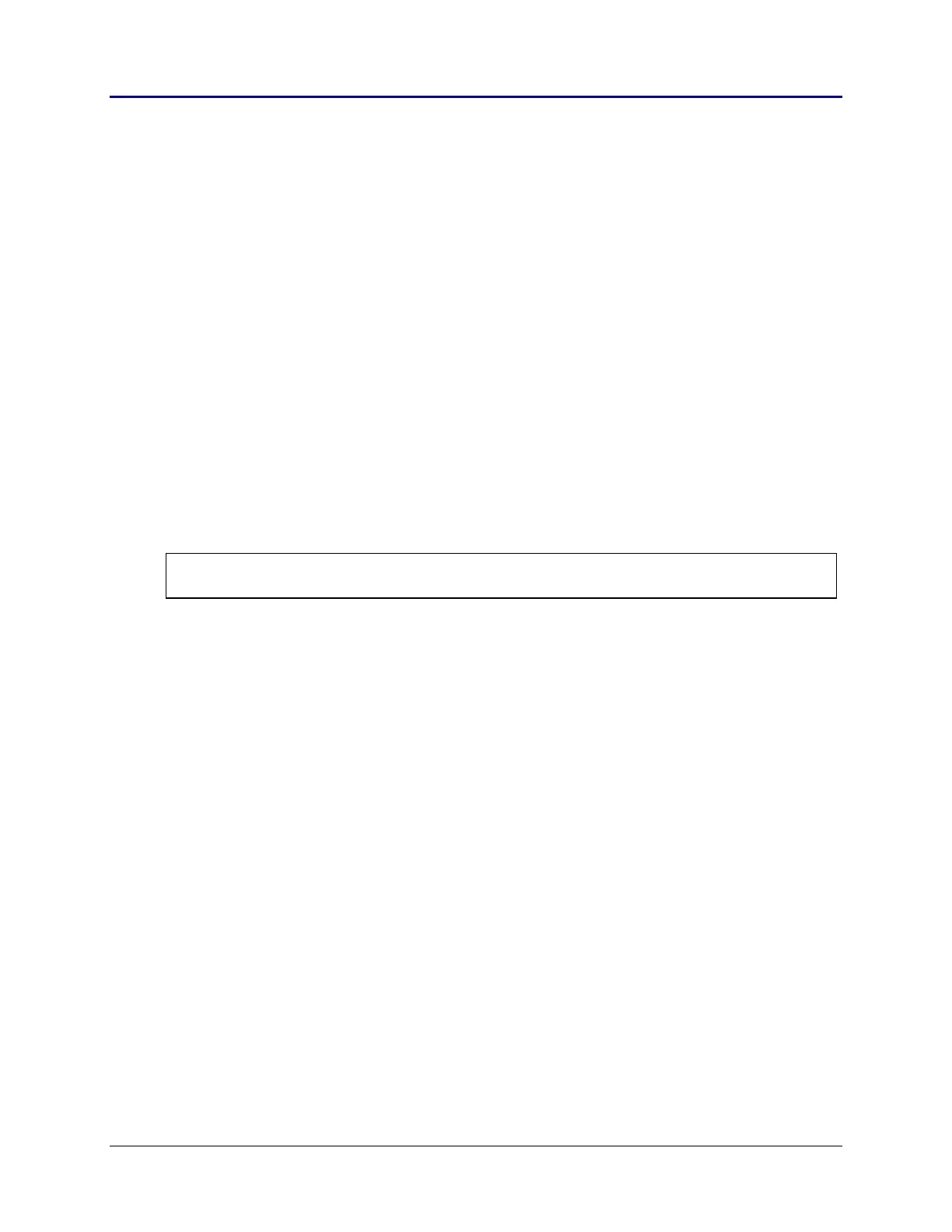Chapter 2: TI-83 Plus Specific Information 117
TI-83 Plus Developer Guide Third Release May 28, 2002
Stand-alone with Put Away Notification
An application can be notified when the monitor wants the application to terminate.
Terminating events include: turning off, a system error was generated and the user
chose the quit option, and silent link was activated and closed the application. All of
these events are detected while waiting for a key press in the GetKey routine.
An application would want to be notified for a variety of reasons.
• An application needs to save its state before being closed down so that the next time
it is run it can restore the state it was last in.
• An application may want to delete some variables it has created for temporary use
while executing.
• An application may have an edit open that it needs to take care of.
• An application may want to inform the user of some options that are available when
being shut down.
• An application may have modified some system flags that need to be set back to
their normal state such as disabling APD or enabling lower case alpha entry.
Note: The Put Away cannot be stopped by the application. Once notified by the monitor, the application
must terminate.
How is the application notified?
If an application needs to be notified when it is being closed down by the system, it must
change the system monitor vectors.
Only applications that are extensively integrated with the TI-83 Plus system need to use
the monitor. These types of applications are currently not fully supported by this
document. However, the level of support provided allows the application to receive
notification of the application being shut down.
The monitor vectors control the flow of information to the context that is in control at a
given time. A context loads the monitor vectors with pointers to its handling routines.
Information that is sent out by the system monitor include key presses, partial put
aways, full put aways, window size changes, and error recovery. Normally there is a
separate handler for each of these events.