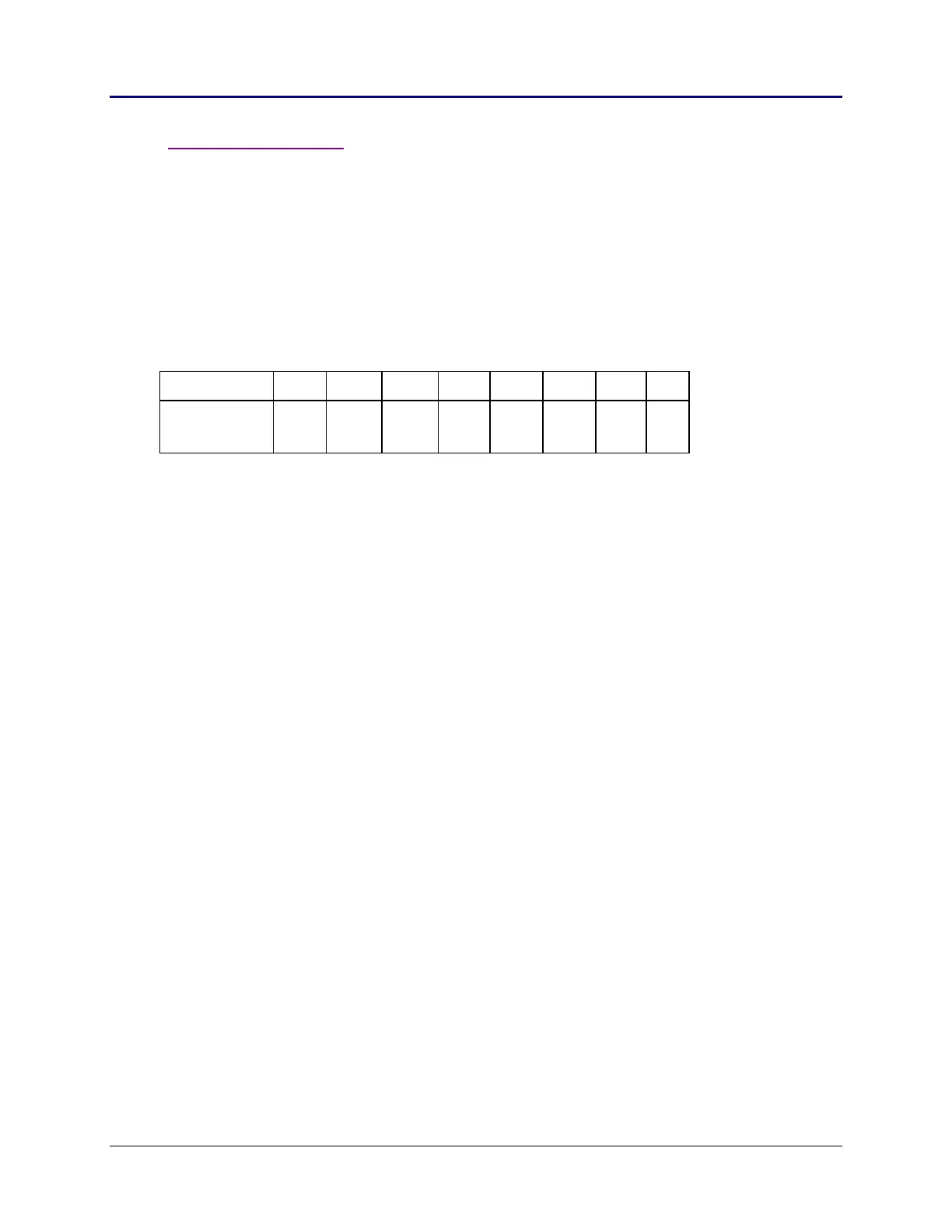Chapter 2: TI-83 Plus Specific Information 33
TI-83 Plus Developer Guide Third Release May 28, 2002
User-Named AppVars
These variables must be type AppVarObj.
Like program names, these variables do not have leading tokens to signify that they are
AppVar names.
The sign byte of AppVar names must be set correctly.
AppVar names can be up to eight tokens in length. If less than eight tokens, the name
must be zero (0) terminated.
Example: AppVar Variable AppVar1
OP1 +1 +2 +3 +4 +5 +6 +7 +8
AppVarObj
15h
tA
41h
tP
50h
tP
50h
tV
56h
tA
41h
tR
52h
t1
31h
00
Accessing User Variables Stored In RAM — (Unarchived)
There are two ways to access variables.
• Use system routines that return pointers to them.
• Use system routines that recall the contents of variables.
This section addresses using system routines that return pointers.
Every variable that exists in the user data area has an entry in the variable Symbol
Table structure. To access the data for a particular variable, the Symbol Table is
searched for the variable’s entry.
Applications can use system routines to search the Symbol Table.
There are two main search routines that are used to find variables in the Symbol Table.
The routine you use depends on the type of variable being looked up. Program and
AppVar variables have separate search routines from all other data types.
Accessing Variables that Are Not Programs or AppVars
All of these variables have a type designator (e.g., tVarLst) as the first token in their
variable name. See the naming conventions section above.
The routine to search the Symbol Table for these variables is FindSym.
• Input: OP1 = name of variable to search for
The sign byte need not have the correct data type of the variable; the search is done
on the name alone.
For example, if an application looks up variable A, the data type cannot be known
before searching because A can be a real or a complex data type.
The same applies to lists, which can be either real or complex.
