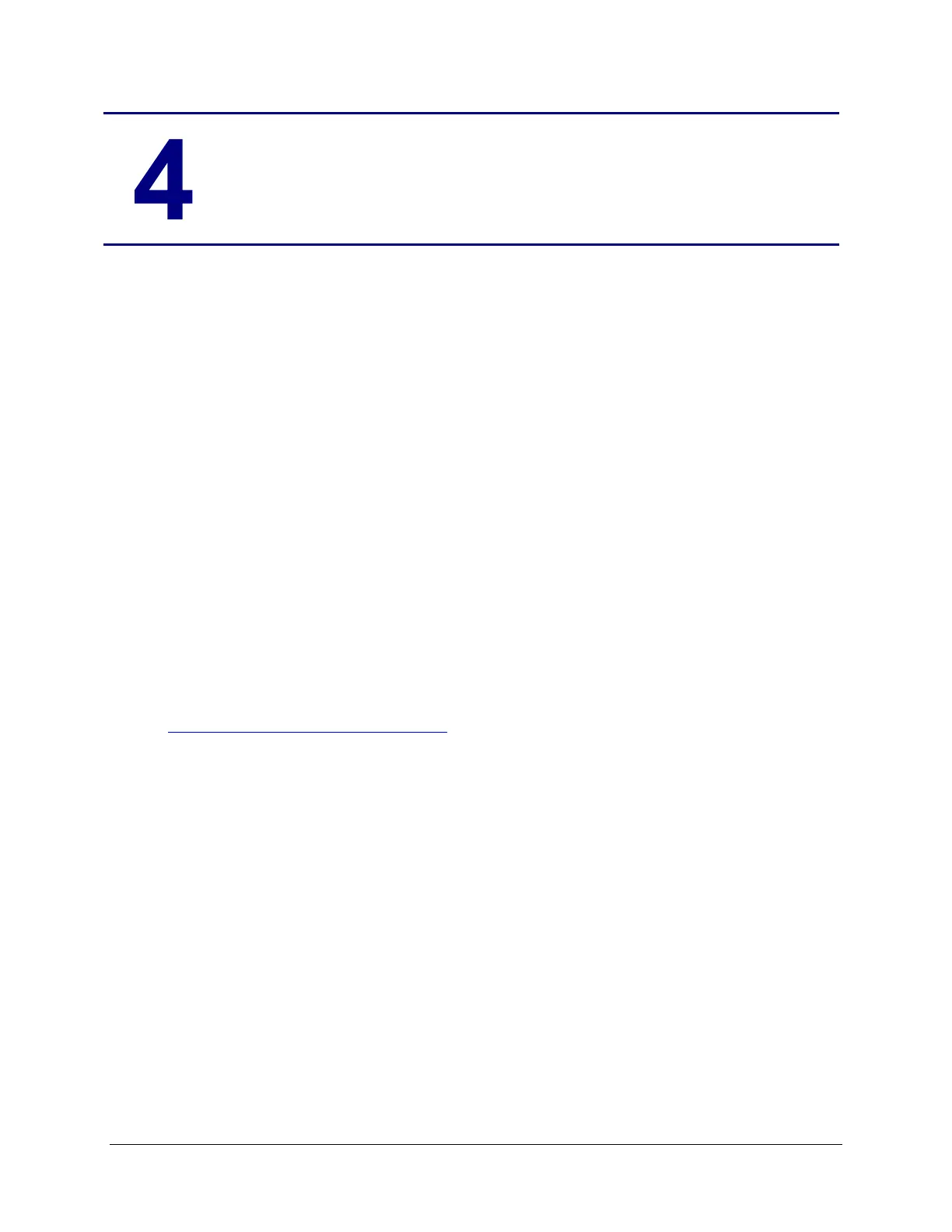TI-83 Plus Developer Guide Third Release May 28, 2002
Development Tools
DEVELOPMENT ARCHITECTURE
The TI development architecture is based on the TI simulator/debugger using the Zilog
Developer Studio software. In the following sections, we will address the TI
simulator/debugger and the related tools used to develop applications for the TI-83 Plus
calculator.
Z80 DEVELOPMENT SYSTEM
Zilog Developer Studio is a programming suite made by Zilog to compile assembly code
for its microprocessors, including the Z80 used in many Texas Instruments graphing
calculators. ZDS may have several advantages in that it is graphical, has a built-in
editor, and most importantly, it is free. You may wish to consult Zilog’s web site at
http://www.zilog.com for more information. This documentation is currently written for
version 3.62 of ZDS.
INSTALLATION
ZDS is easily obtained for free from Zilog’s web site. A link to download the current
version is present on their software downloads page at
http://www.zilog.com/support/sd.html
. Download the installer and run it. Follow the
instructions to install the ZDS suite. This will install the software on your computer and
place a link to it in your Start menu. Now lets look at the simulator/debugger.
TI SOFTWARE SIMULATOR AND DEBUGGER
Introduction
The TI-83 Plus simulator provides the capability to simulate the TI-83 Plus calculator to
allow debugging of applications. The following is a detailed description of the various
menu options, screens, and operations.
