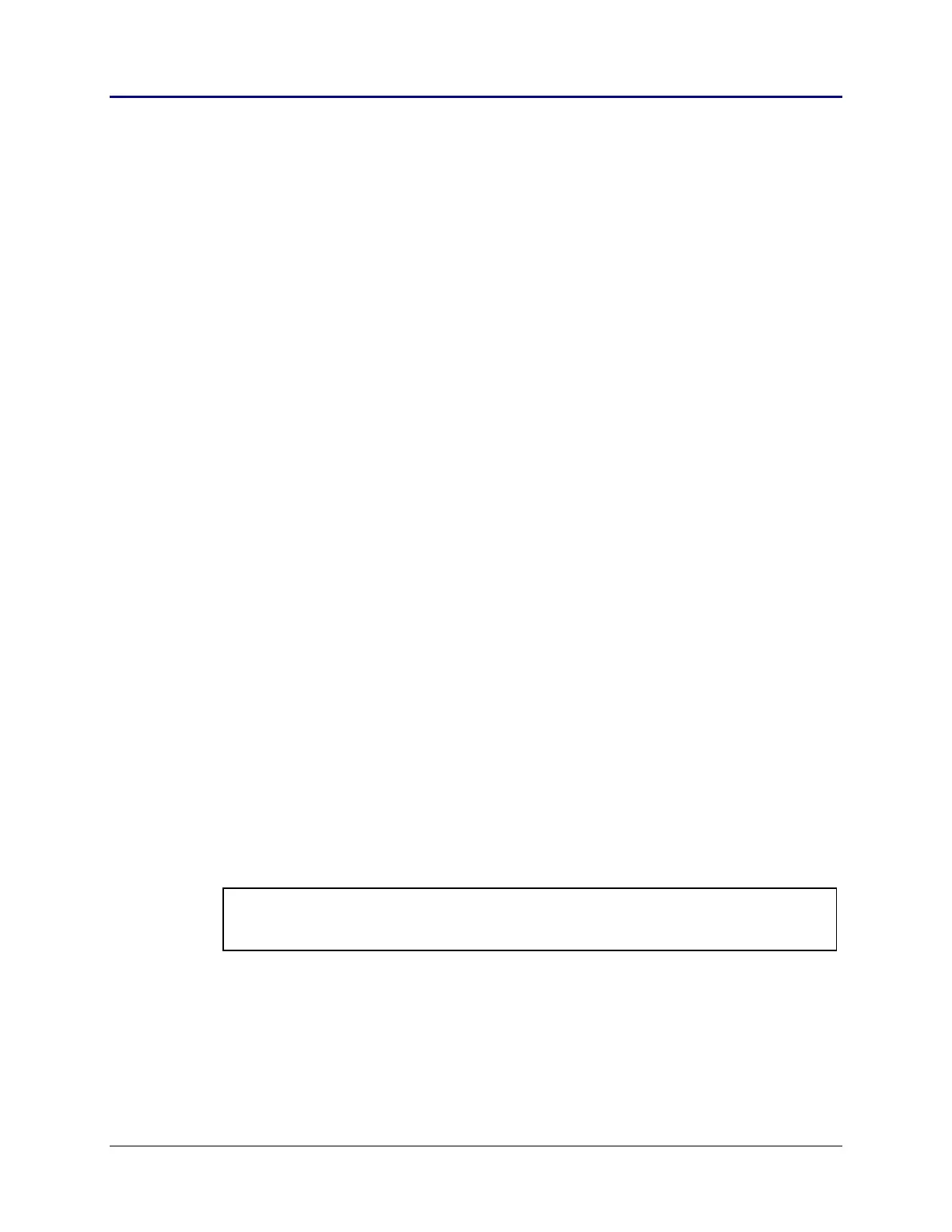72 Chapter 2: TI-83 Plus Specific Information
TI-83 Plus Developer Guide Third Release May 28, 2002
• Echo characters to a RAM buffer:
textShadow is a RAM buffer of 128 bytes, one byte for each character
location. As characters are sent to the display, character font codes will be
written to corresponding locations in this buffer. This can be used to restore
display contents quickly when using Home Screen Display Mapping text
routines:
appTextSave, (IY + appFlags); default = 1
• Preclear character space before writing a character:
This option is used when text is written to the same location alternating
between reverse/normal video:
preClrForMode, (IY + newDispF); default = 0
• All of these settings remain until you change them. Applications need to
manage their state, if they are changed.
• Entry Points
PutMap
Displays a single character without updated cursor position.
PutC
Displays a single character and advances the cursor position.
PutS
Displays a zero (0) terminated string stored in RAM and
updates the cursor position.
PutPS
Displays a string stored in RAM with its length being the first
byte and updates the cursor position.
DispHL
Displays the value stored in HL.
ClrTxtShd
Clears the text shadow buffer.
EraseEOL
Writes spaces from (curCol) to end of the line.
OutputExpr
Positions the cursor and display a numeric value, a string, or
an equation.
PutTokString
Displays a function token’s string.
Note: The PutS routine can be used without first copying strings to RAM by coding a local
version of the routine in the application. See the System Routine Documentation for the
source code to this routine.
See the Display Utility Routines section.
See the Formatting Numeric Values for Display section.
See the System Routine Documentation for more details.
