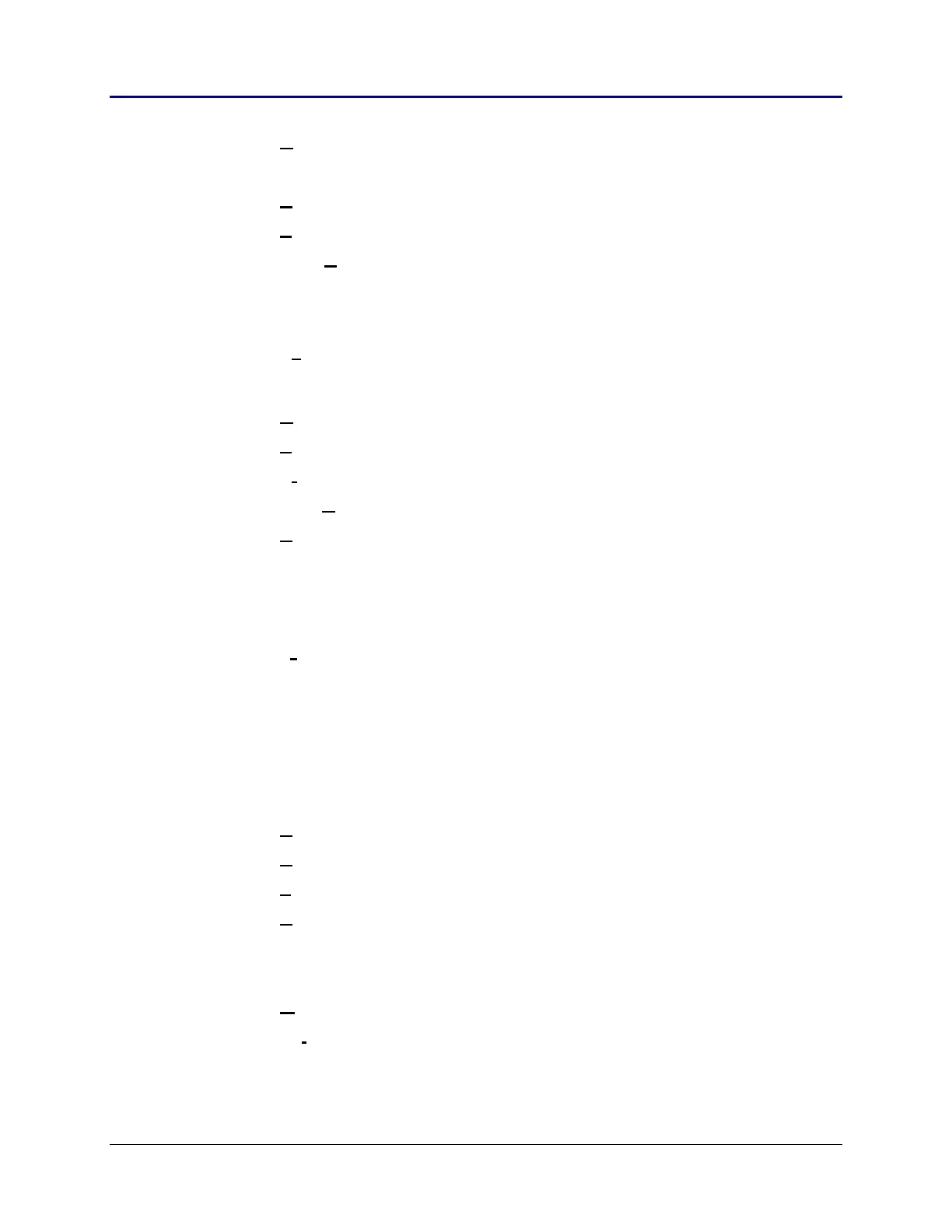Chapter 4: Development Tools 139
TI-83 Plus Developer Guide Third Release May 28, 2002
Open Ctrl + O
Open Selection Dialog Box
C
lose
S
ave Ctrl + S
Save A
s...
Save As Selection Dialog Box
Recent File (grayed out)
Ex
it
Debug
G
o F5 Starts the debugger
S
top (grayed out) Stops the debugger
St
ep F11 Allows single instruction stepping
Step O
ver F10 Steps over CALL and B_CALL instructions.
B
reakpoints... Alt+F9
Edit Breakpoints Dialog Box
Address Watch Points… Alt+F8
Address Watch Points Dialog Box
Tr
ace Options... Alt+F7
Trace Option Dialog Box
Enable IO Trace
IO Trace Option Dialog Box
View
C
PU Alt+0
Disassembly Alt+1
F
lash Alt+2
RAM Alt+3
Flash Monitor Alt+4
RAM Monitor Alt+5
M
emory Map Alt+6
Cal
culator Alt+7
Symbol Table Alt+8
GateArray IO Ports Alt+C